3 q at night, 1 selecting parameter qodq-varmod – SMA SC 500CP-10-JP User Manual
Page 63
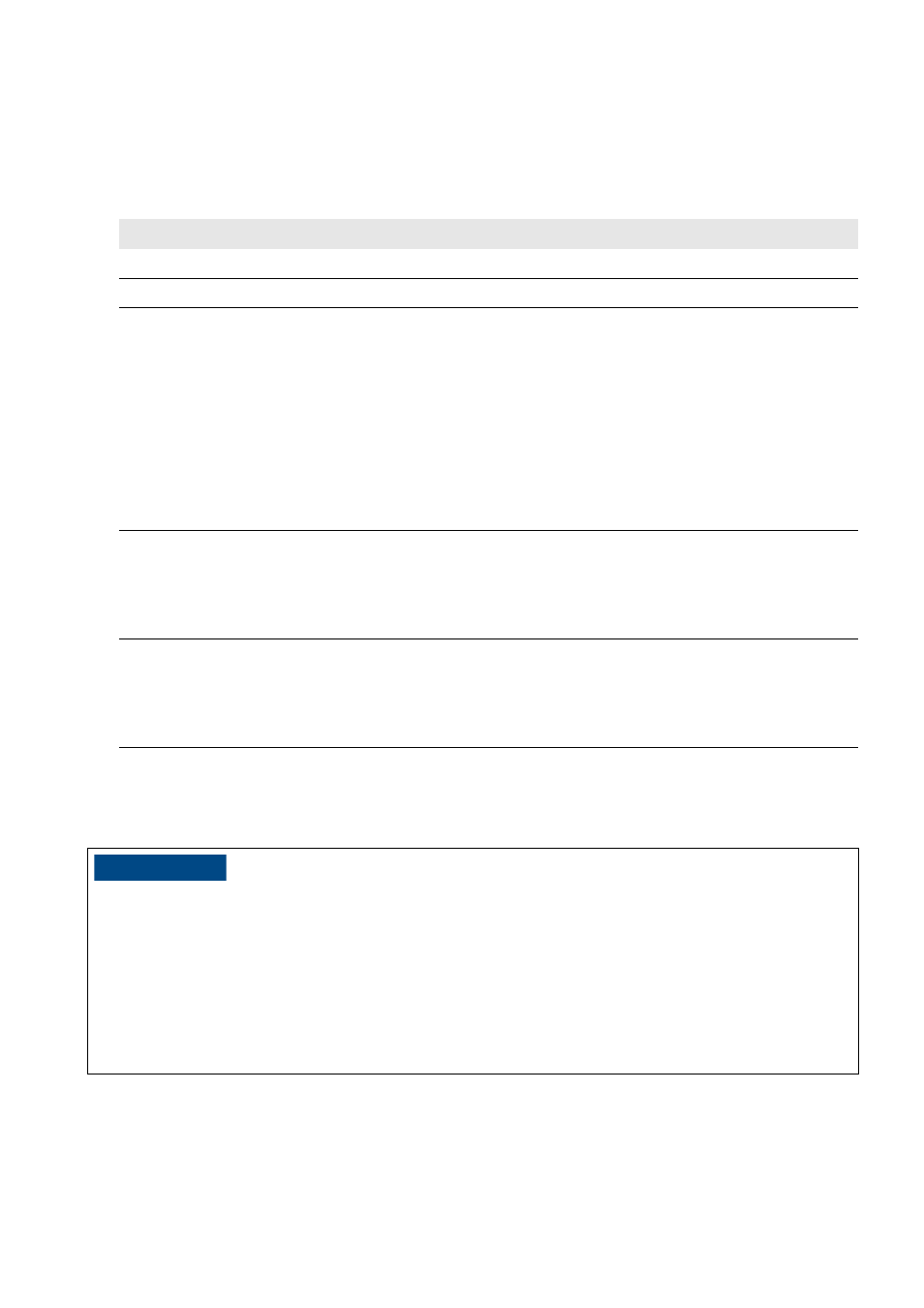
SMA Solar Technology AG
8 Power Control
User Manual
SCCP-JP-BA-A4-en-12
63
8.2.2 Displaying Error Messages and Warnings for the Reactive Power Setpoint
The instantaneous value Q-VArModFailStt displays errors or warnings relating to the reactive power setpoint.
Procedure:
• Display the instantaneous value Q-VArModFailStt on the user interface (see Section 6.1, page 40).
8.3 Q at Night
8.3.1 Selecting Parameter QoDQ-VarMod
Depending on the order option, in the operating state "Q at Night" the Sunny Central can supply reactive power if
required by the grid operator. The grid operator specifies the modes and setpoints to be used. The settings for the
operating state "Q at Night" are independent of normal feed-in operation.
Display
Description
Off
No mode for specifying the reactive power setpoint has been selected.
OK
A mode for specifying the reactive power setpoint has been selected and no error is present.
ComFail
The VArCtlCom or PFCtlCom mode has been selected and the expected signal with a valid
reactive power setpoint has been absent for at least five minutes.
Corrective measures:
• Make sure that the Sunny Central and the Power Reducer Box or Power Plant Controller can be
accessed via the Internet.
• Ensure that the Sunny Central and the Power Reducer Box or the Power Plant Controller are
connected correctly.
• Ensure that the cabling between the inverter and Power Reducer Box or Power Plant Controller
is OK.
AnInFail
The VArCnstNomAnIn or PFCnstNomAnIn mode has been selected and the value measured at
the analog input is less than 2 mA.
Corrective measures:
• Make sure the signal cable is correctly connected to the analog input.
ComInvalid The VArCtlCom or PFCtlCom mode has been selected and the power setpoints contain invalid
content.
Corrective measures:
• Ensure that the settings for the power setpoints are correct.
/05*$&
Operation failure of the Sunny Central due to incorrectly set parameters
If the parameter settings for grid management services are incorrect, the Sunny Central may not be able to meet the
grid management requirements. This may lead to yield losses and disconnection of the Sunny Central by the grid
operator.
• When setting the modes of grid management services, ensure that the control procedures agreed with the grid
operator are parameterized.
• If the Sunny Central is operated with a Power Plant Controller, make sure that the parameter QoDQ-VarMod is
set to VArCtlCom. This will ensure that the output values are supplied by the Power Plant Controller.