Buttons and display – Precision Digital PD6730X User Manual
Page 23
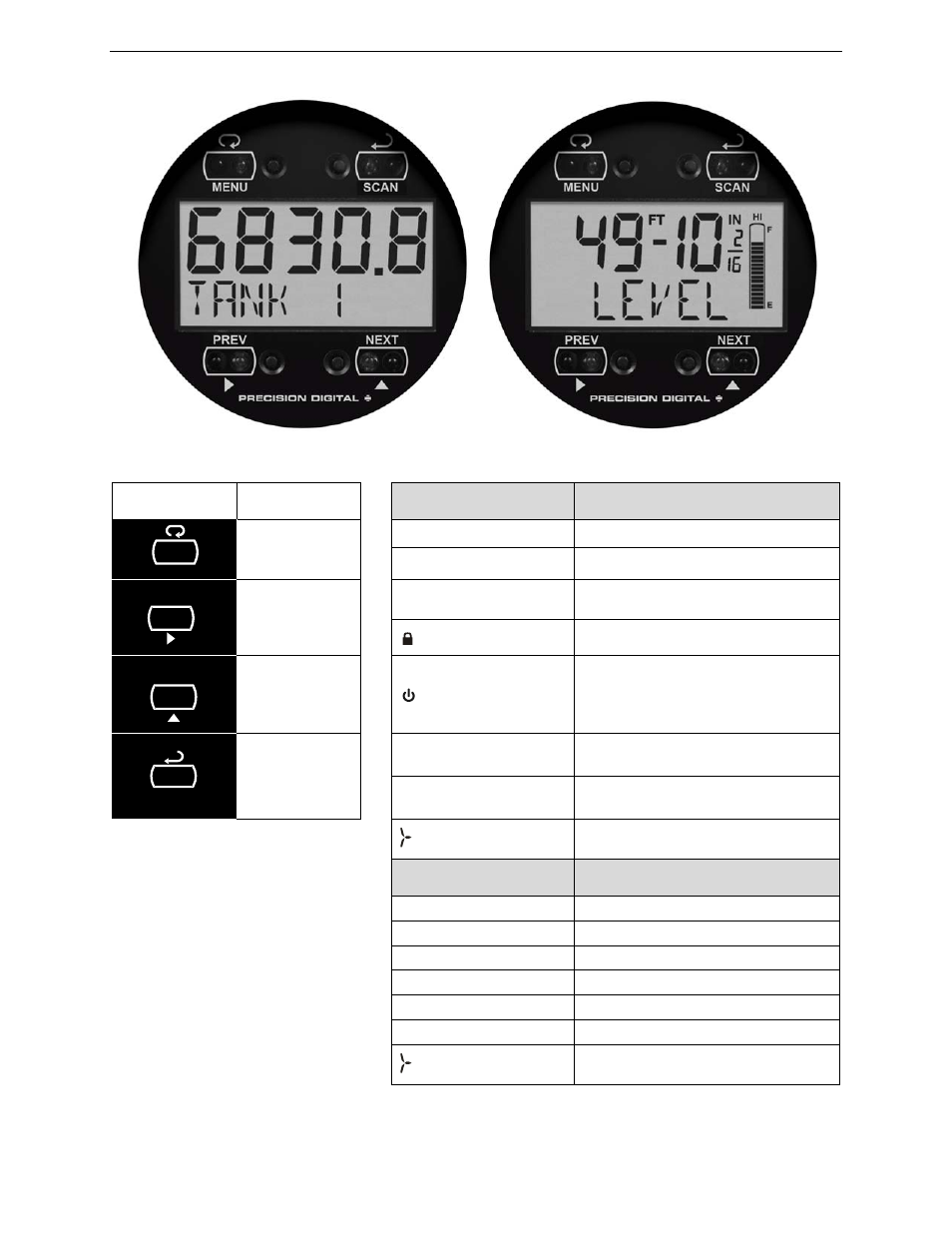
PD6730X Vantageview Super Snooper Modbus Scanner
Instruction Manual
23
Buttons and Display
Decimal Display Model
Feet & Inches Display Model
Button
Symbols
Description
Decimal Display
Symbols
(-2 Models)
Description
Menu/
SafeTouch®
Awake
HI
High Alarm
LO
Low Alarm
Previous PV,
Right Arrow, or
Total/Grand
Total Reset
SET
Total
Alarm
Settings Lockout Password Enabled
Up Arrow or
Next PV
SafeTouch Power Save/Disable
Flashing: Temporarily Disabled Due
to Mechanical Button
Enter or
Start/Pause
Scanning
T
Total Display
Flashing: Total Overflow Indication
GT
Grand Total Display
Flashing: Total Overflow Indication
13 Digit Total Overflow, 6 Most
Significant Digits
Feet & Inches Display
Symbols
(-L Models)
Description
FT
Feet
IN
Inches and Fractional Inches
F
Tank Full Indicator
E
Tank Empty Indicator
HI
High
Alarm
LO
Low
Alarm
13 Digit Total Overflow, 6 Most
Significant Digits
MENU
SCAN
NEXT
PREV