Factory defaults & user settings – Precision Digital PD6730X User Manual
Page 92
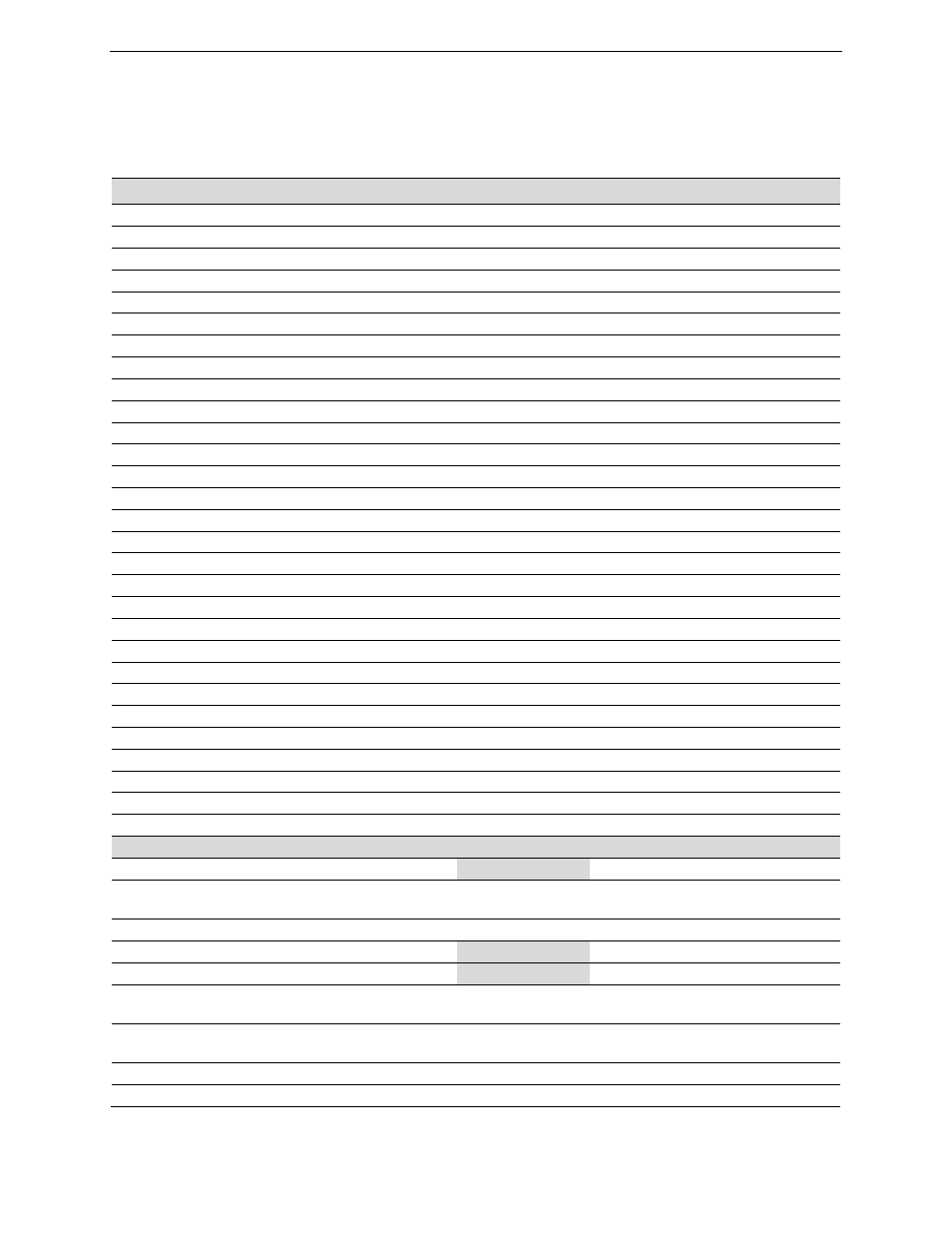
PD6730X Vantageview Super Snooper Modbus Scanner
Instruction Manual
92
Factory Defaults & User Settings
The following table shows the factory setting for most of the programmable parameters on the scanner.
Next to the factory setting, the user may record the new setting for the particular application.
Model: _______________________
S/N: _______________________ Date: ____________
Parameter
Display
1
Default Setting
User Setting & Notes
Mode
MODE
Master
Modbus PV1
PV 1
Enable
Slave ID
SLAVEID
1
Function Code
FUNCODE
Function 03
Register Number
REG NUM
40001
Data Type
DATATYP
Float
Byte
BYTE
1234
Modbus PV2
PV 2
Enable
Slave ID
SLAVEID
2
Function Code
FUNCODE
Function 03
Register Number
REG NUM
40001
Data Type
DATATYP
Float
Byte
BYTE
1234
Modbus PV3
PV 3
Enable
Slave ID
SLAVEID
3
Function Code
FUNCODE
Function 03
Register Number
REG NUM
40001
Data Type
DATATYP
Float
Byte
BYTE
1234
Modbus PV4
PV 4
Enable
Slave ID
SLAVEID
4
Function Code
FUNCODE
Function 03
Register Number
REG NUM
40001
Data Type
DATATYP
Float
Byte
BYTE
1234
Modbus PV5-16
PV 5-16
Disable
Poll Time
T POLL
2.0 seconds
Modbus Timeout
TIMEOUT
0.2 seconds
Retries to Error
RETRIES
3
Setup
SeTUP
Display
DISPLAY
Top Display
(Decimal Display Models Only)
TOPDSP
PV
Bottom Display
BOTDSP
Tag
PV Setup
PVSETUP
PV 1
PV 1
Format
(Decimal Display Models)
FORMAT
Top Display
Format
(Feet & Inches Display Models)
FORMAT
Ft-In-16
Tag
TAG
PV 1
Units
UNITS
FEET