Precision Digital PD6730X User Manual
Page 87
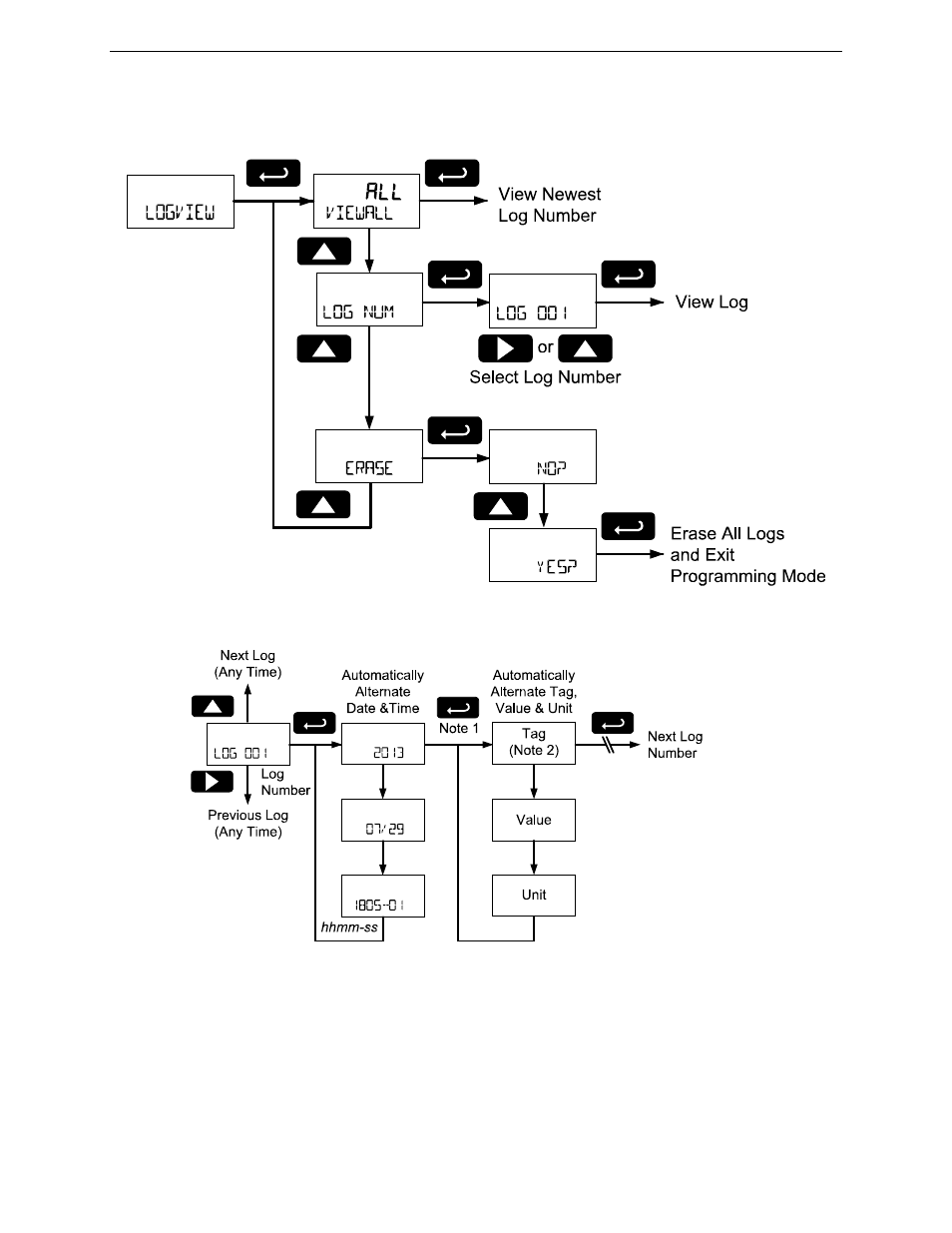
PD6730X Vantageview Super Snooper Modbus Scanner
Instruction Manual
87
View Data Log (LOGVIEW)
The Log View menu allows on-screen browsing of the data log event records stored in the scanner. Data
points may be navigated by viewing the log number, date and time, first eight enabled PVs and four CVs,
rate, total, or grand total amounts. A known log may be jumped to immediately, avoiding a lengthy search
for data. All logs may be deleted with the ERASE command, requiring confirmation.
Once the log records are displayed, use the Enter key to display variable within the same log and move
to the next log. Use the Up and Right arrows to move to the next or previous log number.
Note 1: All enabled PVs and CVs will display in order, followed by the, rate, total, and grand total if
enabled. The Tag for each PV, CV, rate, total, or grand total will flash before the value.
Note 2: All tags, values, and units will appear on the lower display with exception of feet and inches
formatted values on the feet and inches display models. These displays will automatically alternate on the
display.