Setting numeric values, Setting alphanumeric labels – Precision Digital PD6730X User Manual
Page 24
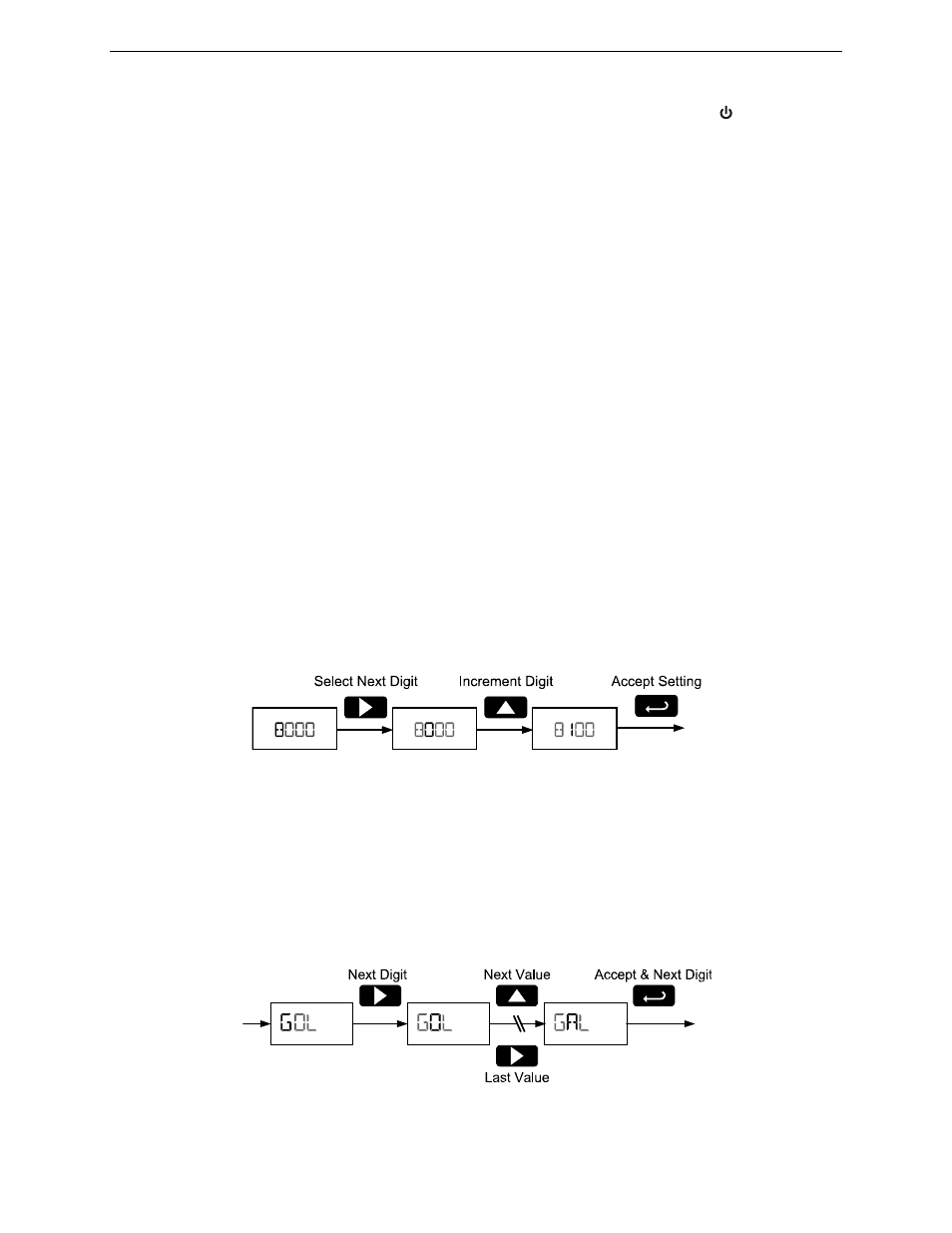
PD6730X Vantageview Super Snooper Modbus Scanner
Instruction Manual
24
Button Operation
Menu Button
Hold
the
Menu
SafeTouch® button when in power save mode (display will show ) to awaken
SafeTouch® buttons.
Press
the
Menu
button to enter Programming Mode.
Press
the
Menu
button during Programming Mode to return to the previous menu selections.
Hold
the
Menu
button for 1.5 seconds at any time to exit Programming Mode and return to Run
Mode
.
Press and hold the Menu button for 3 seconds to access the Advanced Features menu.
Right / Previous Button
Press
Previous
to manually display the previous PV or input display.
Press
the
Right
arrow button in programming mode to move to the next digit or decimal position.
Press
the
Right
arrow button in programming mode to go backward through most selection
menus.
Up / Next Button
Press
Next
to manually display the next PV or input display.
Press
the Up arrow button in programming mode to scroll forward through the menus, decimal
point, or to increment the value of a digit.
Enter / Scan Button
Press Scan to pause automatic scanning.
Press
Scan
to resume automatic scanning when paused.
Press
the
Enter
button in programming mode to access a menu or to accept a setting.
Setting Numeric Values
The numeric values are set using the Right and Up arrow buttons. Press Right arrow to select next digit
and Up arrow to increment digit.
The digit being changed blinks.
Press the Enter button, at any time, to accept a setting or Menu button to exit without saving changes.
The decimal point is set using the Right or Up arrow button in the Setup, Decimal Point menu.
Setting Alphanumeric Labels
Fully alphanumeric values are set using the Right button to select the digit, the Up and Right arrow
buttons to select the digit reading, and the Enter button to confirm and select the next digit.
Menus using this entering method include tags and custom units. After selecting the digit, and using the
Up
and Right arrows to modify the digit, the display will read CHAR. Using Enter to confirm the new digit
and proceed to the next digit.
The digit being changed blinks.
Press the Menu button to exit without saving changes.