Precision Digital PD6730X User Manual
Page 65
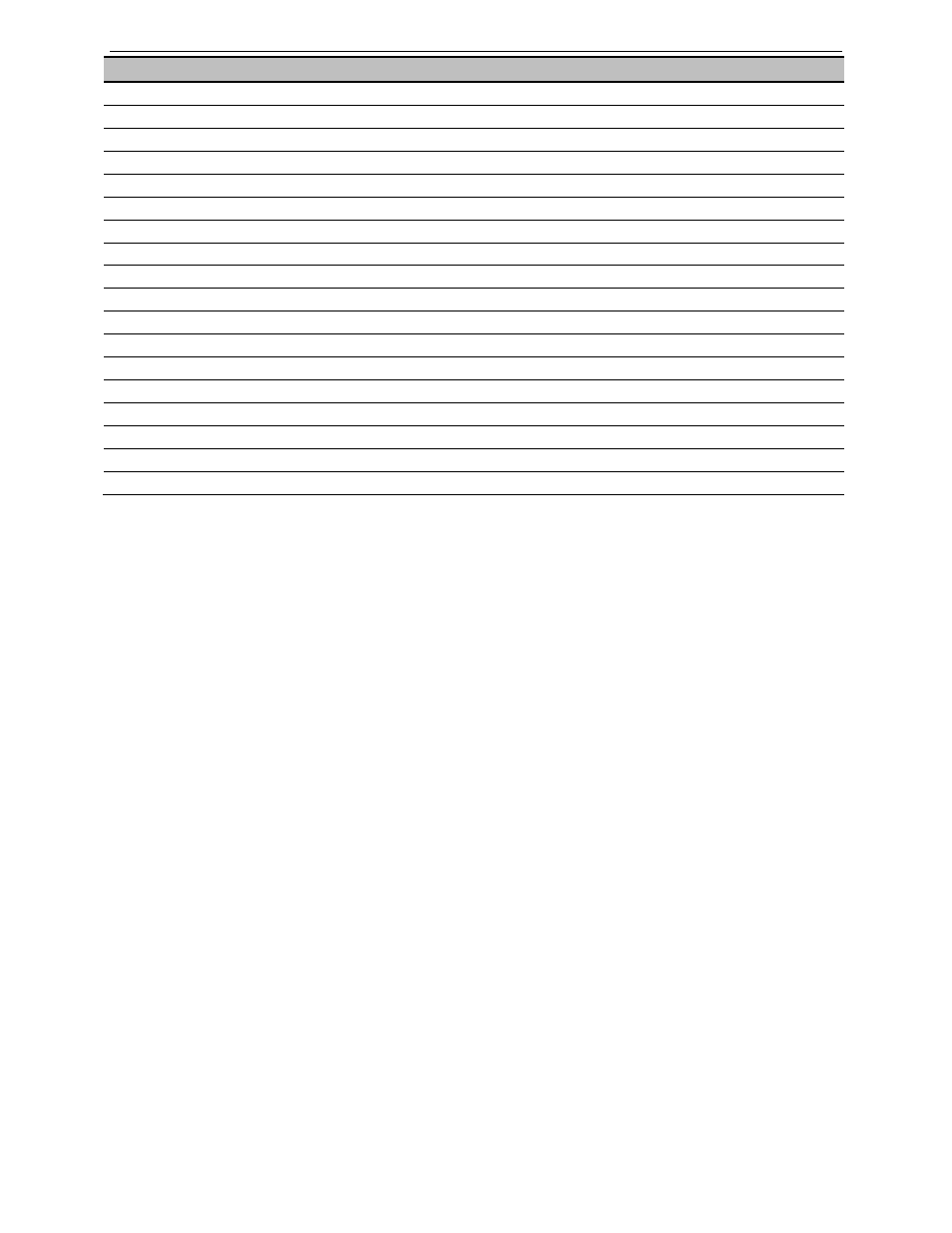
PD6730X Vantageview Super Snooper Modbus Scanner
Instruction Manual
65
Display
Parameter
Action/Setting
START
Start
Begin interval logging
LOGVIEW
Log View
View data log
LOGVIEW ALL
All Log View
View all data log points
ERASE
All Erase
Erase all logs
ERASE ALL?
Erase?
Confirm to erase all logs
BAKLITE
Backlight
Enable or disable backlight
ENABLE
Disable
Disable
backlight
DISABLE
Enable
Enable
backlight
AO CAL
Analog Output Calibration
Enter Analog Output Calibration menu
BACKUP
Backup
Enter Backup menu
SAVE?
Save?
Save current parameters to backup restore
LOAD?
Load?
Load parameters from backup restore
DEFAULT
Default
Restore factory default parameter settings
DFALTS?
Reset Defaults
Confirm factory reset
INFO
Info
Enter Info menu
SOFT
Software
Display software ID number
VER
Version
Display software version number
MODEL
Model
Display model number