Main menu programming – Precision Digital PD6730X User Manual
Page 35
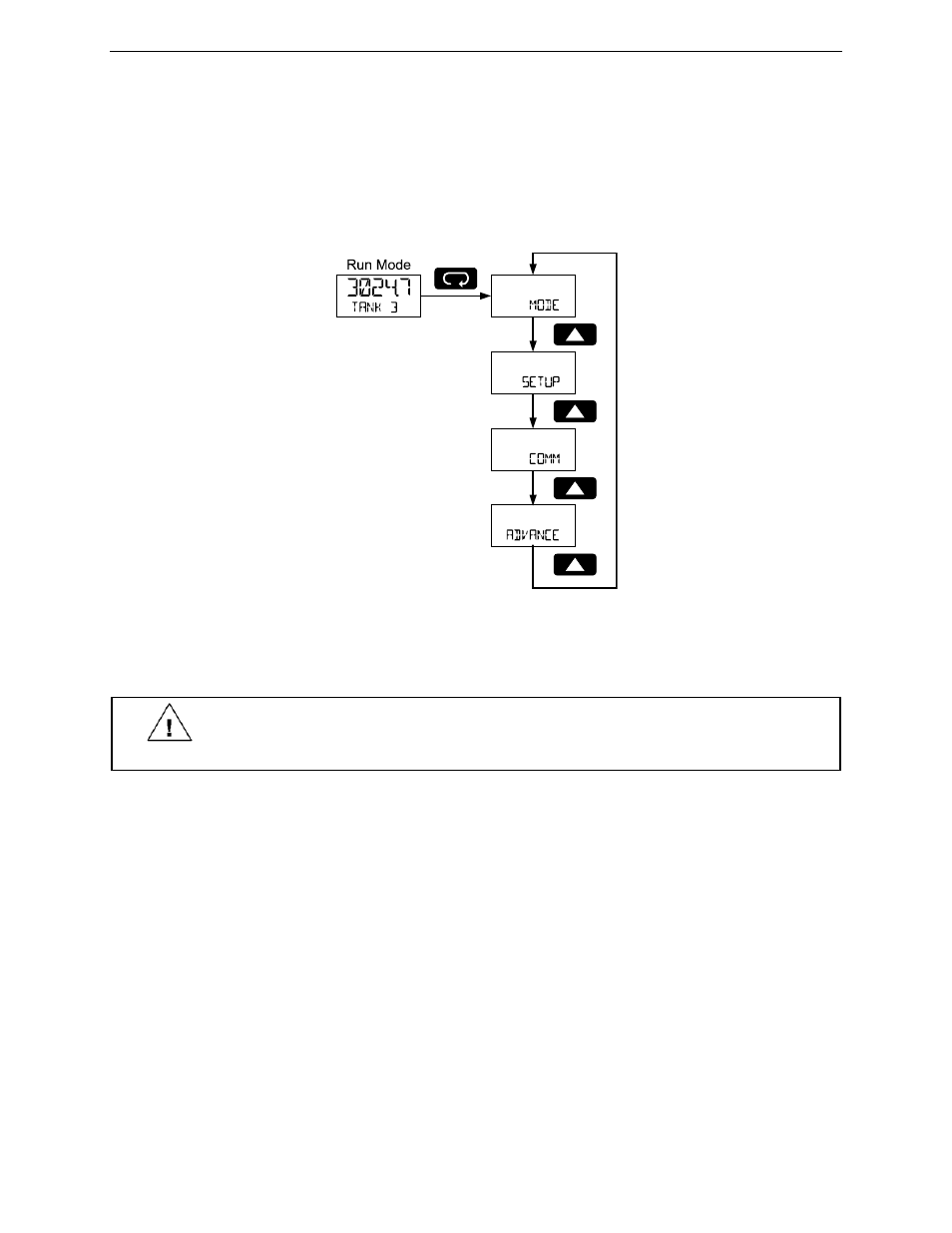
PD6730X Vantageview Super Snooper Modbus Scanner
Instruction Manual
35
Main Menu Programming
The main menu is used to navigate the programming menus and separates the most commonly used
functions. The Mode menu is used to setup the scanner as a Modbus master, slave, or snooper, and
define Modbus PVs. The Setup menu is used to setup general scanner parameters, such as display
assignments and the pulse input settings. The Comm menu configures the RS-485 serial communications
settings. The Advanced menu is used to configure more complex settings not used with most common
applications.
Press Menu button to enter Programming Mode then press the Up arrow button to scroll through the main
menu.
Press Menu, at any time, to return to the previous menu selection. Press and hold the Menu button for
1.5 seconds at any time to return to Run Mode.
Changes to the settings are saved to memory only after pressing Enter.
The display moves to the next menu every time a setting is accepted by
pressing Enter.
IMPORTANT
The Advanced menu contains parameters not required for all applications. The setup
of features and functions detailed in the Advanced features menu are found in the
Advanced Menu Programming (ADVANCE) section on page 66.