Select operating mode ( mode ), Master mode ( master ) – Precision Digital PD6730X User Manual
Page 36
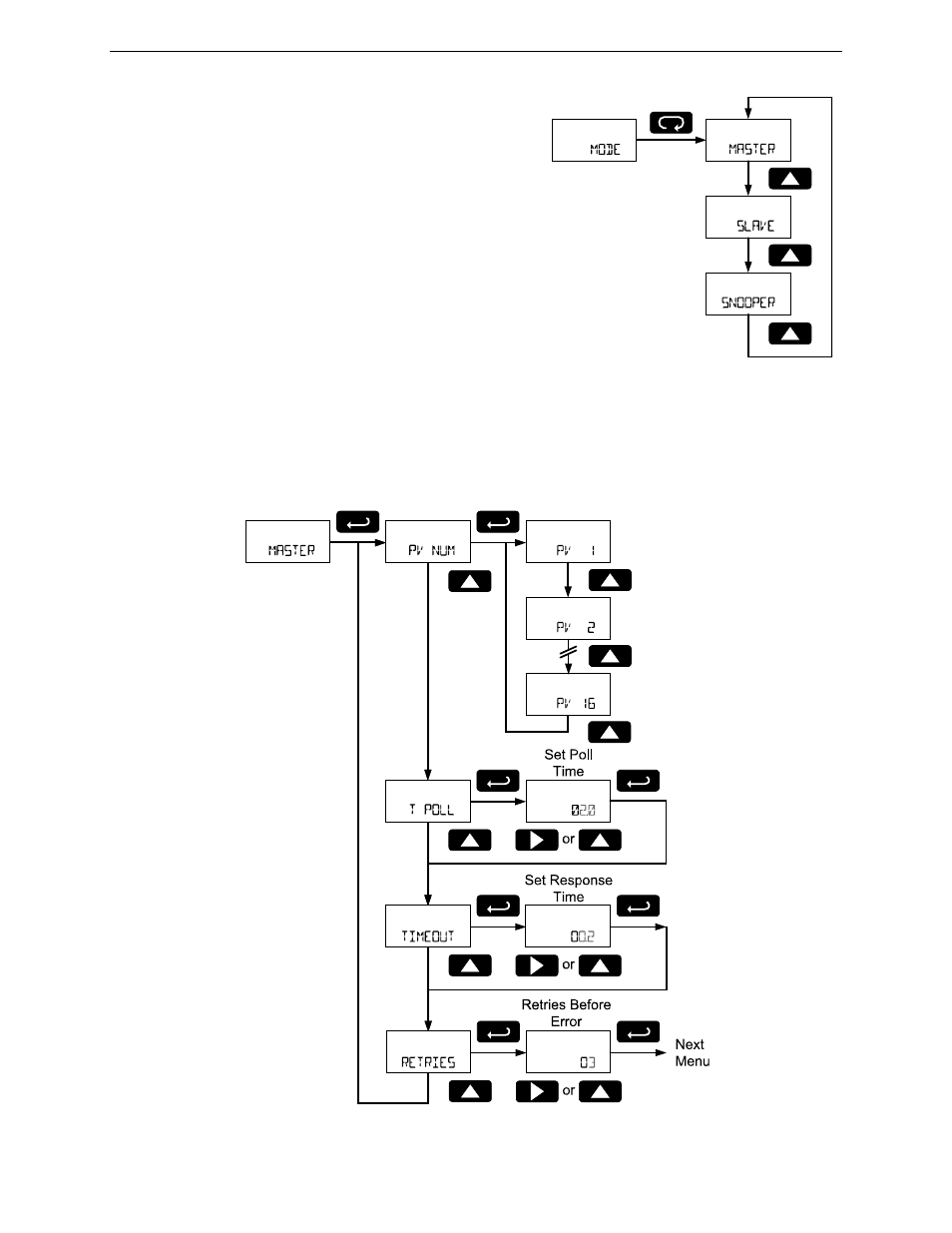
PD6730X Vantageview Super Snooper Modbus Scanner
Instruction Manual
36
Select Operating Mode (MODE)
The Mode menu is used to select master, slave, or snooper
operating mode. Only one of these modes may be used. The
programming of each mode is detailed below.
Master mode is used to configure the scanner as a Modbus
master. It will poll up to 16 registers in up to 16 Modbus slave
devices. Slave mode is used to configure the scanner as a
Modbus slave. A Modbus master must be used to send data
to the Modbus registers of the scanner for display. Snooper
mode is used to listen for data polled by a Modbus master on
the Modbus network. The scanner will detect up to 16
Modbus registers polled by the master.
Press the Enter button to access any menu or press the Up
arrow button to scroll through choices. Press the Menu
button to back out of a menu, or hold the Menu button to exit
at any time.
Master Mode (MASTER)
In Master mode, the scanner will poll up to 16 Modbus registers in up to 16 Modbus devices. It will serve
as a Modbus network master; polling Modbus slave devices for Modbus process variables (PVs) that can
be displayed or used in the math functions.
Programming the Modbus Master mode will include defining the Modbus PV registers and devices,
selecting the polling time interval, and the maximum response time allowed.