Precision Digital PD6730X User Manual
Page 55
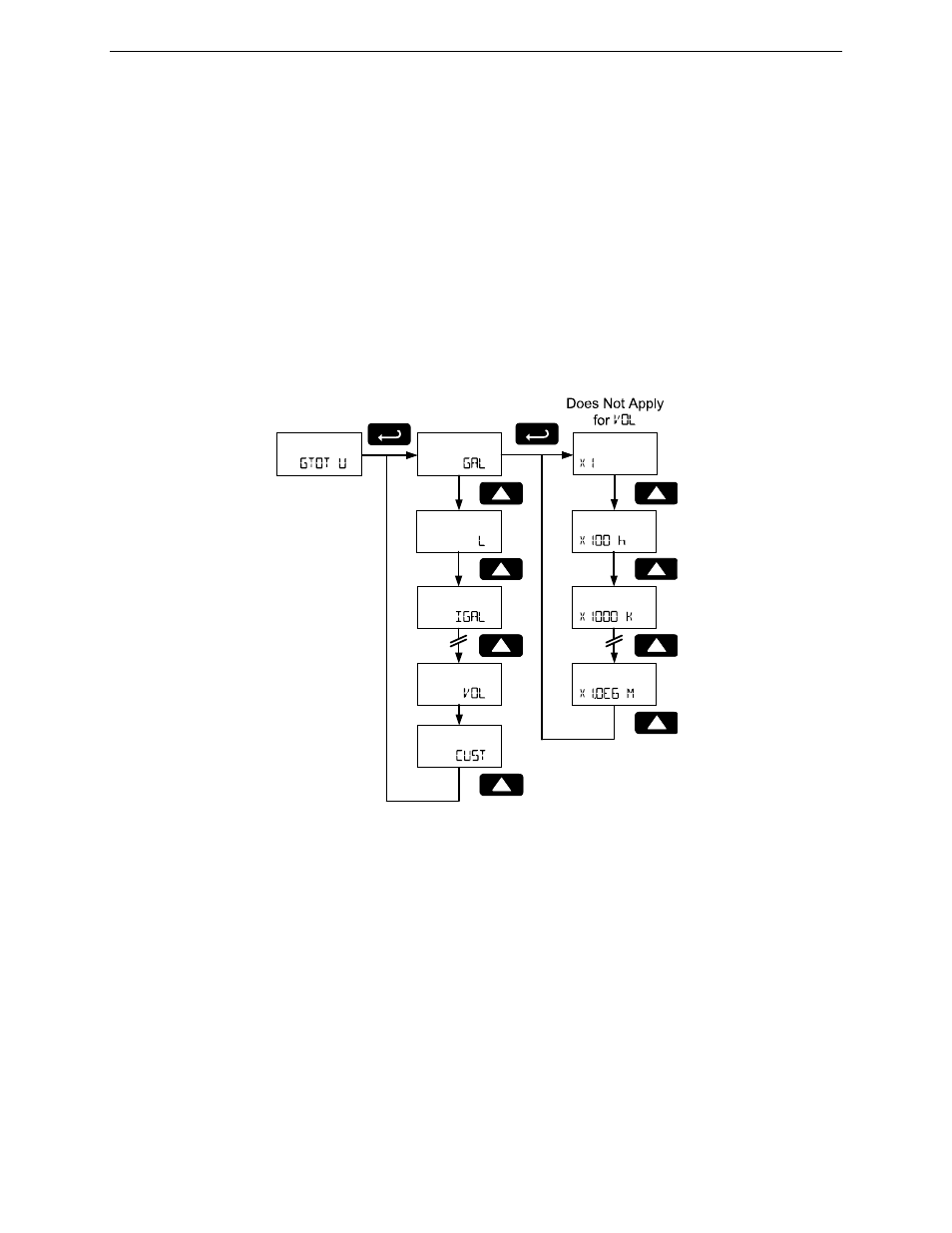
PD6730X Vantageview Super Snooper Modbus Scanner
Instruction Manual
55
Grand Total Units (GTOT U)
This menu is used to select the display units for the grand total.
Grand total is displayed as a unit of volume with a multiplier. The multiplier prefix will appear before the
total unit (examples: MGAL, kL).
A base unit and a multiplier prefix are selected. If total and units are selected to display, the multiplier
prefix will appear before the total unit (examples: MGAL, kL).
Multipliers will convert the grand total for 1, 100, 1000, or 1 million units. The scanner will appropriately
calculate the grand total for display with the programmed multiplier and units.
A custom unit may be selected (VOL CUST), and no multiplier menu will be required. See Custom Units
Entry (CUST) on page 56.
Press Enter to access the Grand Total Units menu and Up button to scroll through choices. Press Enter
to make a selection and proceed to the next menu. If a unit other than custom unit (VOL CUST) was
selected, select a grand total unit multiplier. Press the Up button to scroll through multiplier choices, and
press Enter to make a selection and continue programming.
The custom grand total unit selection (VOL CUST) will require the custom unit to be entered by the user.
See Custom Units Entry (CUST) on page 56.
Press the Menu button to exit without saving changes.
Refer to the Total Units Selection table on page 53 for a list of available grand total units.
Set Grand Total Display Decimal Point (GRTOT.DP)
The Grand Total Display Decimal Point menu sets the number of decimal points in the grand total display.
Press Enter to access the Grand Total Display Decimal Point menu.
Decimal Display Models
Set the display decimal point location for the grand total display. Pressing the Right arrow
moves the decimal point one place to the right (including no decimal point). Pressing the Up
arrow moves the decimal point one place to the left. Press Enter to confirm the number of
decimal points and continue programming.
Feet and Inches Display Models
Feet and inches display models do not have this menu. On feet and inches display models,
the grand total appears on the bottom display only, with no decimal locations.