Snooper mode ( snooper ) – Precision Digital PD6730X User Manual
Page 40
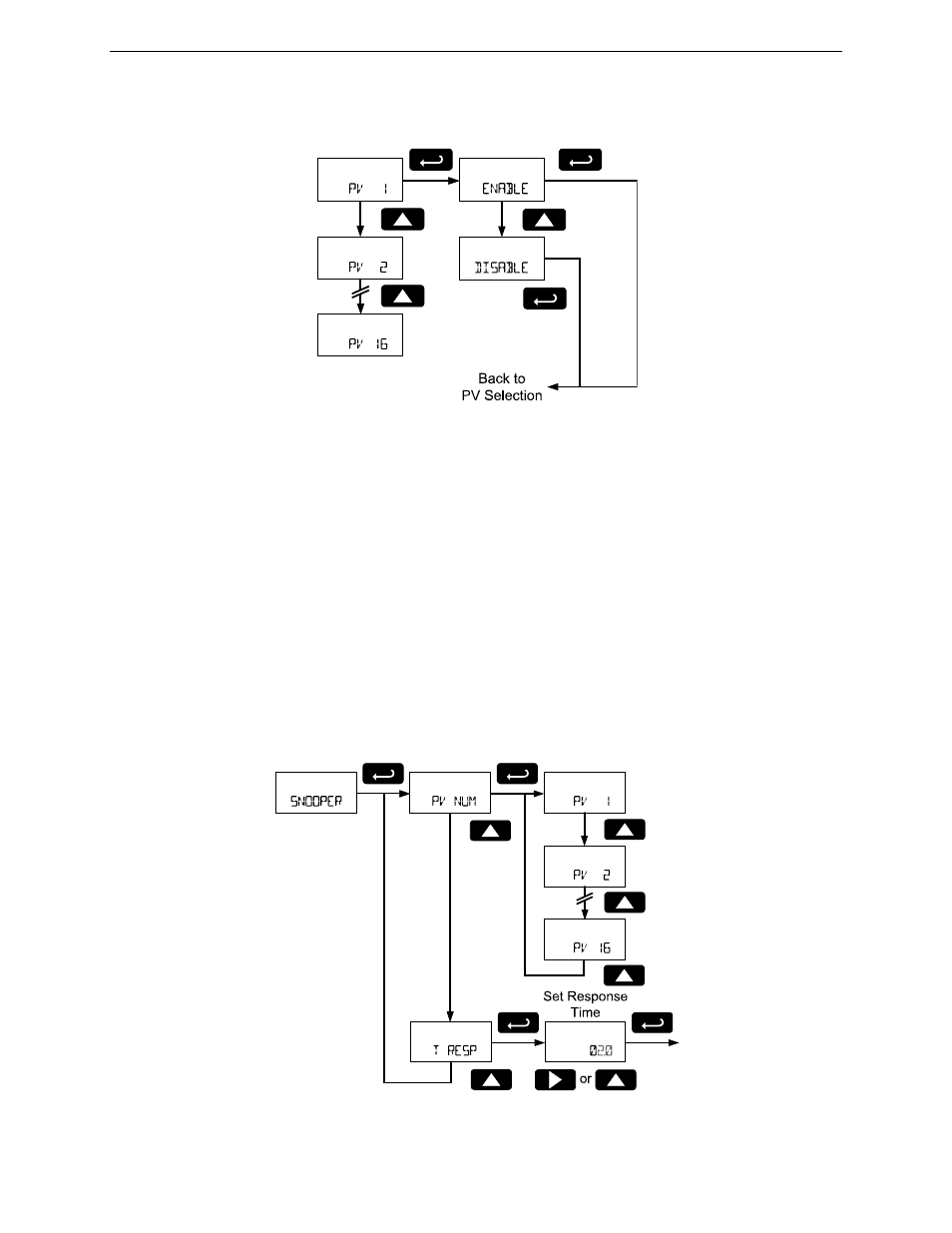
PD6730X Vantageview Super Snooper Modbus Scanner
Instruction Manual
40
PV Number Configuration (PV NUM)
The PV Number menu is used to enable and disable each Modbus PV 1 to 16. PVs that are not enabled
will not appear in other programming menus for display or inclusion in math channel functions (CV).
PV1 to PV16 are programmed in identical menus.
Enable/Disable PV (ENABLE, DISABLE)
Enable or disable the Modbus PV. Disabled PVs will require no additional configuration. Disabled PVs will
not be accessible in other menus or functions.
The Slave mode accepts float data type (Byte order: 1234 big endian).
Slave Response Timeout (TIMEOUT)
If the Modbus data registers for the enabled Modbus PVs are not updated within a certain period of time,
the scanner can presume that there is an error with the data, or that it is too out of date to be worth
displaying. In this case, the scanner will display this PV as NONE (NONE).
At the Response Timeout menu, enter the time limit for the scanner to continue to display data written to
the Modbus PV register. To disable this feature, and always display the last data written to the Modbus
register regardless of how long ago the data was updated, set this value to 0 seconds.
Snooper Mode (SNOOPER)
In Snooper mode, the scanner will act as a Modbus network packet sniffer. The Snooper mode is used to
listen to data being transmitted on the bus. Up to 16 process variables may be read from the RS-485 bus
and displayed or used in math functions. The same process variables can be displayed in multiple
locations.