Advanced menu programming ( advance ) – Precision Digital PD6730X User Manual
Page 66
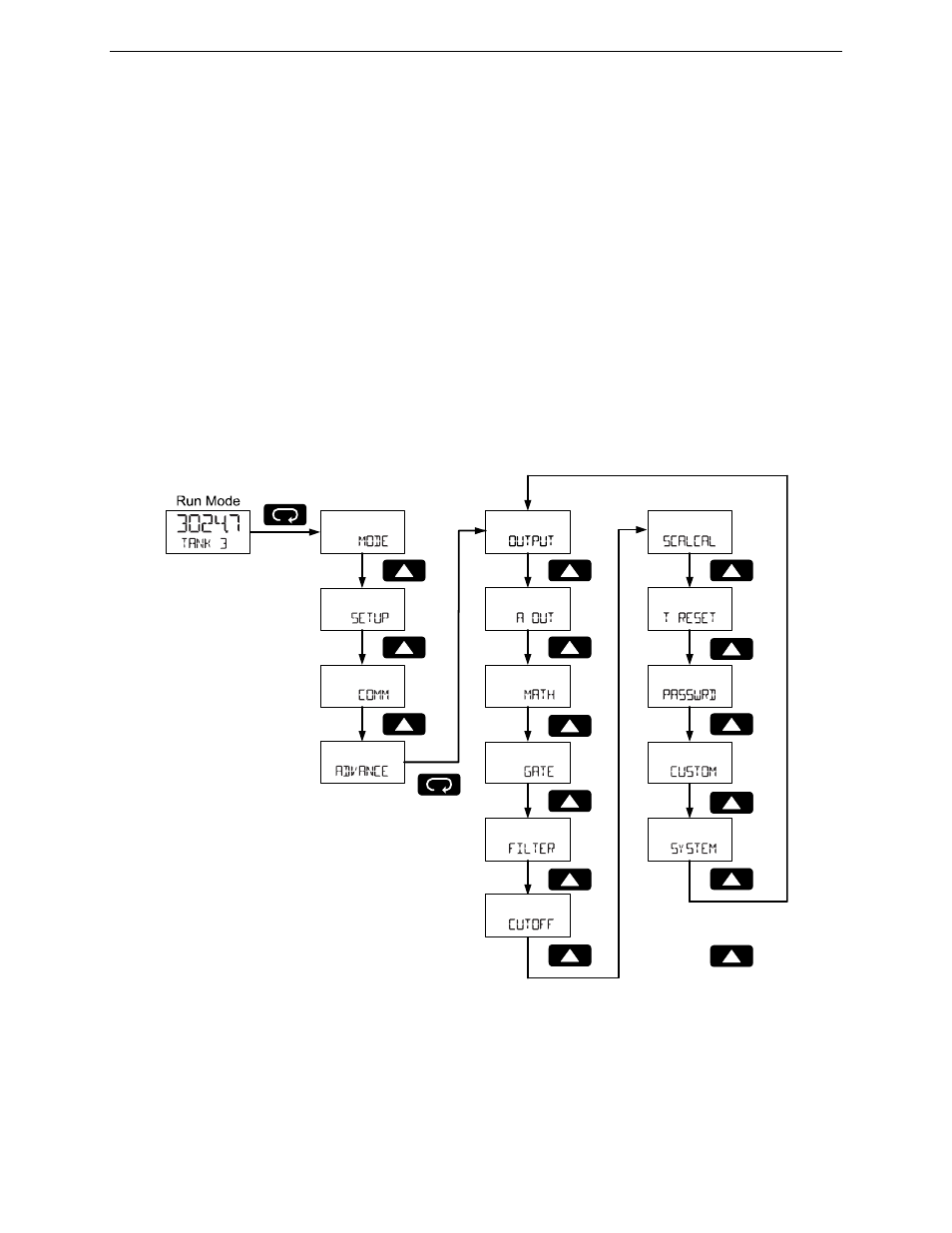
PD6730X Vantageview Super Snooper Modbus Scanner
Instruction Manual
66
Advanced Menu Programming (ADVANCE)
To simplify the setup process, functions not needed for most applications are located in the Advanced
menu. Access the Advanced menu features by pressing Enter at the Advance menu in the Main Menu
defined on page 35. Press the Enter button to access any menu or press the Up arrow button to scroll
through choices. Press the Menu button to back out of a menu, or hold the Menu button to exit at any
time.
The Advanced menu is used to select:
Open Collector Output Configuration (OUTPUT)
Analog Output Configuration (A OUT)
Math channel functions (MATH)
Gate Function for Low Speed Inputs (GATE)
Set the Input Filter (FILTER)
Set Low Flow Cutoff (CUTOFF)
Scale the Rate Input and Override K-Factor (SCALCAL)
Select Method of Total and Grand Total Reset (T RESET)
Set Passwords (PASSWRD)
Reconfigure
the
Main
Menu Structure (CUSTOM)
Enter
the
System
Menu for Scanner Operation and Data Logging (SYSTEM)
Configure Serial Communication Settings (COMM)
Note 1: Analog Output
(A OUT) menu displayed only for scanners with the analog output option.
Note 1