Main menu, Display functions & messages – Precision Digital PD6730X User Manual
Page 31
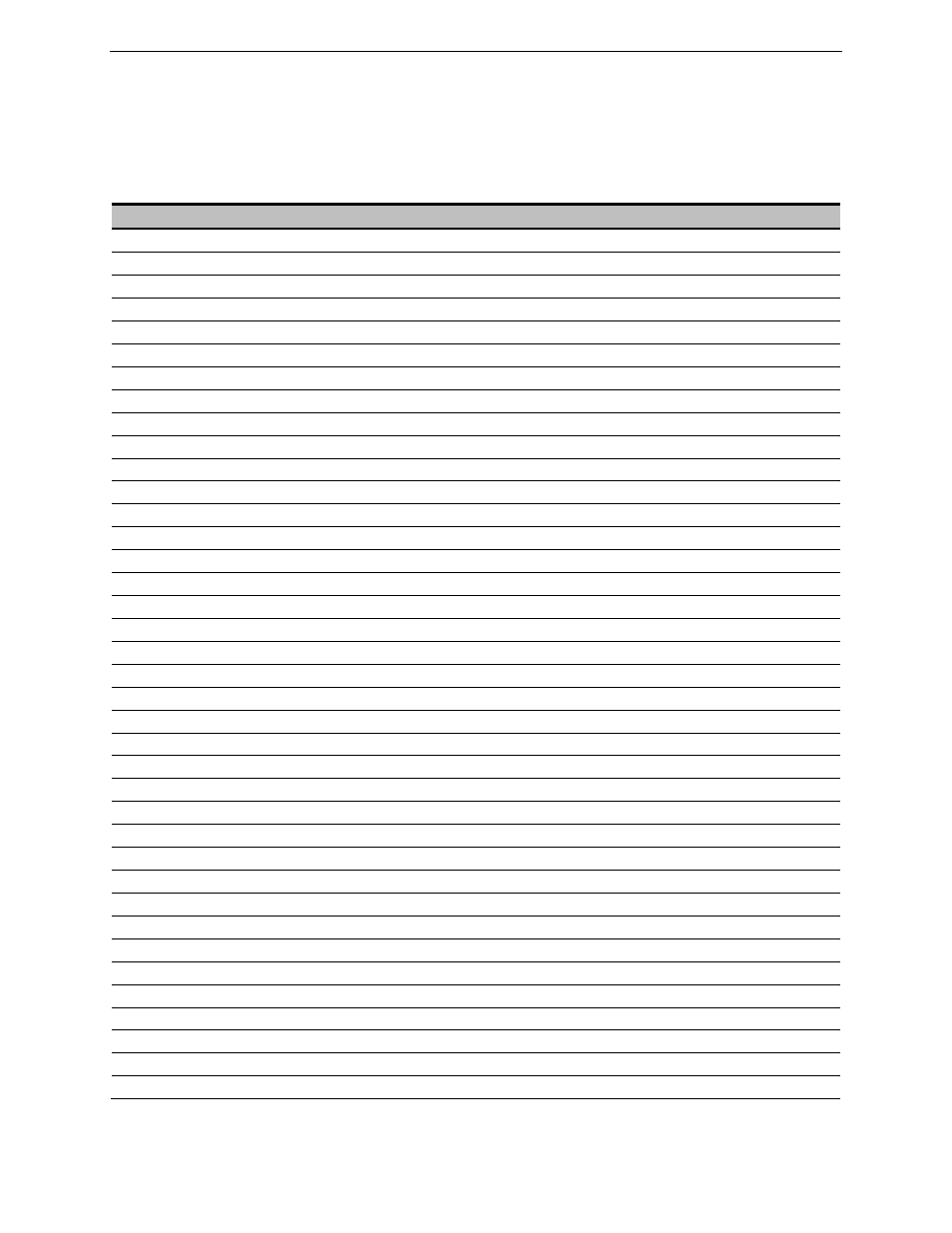
PD6730X Vantageview Super Snooper Modbus Scanner
Instruction Manual
31
MAIN MENU
Display Functions & Messages
The scanner displays various functions and messages during setup, programming, and operation. The
following table shows the main menu MODE, SETUP, and COMM menu functions and messages in the order
they appear in the menu. Functions and messages that appear in the Advanced menu can be found in
the Advanced Menu section on page 62.
Display
Parameter
Action/Setting
MODE
Mode
Enter Mode menu
MASTER
Master Mode
Select Master mode
PV NUM
PV Number
Enter the Modbus PV configuration menu
PV 1
PV 1 – PV 16
Enter PV1 to PV16 configuration menus
ENABLE
Enable
Enable the Modbus PV
SLAVEID
Slave ID
Enter the slave Modbus ID
FUNCODE
Function Code
Set the Modbus function code
REG NUM
Register Number
Enter the slave register number
DATATYP
Data Type
Set the data type
FLOAT
Float
Float data type
SHORT
Short
Short integer data type
LONG
Long
Long integer data type
BINARY
Binary
Binary integer type
BCD
BCD
Binary coded decimal integer type
UNSIGND
Unsigned
Unsigned integer type
SIGNED
Signed
Signed integer type
BYTE
Byte
Select the byte format
1234
1243
Big endian
4321
4321
Little endian
2143
2143
Big endian with byte swap
3412
3412
Little endian with byte swap
DISABLE
Disable
Disable the Modbus PV
T POLL
Poll Time
Set the Modbus PV poll time
TIMEOUT
Response Timeout
Set Modbus communication response timeout
RETRIES
Retries
Set number of retires before display a PV communication error
SLAVE
Slave
Select Slave mode
PV NUM
PV Number
Enter the Modbus PV configuration menu
PV 1
PV 1 – PV 16
Enter PV1 to PV16 configuration menus
ENABLE
Enable
Enable the Modbus PV
DISABLE
Disable
Disable the Modbus PV
TIMEOUT
Response Timeout
Set Modbus response error time
SNOOPER
Snooper Mode
Select Snooper mode
PV NUM
PV Number
Enter the Modbus PV configuration menu
T RESP
Response Time
Set Modbus response error time
SETUP
Setup Menu
Enter Setup menu
DISPLAY
Display
Enter the Display menu
TOPDSP
Top Display
Set the function of the top display
PV
PV
Display Modbus PV