Precision Digital PD6730X User Manual
Page 33
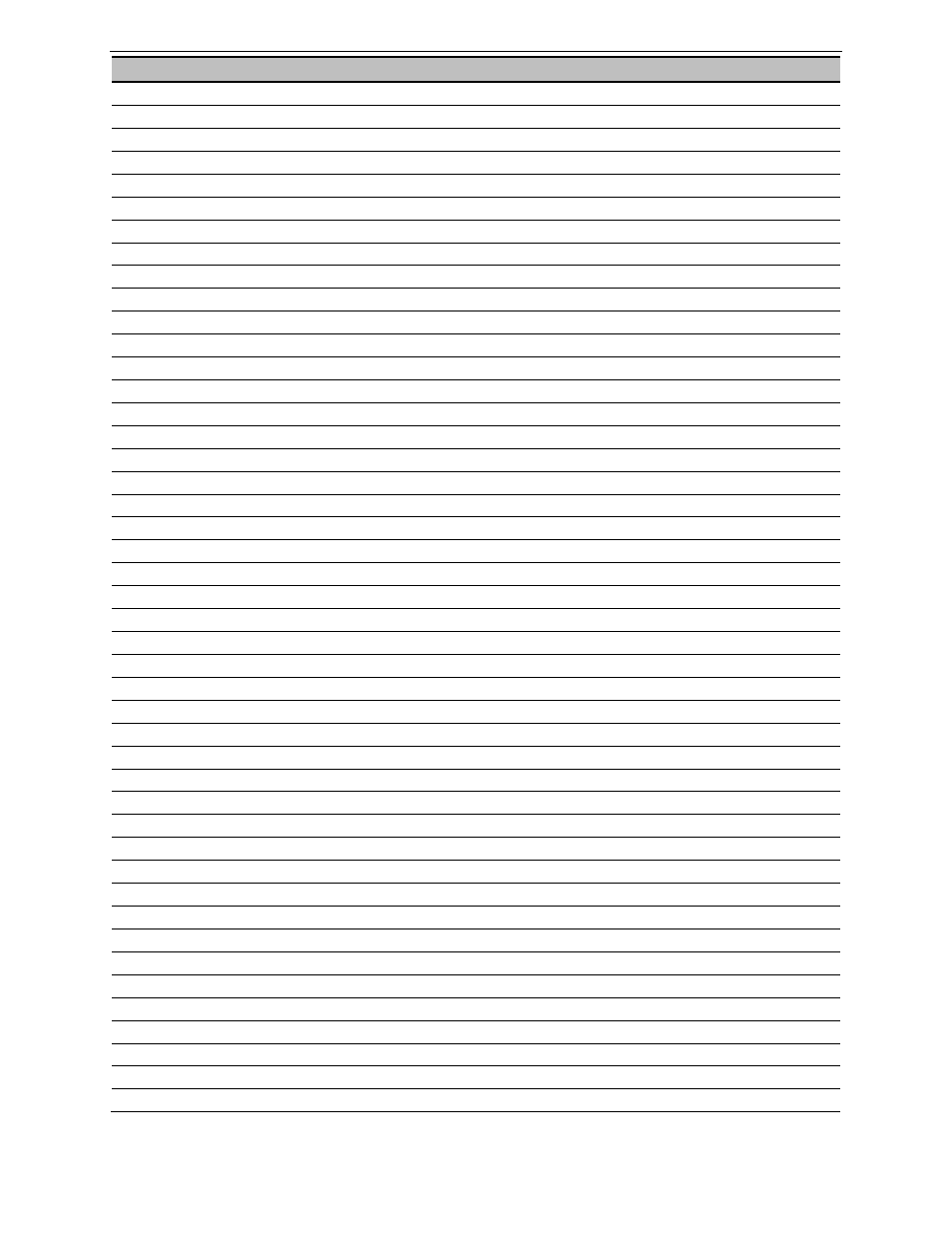
PD6730X Vantageview Super Snooper Modbus Scanner
Instruction Manual
33
Display
Parameter
Action/Setting
cuFt/M
*
Cubic Feet/ Minute *
Gallons per time base unit
cuIn/M
*
Cubic Inches/ Minute *
Gallons per time base unit
LiBBL/M
*
Liquid Barrels/ Minute *
Gallons per time base unit
BBBL/M
*
Beer Barrels/ Minute *
Gallons per time base unit
HECtL/M
*
Hectoliters/ Minute *
Gallons per time base unit
CUST/M
*
Custom Volume/Minute*
Custom volume/hour (enter custom rate conversion factor)
DEC.PT
Decimal Point
Set rate decimal point
OFF
Off
Turn rate display off
TOTAL
Total
Enter the Total menu
GrTOTAL
Grand Total
Enter the Grand Total menu
TOPDSP
Top Display
Display total or grand total on the top display
BOTDSP
Bottom Display
Display total or grand total on the bottom display
TAG
Tag
Enter the total or grand total tag
TOT U
Total Unit
Enter the total tag
GTOT U
Grand Total Unit
Enter the grand total unit
GAL
Gallons
Gallons
L
Liters
Liters
IGAL
Imperial Gallons
Imperial gallons
M3
Meters
3
Meters cubed
BBL
Barrels
Barrels
BUSH
Bushels
Bushels
cuyD
Cubic Yards
Cubic yards
cuFt
Cubic Feet
Cubic feet
cuIn
Cubic Inches
Cubic inches
LiBBL
Liquid Barrels
Liquid barrels
BBBL
Beer Barrels
Beer barrels
HECtL
Hectoliters
Hectoliters
CUST
Custom Volume
Enter custom total or grand total unit
X1
x 1
No total multiplier
X100 h
x 100 (h Prefix)
Total multiplier one-hundred (h prefix)
X1000 K
x 1000 (k Prefix)
Total multiplier of one-thousand (k prefix)
X10E6 M
x 10^6 (M Prefix)
Total multiplier of one-million (M prefix)
TOT-CF
Total conversion factor
Total conversion factor for custom units
TOTAL.DP
Total decimal Point
Set total decimal point
GT-CF
Grand total conversion factor
Grand total conversion factor for custom units
GRTOT.DP
Grand total Decimal Point
Set grand total decimal point
OFF
Off
Turn off total or grand total display
TANKSZ
Tank Size
Enter tank level indicator full value (in feet for Ft & In version)
T-TAG
Tag Time
Enter tag display time
T-UNITS
Units Time
Enter unit display time
T-SCAN
Scan Time
Enter scan cycle time (e.g. PV dwell time)
INPUT
Input
Enter Input type selection menu
ACTIVE
Active
Set active input type
NPN
Npn
Set NPN input type
PNP
Pnp
Set PNP input type