Setting pulse input type ( pulse.in ) – Precision Digital PD6730X User Manual
Page 58
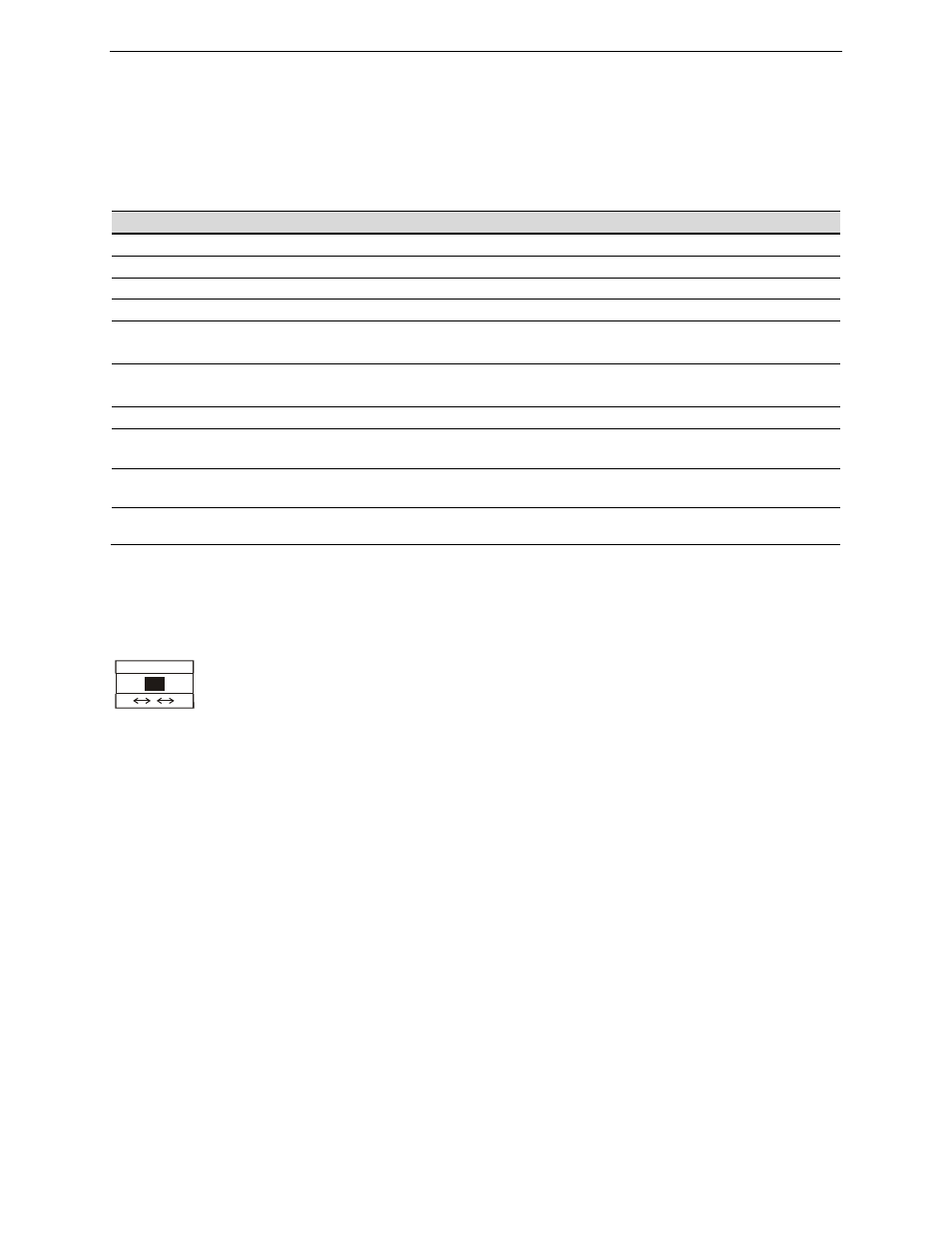
PD6730X Vantageview Super Snooper Modbus Scanner
Instruction Manual
58
Setting Pulse Input Type (PULSE.IN)
Seven input types may be set for the pulse input, and it may be disabled. See Pulse Input specifications
on page 11.
The pulse input is disabled with factory settings.
Press Enter to access the menu then press the Up to scroll through the flashing choices. Press Enter to
accept the setting. Press Menu to back out of a menu, or hold Menu to exit at any time.
The following input types may be selected.
Input Selection Input Type
Description
ACTIVE
Active
External power supply driven pulse inputs
NPN
NPN
Internal pull-up resistor on S+ for NPN inputs
PNP
PNP
Internal pull-down resistor on S+ for PNP inputs
REED
Reed
Internal pull-up resistor on S+ for switch inputs
COIL
Coil
Magnetic coil flowmeter inputs
Note: Input selector switch must be set to mV
ISO
Active, Isolated
External power supply driven isolated pulse inputs.
Note: Input selector switch must be set to ISO
ACTLO
Active, Low
External power supply driven pulse inputs with a low threshold
NPNLO
NPN, Low
Internal 3 V pull-up resistor on S+ for NPN inputs with a low
threshold
PNPLO
PNP, Low
Internal pull-down resistor on S+ for PNP inputs with a low
threshold
DISABLE
Disable Input
Disable the pulse input and all pulse input related features includ-
ing rate, total, and grand total features
Input Level Selection Switch
In addition to programming the PULSE.IN parameter, the input selector switch shown below must also be
set. Input voltage level selections include mV, V and isolated voltage level inputs.
See Pulse Input Signal Connections on page 20 for details on wiring the input types.
INPUT LEVEL
mV V ISO