Precision Digital PD6730X User Manual
Page 63
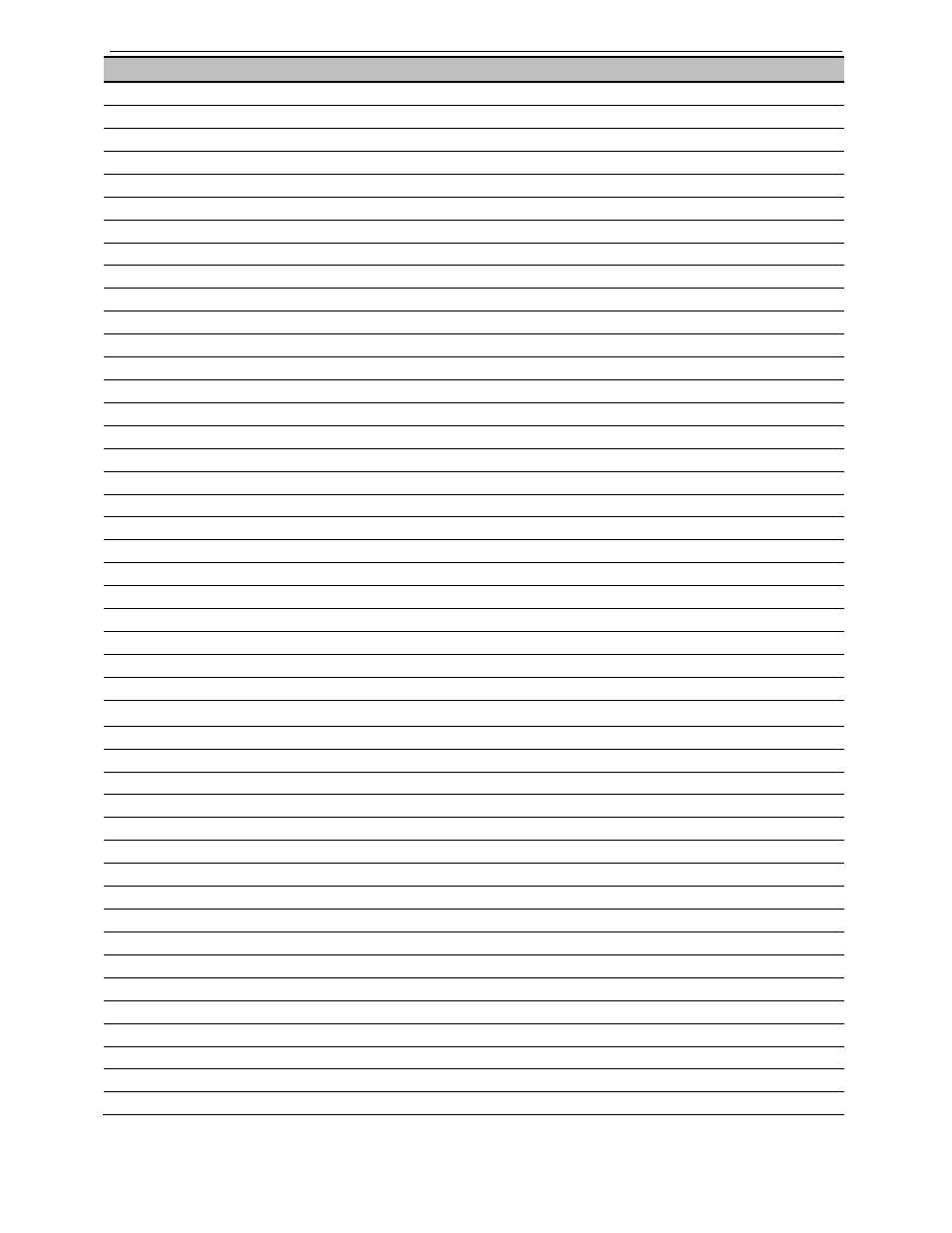
PD6730X Vantageview Super Snooper Modbus Scanner
Instruction Manual
63
Display
Parameter
Action/Setting
CV1
Math Channel 1
Set CV as analog output source
Rate
Rate Output
Set rate as output variable
TOTAL
Total Output
Set total as output variable
GrTOTAL
Grand Total Output
Set grand total as output variable
DISABLE
Disable
Turn off the analog output
OUT 2
Output 2
Assign function of open collector output 2
MATH
Math
Enter Math menu
CV 1
Math Channel 1
Program math channel (Channel 1-4)
MULTI
Multiply
Set math to multiply
PAR1
Parameter 1
Enter math function parameter 1
PAR2
Parameter 2
Enter math function parameter 2
PAR3
Parameter 3
Enter math function parameter 3
L2P1
Level 2 Parameter 1
Enter nested math function level 2 parameter 1
L2P2
Level 2 Parameter 2
Enter nested math function level 2 parameter 2
L2P3
Level 3 Parameter 3
Enter nested math function level 2 parameter 3
DIVIDE
Divide
Set math function to divide
DIFABS
Absolute Difference
Set math function to absolute difference
WAVG
Weighted Average
Set math function to weighted average
DRAW
Draw
Set math function to draw
RATIO
Ratio
Set math function to ratio
CONCEN
Concentration
Set math function to concentration
CONST
Constant
Set math function to a constant value
NONE
None
Set math function to none
ABS
Absolute Value
Set math function to absolute value
SQRT
Square Root
Set math function to square root
SUM
Sum
Set math function to sum
DIF
Difference
Set math function to difference
GATE
Gate
Enter Gate menu
LO
Low Gate
Set Low Gate
HI
High Gate
Set High Gate
FILTER
Filter
Enter Filter menu
HI
High Speed Filter
Set high speed filter
MED
Medium Speed Filter
Set medium speed filter
LO
Low Speed Filter
Set low speed filter
CUTOFF
Low-Flow Cutoff
Enter Low-Low Cutoff menu
SCALCAL
Scale & Calibrate
Enter the Scale & Calibrate menu to program without using a k-factor
UNDO? KFACTOR
Undo K-Factor
Undo the k-factor programming and use Scale menu programming?
SCALE NO?
Scale No?
Do not use scale programming
SCALE YES?
Scale Yes?
Use scale programming
NO PTS
Number of Points
Enter the number of scaling or calibration points
UNIS
Scale Volume Units
Enter pulse input scaled volume units
T BASE
Scale Time Unit
Enter the pulse input scaled rate time unit
INP 1
Input 1
Calibrate or scale input 1 value
Dsp 1
Display 1
Program display 1 value
INP 2
Input 2
Calibrate or scale input 2 value