Precision Digital PD6730X User Manual
Page 51
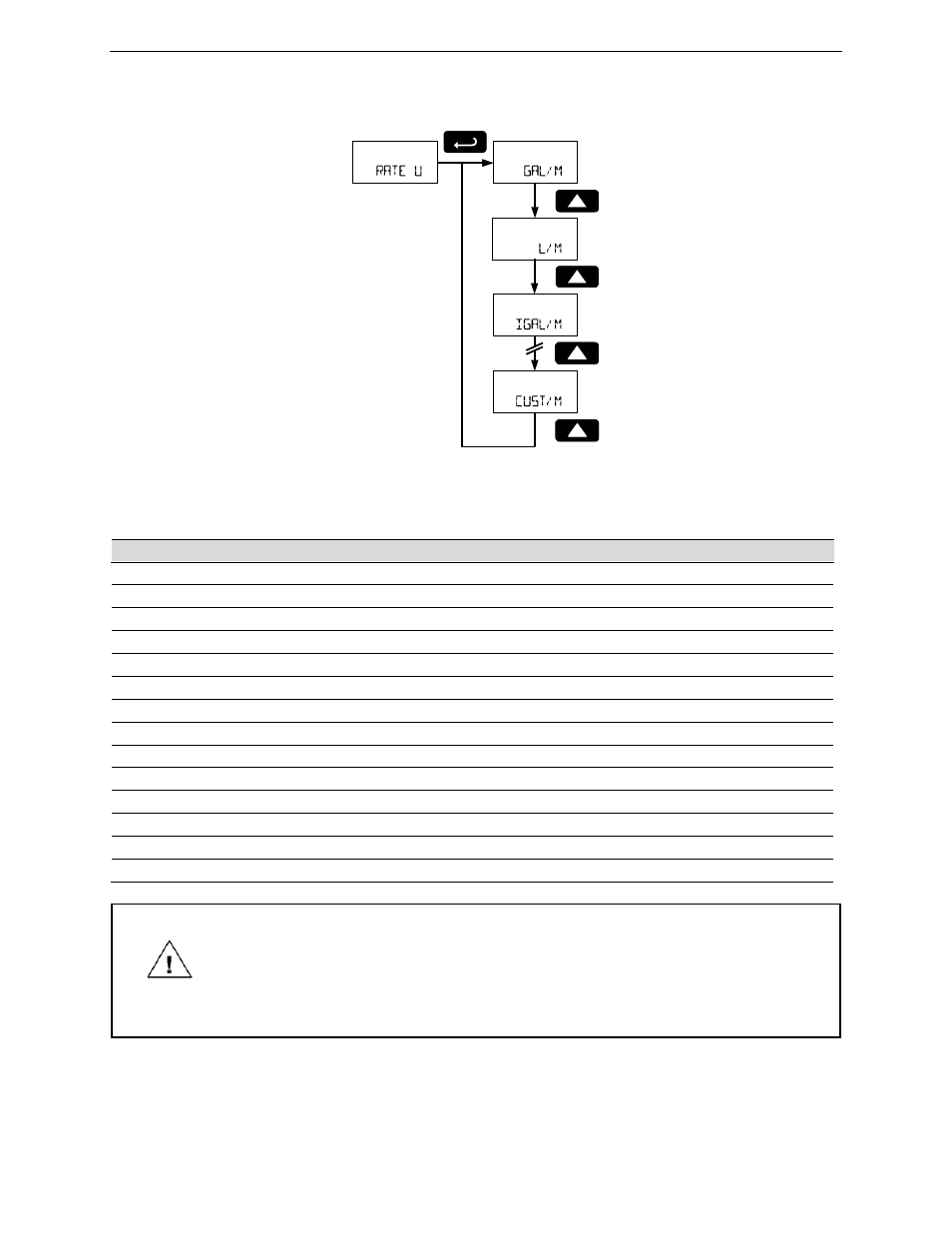
PD6730X Vantageview Super Snooper Modbus Scanner
Instruction Manual
51
Select Rate Display Units (RATE U)
Rate is displayed in terms of a unit of volume, and a time base. The unit selected will be used with the
time base to establish the rate unit (example: GAL/S when Units is gallons and time base is seconds).
Press Enter to access the Rate Units menu and Up button to scroll through choices. Press Enter to make
a selection and proceed to the next menu. Press the Menu button to exit without saving changes.
The following units may be selected as the base units for rate. The time base for rate is selected
separately in other menus.
GAL/M
*
Gallon/ Minute *
Gallons per time base unit
L/M
*
Liter/ Minute *
Liters per time base unit
IGAL/M
*
Imperial Gallon/ Minute *
Imperial Gallons per time base unit
M3/M
*
Meters3/ Minute *
Meters cubed per time base unit
BBL/M
*
Barrel/ Minute *
Barrel per time base unit
BUSH/M
*
Bushels/ Minute *
Bushels per time base unit
cuyD/M
*
Cubic Yards/ Minute *
Cubic yards per time base unit
cuFt/M
*
Cubic Feet/ Minute *
Gallons per time base unit
cuIn/M
*
Cubic Inches/ Minute *
Gallons per time base unit
LiBBL/M
*
Liquid Barrels/ Minute *
Gallons per time base unit
BBBL/M
*
Beer Barrels/ Minute *
Gallons per time base unit
HECtL/M
*
Hectoliters/ Minute *
Gallons per time base unit
CUST/M
*
Custom Volume/Minute*
Custom volume/hour (enter custom rate conversion factor)
* Rate time base shows as minute for example only.
IMPORTANT
The units selected in this menu are the desired display units only. The units defined by
the k-factor of a flow meter are entered in the K-Factor menu as part of the Factor Unit
menu programming. See K-Factor Units (F-UNIT) on page 60 for details.
This allows the display units to be different than the units defined by the flow meter, or
be changed easily after initial programming. Unit conversions for rates and totals are
performed automatically by the scanner. See Automatic Unit Conversions on page 56
for details.
The custom rate unit selection (CUST) will require the custom unit to be entered by the user. See Custom
Units Entry (CUST) on page 56.
Rate Unit Selection
Unit
Description