Setting up the display ( display ) – Precision Digital PD6730X User Manual
Page 42
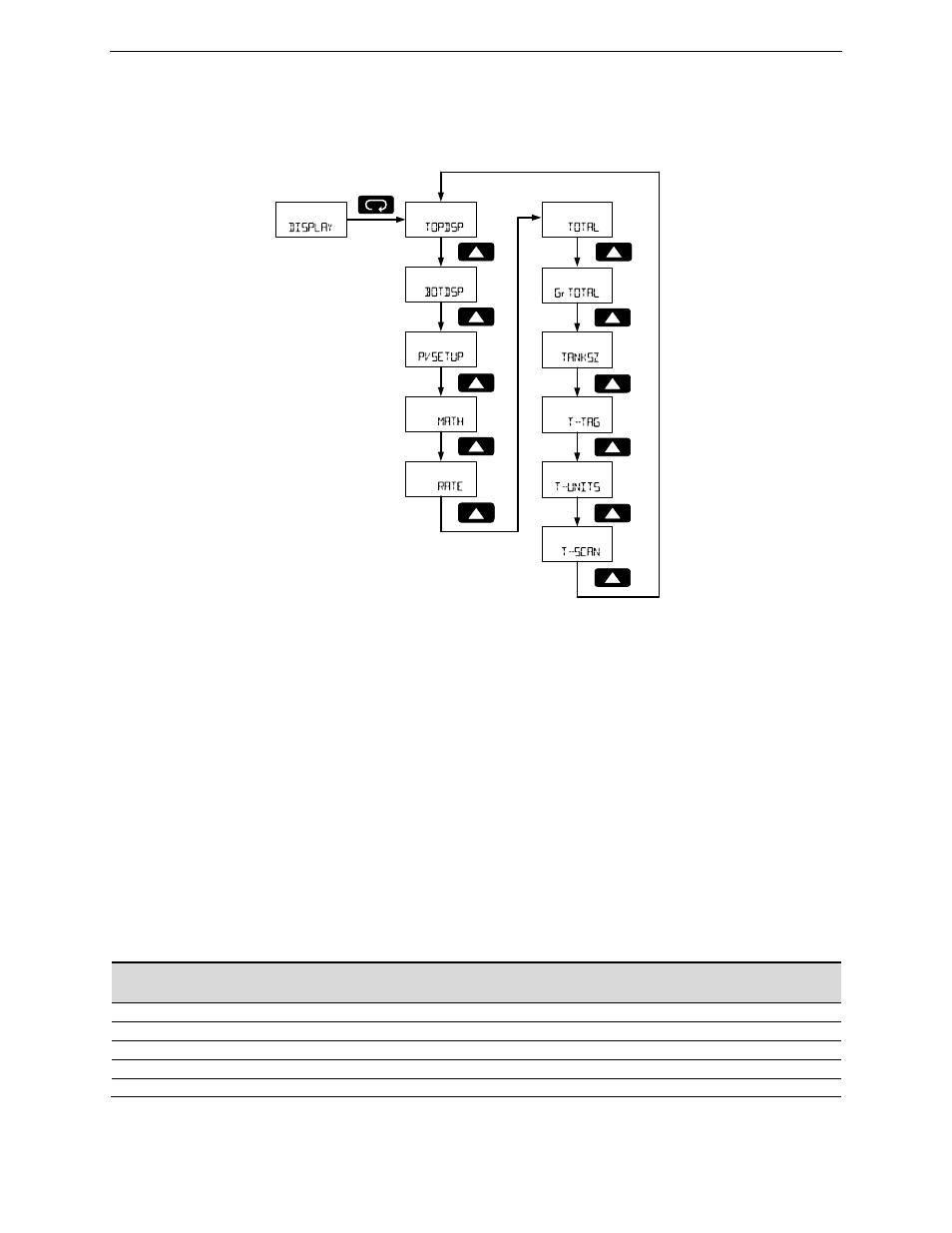
PD6730X Vantageview Super Snooper Modbus Scanner
Instruction Manual
42
Setting Up the Display (DISPLAY)
The Display menu is used to set parameters to show on the top and bottom displays; select which PVs
will appear on the top and bottom displays; configure the rate, total, and grand total; set how long to
display the tags and units; and program the scan time for each channel (how long a specific channel will
display before moving to the next value).
Note 1: The Top Display menu does not appear on feet and inches display models.
Note 2: The Rate, Total, and Grand Total Display menus will not appear if the Pulse Input Setup
parameter
(PULSE.IN) is set to disable.
Note 3: The Tag Time and Units Time menus will not appear unless the Top Display or Bottom Display
parameters are set to display or alternate a tag or unit.
Note 4: The Tank Size menu appear only in Feet and Inches Display Models.
Top Display (TOPDSP)
Note: The Top Display menu does not appear on feet and inches display models.
The Top Display menu sets what Modbus PV information will be displayed on the top display. A
combination of Modbus PVs, tags, and units can be selected to appear individually or as an alternating
display.
The display of rate, total, and grand total is programmed in the Rate, Total, and Grand Total Display
menus.
See PV Setup menu for details on selecting what Modbus PVs appear on the top and bottom display.
Press Enter to access the Top Display menu and Up button to scroll through choices. Press Enter to
make a selection and proceed to the next menu.
Press the Menu button to back out of a menu, or hold the Menu button to exit at any time.
Note: Some top display selections may not appear if no PV is assigned to display on the top display.
Note 3
Note 3
Note 4
Note 2
Note 2
Note 1
Note 2
Top Display
Selection
Parameter
Description
PV
PV
Display Modbus PVs
PV-U
PV and Units
Display alternating Modbus PVs and units
TAG-U
Tag and Units
Display alternating tags and units for bottom Modbus PVs
TAG-PV
Tag and PV
Display alternating tag and Modbus PVs
TG-PV-U
Tag, PV, and Units
Display alternating tag, Modbus PVs, and units