Precision Digital PD6730X User Manual
Page 60
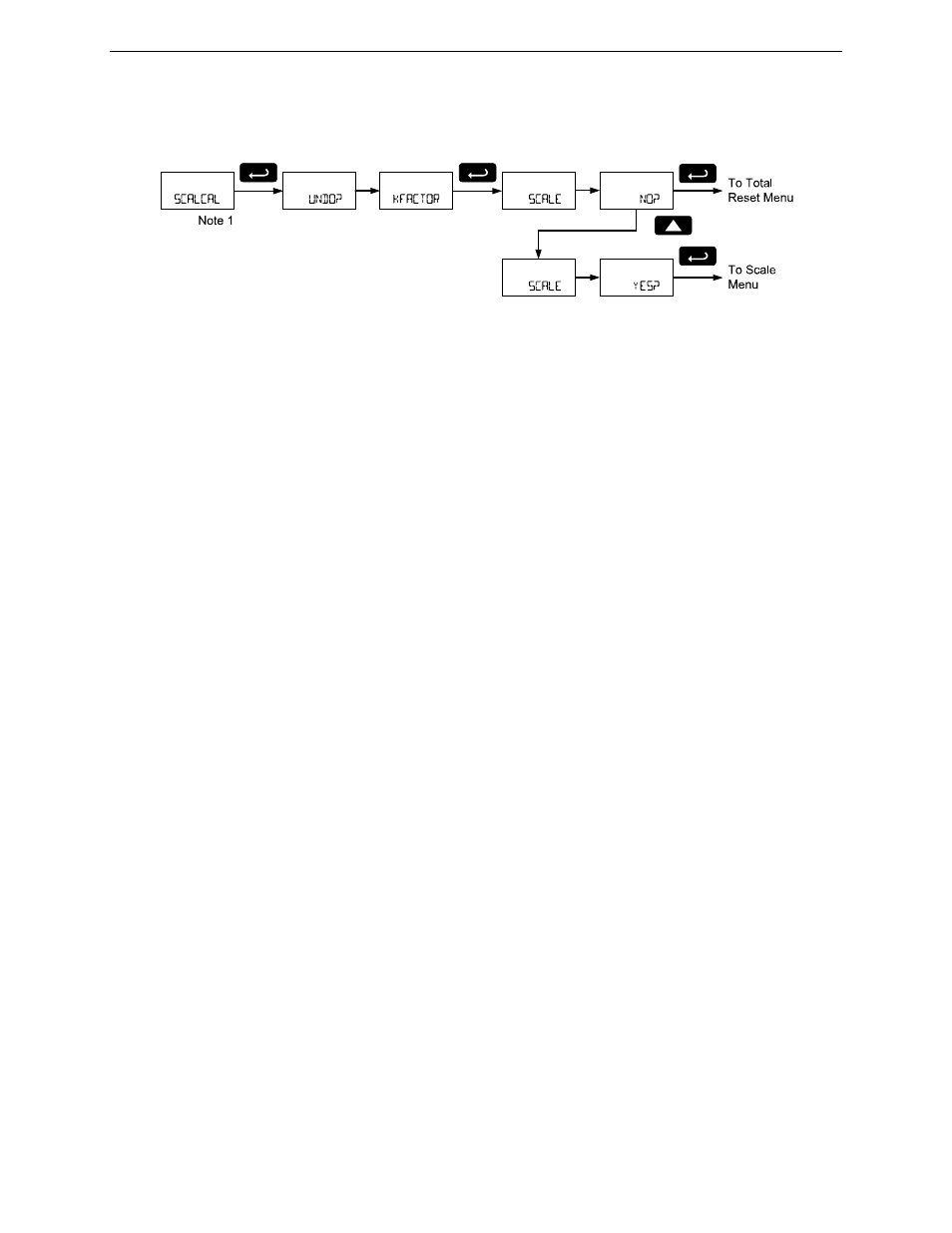
PD6730X Vantageview Super Snooper Modbus Scanner
Instruction Manual
60
Undoing K-Factor or Scale Programming (UNDO? KFACTOR)
Whenever the input programming is being changed from using k-factor to scaling; or from scaling to k-
factor, a confirmation menu appears. This prevents accidental changing of the input programming.
The example below shows a meter programmed with a k-factor being reprogrammed to utilize pulse input
scaling.
Note 1: The Undo? menu will appear after the Scaling and Calibration menu if the scanner pulse inputs
are programmed with a k-factor. If a scaling operation has already been performed, the Undo? menu will
appear after the K-Factor menu instead.
K-Factor Units (F-UNIT)
Select the units defined with the k-factor (example: pulses/gal). This is usually provided by the flowmeter
manufacturer. This does not set the rate display units, and only relates to entering the K-factor. To set or
change the rate display units, see Pulse Rate Display Setup (Rate) on page 50.
The K-Factor Custom Unit (P/VOL)
Automatic unit conversions are not performed when the K-factor unit is set to custom. See page 56 for
information on the automatic unit conversion feature.
K-Factor Decimal Point (KF.DP)
Set the number of decimal places necessary to enter the K-factor value. The decimal point may be set
with up to six decimal places or with no decimal point at all.
Pressing Right moves the decimal point one place to the right (including no decimal point). Pressing Up
moves the decimal point one place to the left.
K-Factor Value (KFACTOR)
Enter the K-factor value. This value is entered in Pulses/Unit as defined by the K-Factor Units parameter.
Most flowmeter manufacturers provide this information with the device.