Quick user interface reference – Precision Digital PD6730X User Manual
Page 98
Advertising
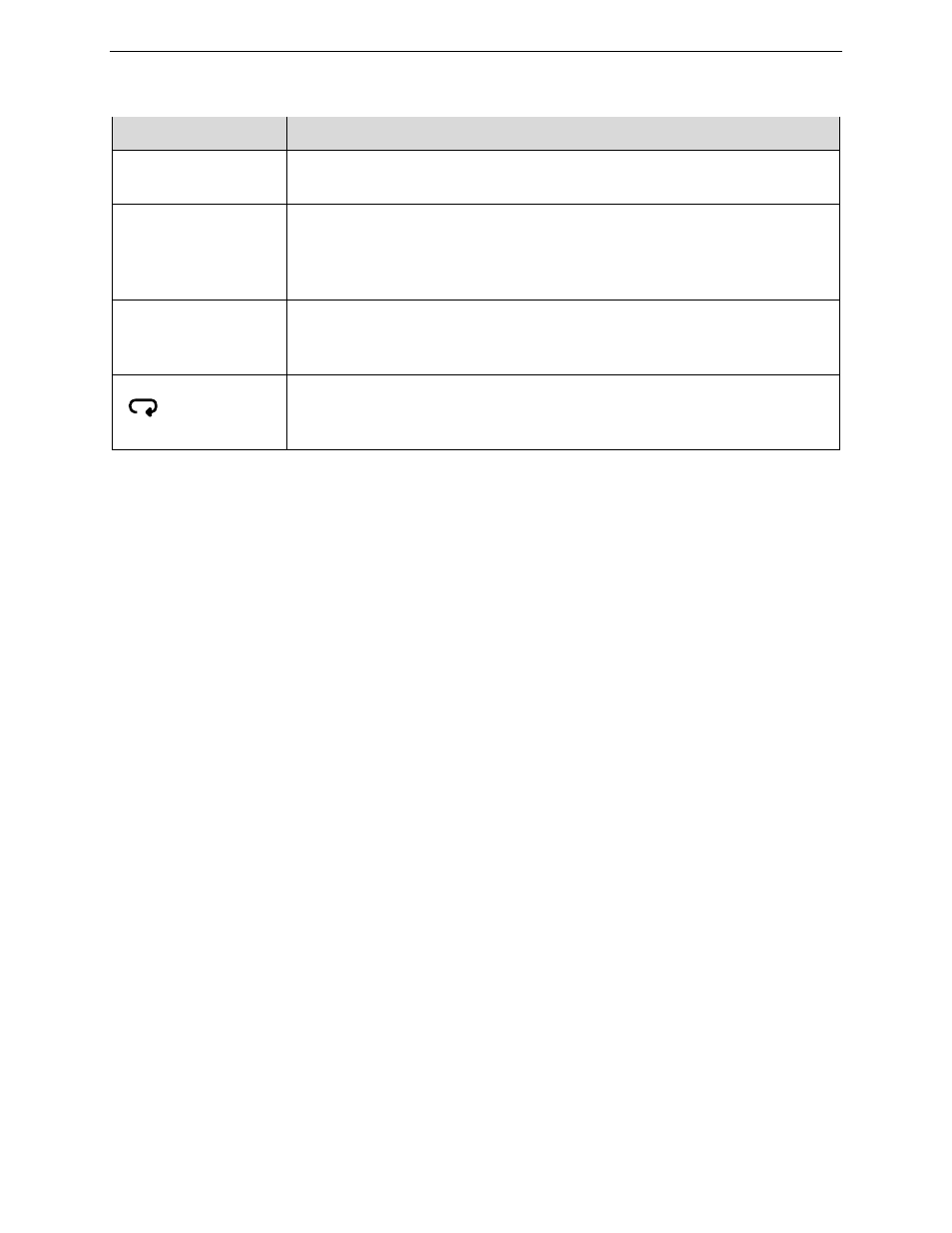
PD6730X Vantageview Super Snooper Modbus Scanner
Instruction Manual
98
QUICK USER INTERFACE REFERENCE
Pushbutton
Function
MENU
Go to Main menu. Back out one level of programming.
Hold to enter Advanced menu.
(Right) / PREV
Return to previous display variable.
Move to next digit or decimal point position.
Hold when displaying total or grand total to reset the total or grand total.
Return to previous same-level programming menu.
(Up) / NEXT
Display next display variable.
Move to next selection or increment digit.
Enter grand total/max/min display mode.
(Enter) / SCAN
Pause/start automatic display scanning.
Accept selection/value and move to next selection.
Acknowledge Alarm.
Advertising
This manual is related to the following products: