Precision Digital PD6730X User Manual
Page 77
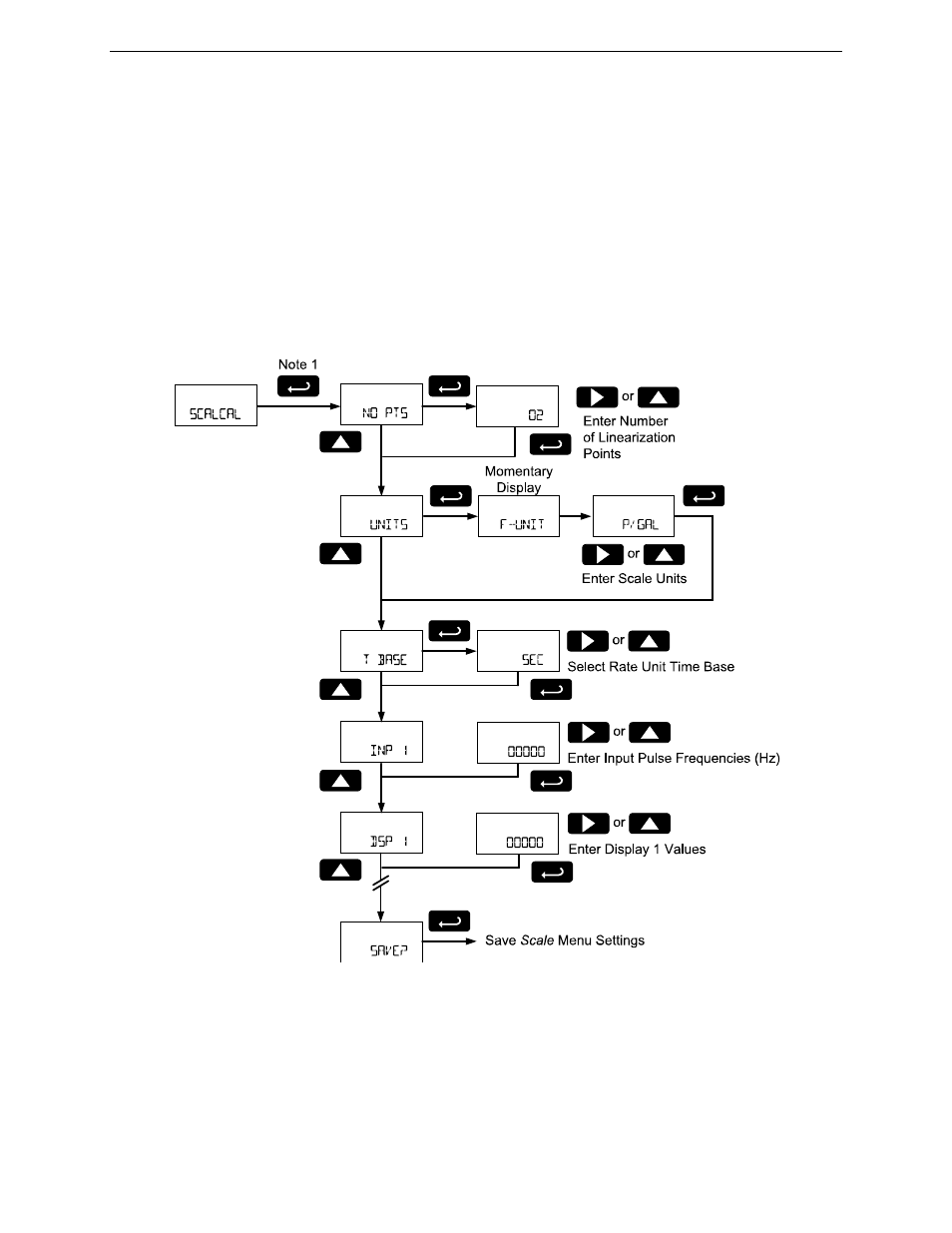
PD6730X Vantageview Super Snooper Modbus Scanner
Instruction Manual
77
Note 1: The Undo? menu will appear after the Scaling and Calibration menu if the scanner pulse inputs
are programmed with a k-factor. If a scaling operation has already been performed, the Undo? menu will
appear after the K-Factor menu instead.
Scaling the Pulse Rate Input (SCale)
The Scale menu is used to scale the pulse rate input to display the pulse input in engineering units. This
is an alternative method of pulse input rate programming to using a k-factor. A signal source is not
needed to scale the meter; simply program the inputs and corresponding display values.
To use the scale menu, a minimum of two points are defined by an input frequency and a display value.
The scaling points then linearly scale the pulse input.
The Input menus are entered as pulse input frequencies (Hz). The Display values are entered in chosen
engineering units. The engineering units for the rate input are defined by a volume unit and a time base.
A scale programmed input will work with Automatic Unit Conversions as described on page 56.
For example, if the Rate Input Unit is gallons, and the time unit (Time UNIT) is seconds, the units for the
pulse rate input scaling is gallons/second. The Rate display units are selected separate, in Pulse Rate
Display Setup (Rate) on page 50.
Use the Enter button to enter a menu selection or confirm an entry. Use the Up button for selecting
engineering units. For instructions on how to program numeric values see page 24.
Number of Points (NO PTS)
Enter number of linearization points. The default value is 2 points. For linear inputs requiring only 2 scale
points, the number of points can be left at 2.
Up to 32 linearization points can be selected under the Number of Points function. This allows for the
linearization of non-linear inputs.