Custom size, Copying functions 1-6, Press [function – TA Triumph-Adler DC 2060 User Manual
Page 12: Press [select orig.size] ([select size orig.]), Select the registered custom size, Y to copy
Advertising
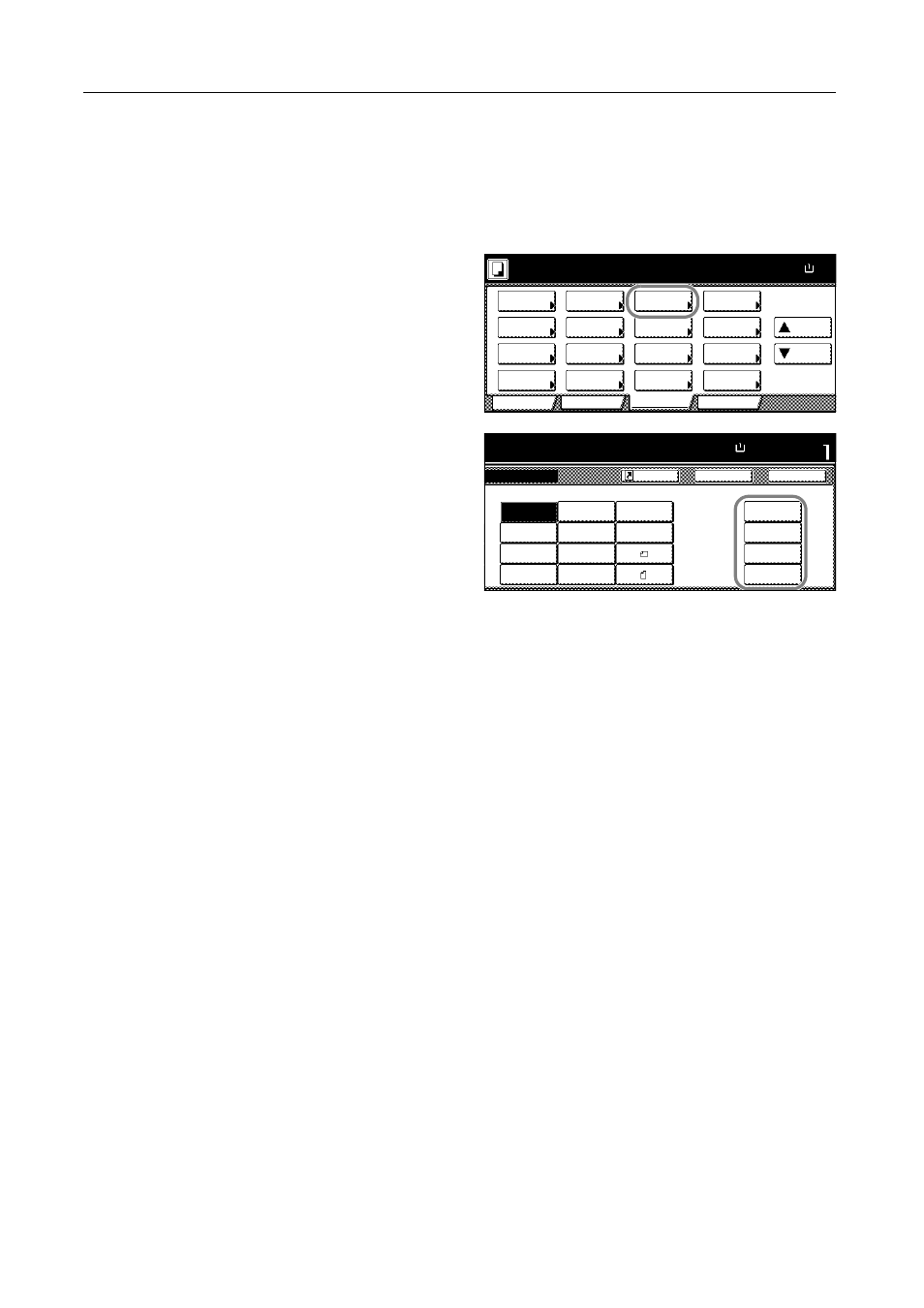
Copying Functions
1-6
Custom Size
Follow the steps as below to specify one of the four custom sizes.
1
Place the originals in the document processor or on the platen.
2
Press [Function].
3
Press [Select Orig.Size] ([Select Size
Orig.]).
4
Select the registered custom size.
5
Press the Start key to start copying.
Ready to copy.
11x8½
Paper Size
Program
Function
User choice
Basic
Exposure
Reduce
Cover
Booklet
Up
Batch
Scanning
Auto
Selection
Border
Select
Orig.Image
2 sided/
Margin/
Centering
Sort/
Offset
Select
Orig.Size
Page #
Combine
Form
Overlay
Down
100%
Paper
Separation
Mode
/Enlarge
Erase
Mode
Quality
y to copy.
Close
11x8½"
8½x5½"
5½x8½"
11x17"
Auto
8½x14"
8½x11"
11x15"
8½x13½"
8½x13"
A4
Back
Size
Set
A4
Custom Size
Paper Size
11x8½"
100%
2x2"
2x2"
2x2"
2x2"
Shortcut
Advertising
This manual is related to the following products: