Copying functions 1-26 6, Press [manual, Ready to copy – TA Triumph-Adler DC 2060 User Manual
Page 32
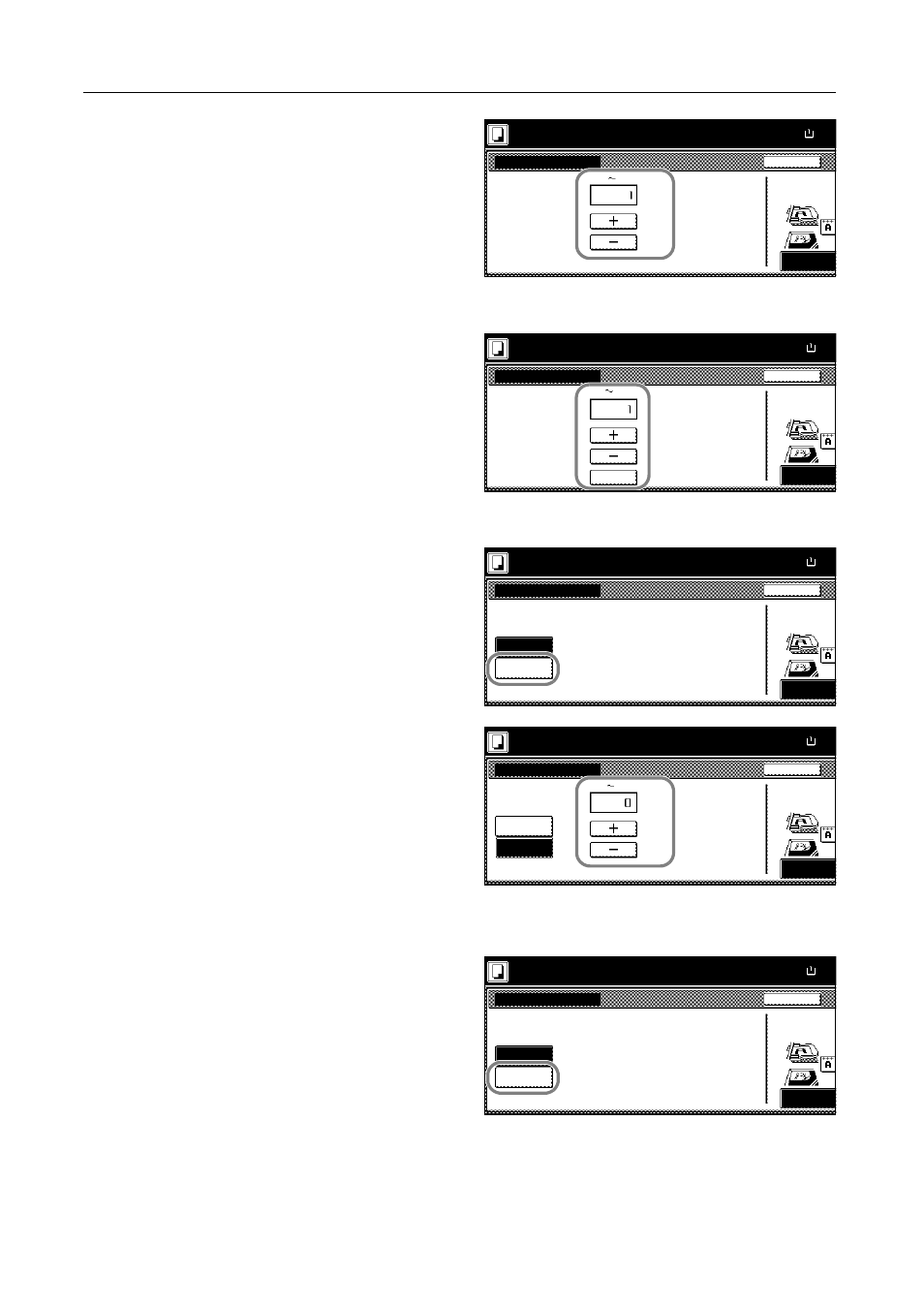
Copying Functions
1-26
6
Press [+] or [-] to select the starting page
and press [Close].
7
To specify the starting a number other than 1, press [Select start #] ([Setting start page]).
8
Press [+] or [-] to select the starting
number and press [Close].
You can also enter the number with the
numeric keys after pressing [# keys]
([#-Keys]).
9
To specify the page to end numbering, press [Select last page] ([Setting last page]).
10
Press [Manual].
11
Press [+] or [-] to select the ending page
and press [Close].
Follow the step 12 to 14 when specifying
the denominator for [1/n]. If not, go to the
step 15.
12
To specify the total number of pages for the format [1/n], press [Select denominator #] ([Set
Denomin. #]).
13
Press [Manual].
Back
Select 1st page
Ready to copy.
Top Edge
Select Original I
Direction.
Page
Paper Size
11x8½
(1
10)
100%
Back
Select Original Im
Direction.
Top Edge
Select start #
Ready to copy.
Paper Size
11x8
# keys
(1
999)
100%
Back
Select Original Im
Auto
Direction.
Top Edge
Select last page
Ready to copy.
Paper Size
11x8
Manual
100%
Back
Select last page
Ready to copy.
Top Edge
Select Original I
Direction.
Auto
Page
Manual
Paper Size
11x8
(0
-10)
100%
Back
Select Original Im
Auto
Direction.
Top Edge
Select denominator #
Ready to copy.
Paper Size
11x8
Manual
100%