Specifying a booklet cover, Copying functions 1-33 – TA Triumph-Adler DC 2060 User Manual
Page 39
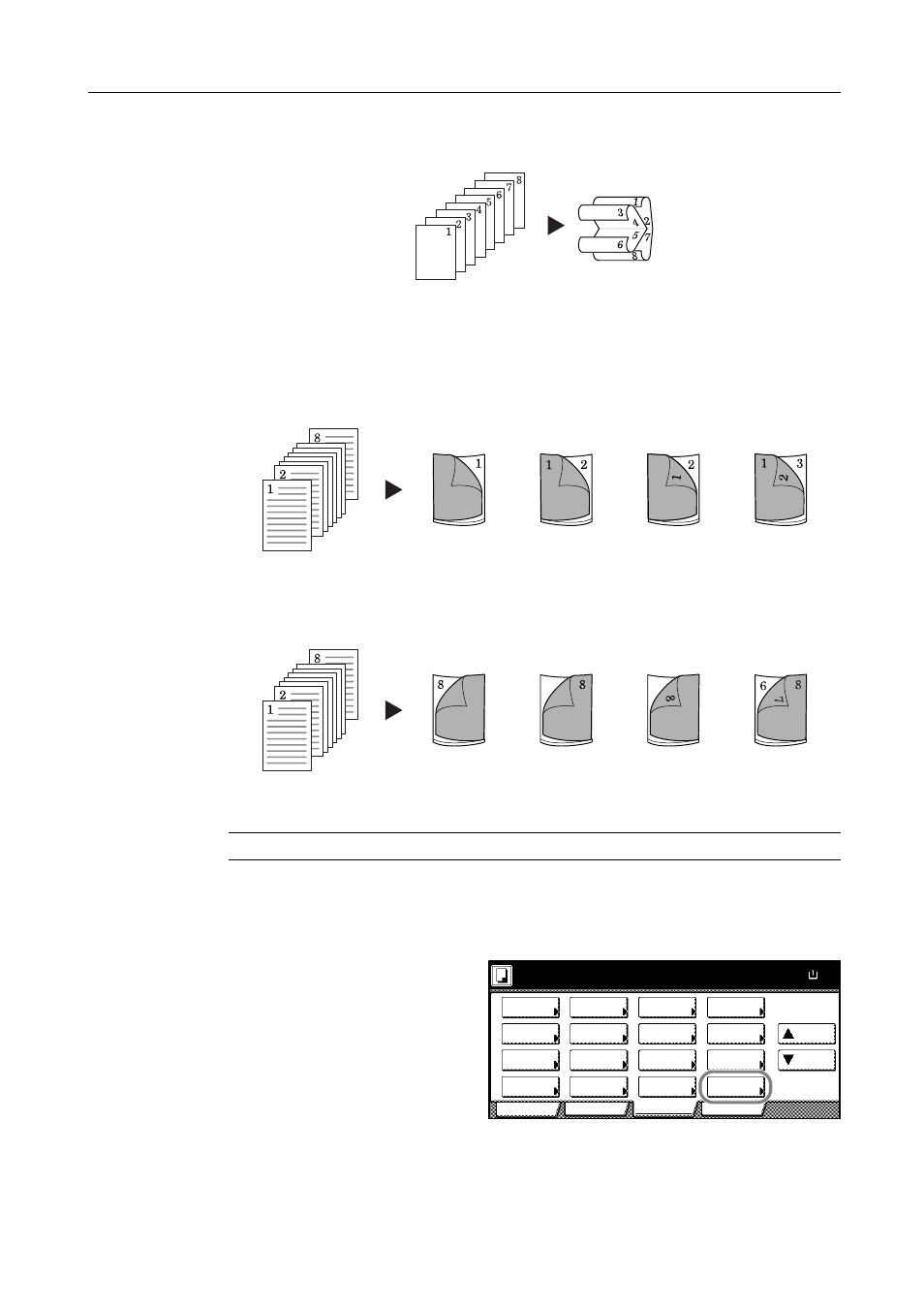
Copying Functions
1-33
For top binding
The folded copies can be read from top to bottom.
Specifying a booklet cover
When using colored paper or thick paper for front or back covers, you can specify how to copy.
Front Cover
Back Cover
NOTE: The figures shown above are an example of binding on the left.
Follow the steps as below for booklet.
1
Press [Function].
2
Press [Booklet].
Originals
Copies
Originals
No copying
Copy on
outside
Copy on
inside
Duplexing
Originals
No copying
Copy on
outside
Copy on
inside
Duplexing
Ready to copy.
11x8½
Paper Size
Program
Function
User choice
Basic
Exposure
Reduce
Cover
Booklet
Up
Batch
Scanning
Auto
Selection
Border
Select
Orig.Image
2 sided/
Margin/
Centering
Sort/
Offset
Select
Orig.Size
Page #
Combine
Form
Overlay
Down
100%
Paper
Separation
Mode
/Enlarge
Erase
Mode
Quality