Enabling quick access to mp tray settings -23, Specifying the paper weight to the paper type -23, Enabling quick access to mp tray settings – TA Triumph-Adler DC 2060 User Manual
Page 123: Specifying the paper weight to the paper type, System settings 3-23 3
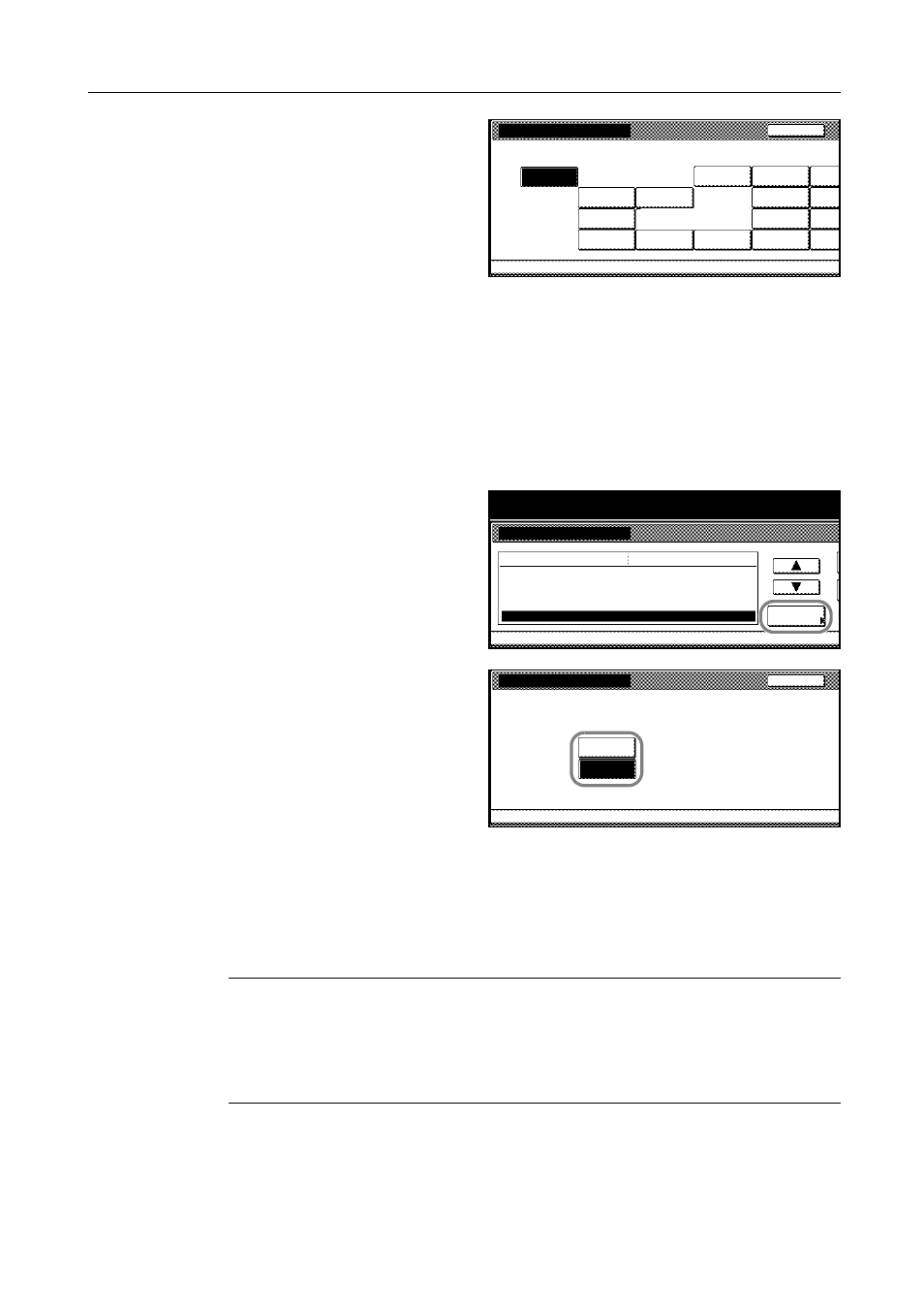
System Settings
3-23
3
Select the paper type.
4
Press [Close]. The touch panel will return to the Machine Default screen.
Enabling Quick Access to MP Tray Settings
Check MP tray sizing allows quick access to the MP tray Setting screen when the MP tray is
selected for copying. This allows to quickly configure the MP tray settings by changing paper size,
etc.
1
Access the Machine Default screen. (For instructions, refer to Accessing the Machine Default
Screen on page 3-20.)
2
Press [S] or [T] to select Check MP
tray sizing and press [Change #].
3
Select [On] to enable or [Off] or disable
quick access to the MP tray settings.
4
Press [Close]. The touch panel will return to the Machine Default screen.
Specifying the Paper Weight to the Paper Type
Assigns one of the following paper weights to the paper type.
Extra Heavy, Heavy3, Heavy2, Heavy1, Normal3, Normal2, Normal1 and Light (Thin)
NOTE: Refer to the following paper types and weights (g/m²).
1
Access the Machine Default screen. (For instructions, refer to Accessing the Machine Default
Screen on page 3-20.)
Paper type (1st drawer)
Custom
Custom
Custom
Custom
Machine Default
System Menu
Bond
Color
Recycled
Plain
Preprinted
Letterhead
Thick
High
Custom 1
Custom 2
Custom 3
Custom 4
Back
Select and display paper type.
-
paper
Quality
System Menu / Counter
System Menu
Machine Default
Paper type (1st drawer)
Paper type (2nd drawer)
Default menu
Setting mode
Paper type (3rd drawer)
Paper type (4th drawer)
Check MP tray sizing
Plain
Change #
Recycled
Plain
Plain
On
Check MP tray sizing
On
Display and check MP tray setting mode when selecting.
Back
System Menu
Machine Default
Select "On" when using custom size or changing paper type.
Off
-
•
Extra Heavy - OHP sheet
•
Normal3 - from 91 g/m² to 105 g/m²
•
Heavy3 - from 171 g/m² to 200 g/m²
•
Normal2 - from 76 g/m² to 90 g/m²
•
Heavy2 - from 136 g/m² to 170 g/m²
•
Normal1 - from 60 g/m² to 75 g/m²
•
Heavy1 - from 106 g/m² to 135 g/m²
•
Light (Thin) - from 45 g/m² to 64 g/m²