Copying functions 1-31 7, Select the form from the list and press [close – TA Triumph-Adler DC 2060 User Manual
Page 37
Advertising
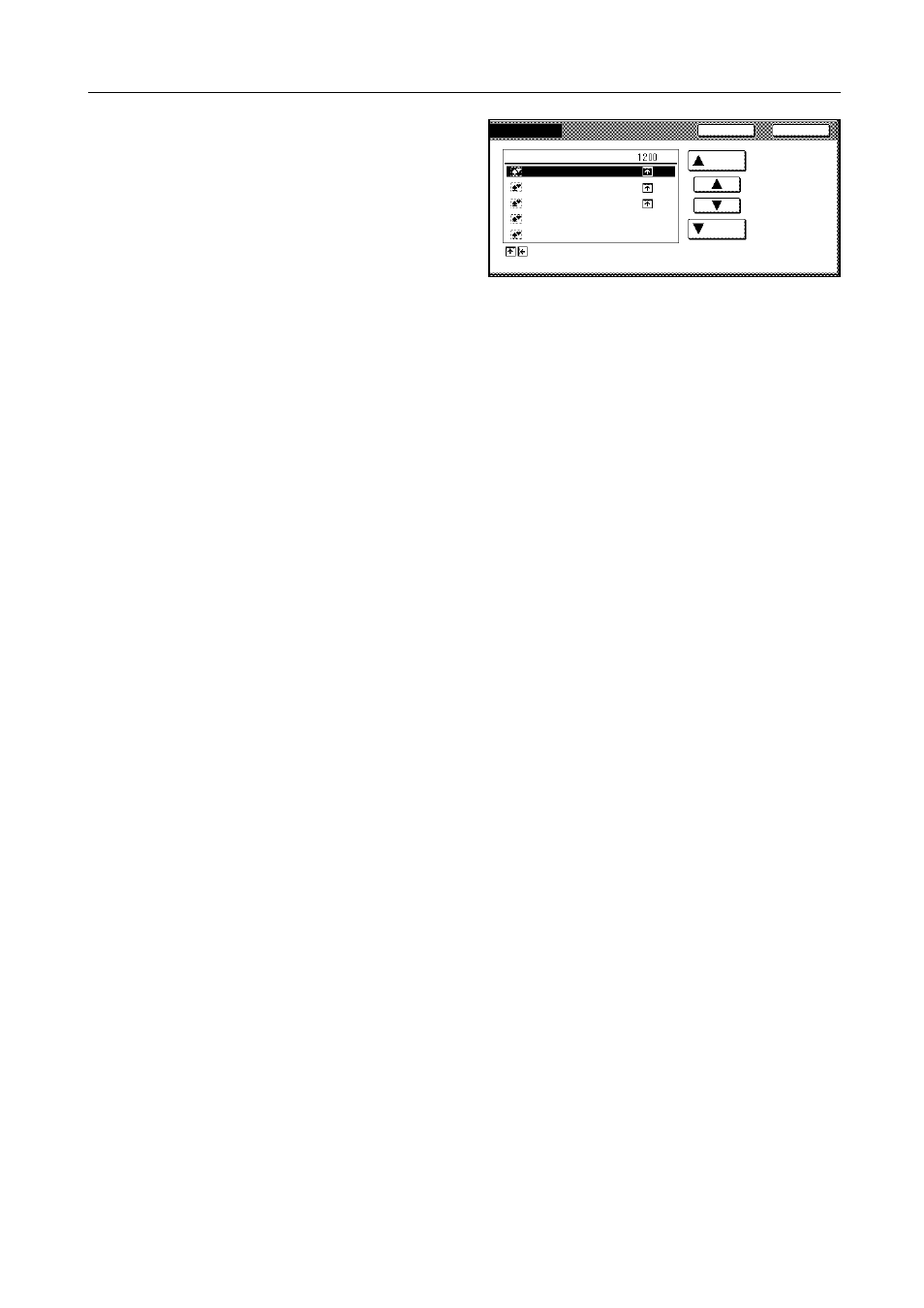
Copying Functions
1-31
7
Select the form from the list and press
[Close].
8
Place the original for the form on top of the other originals.
When using the platen, place the original for the forms first.
9
Press the Start key.
When the original is placed on the platen, Place originals then press Start key (Set original. Press
Start key) will be displayed. Place the next original and press the Start key.
Close
dpi
Form
Up
Down
8½x11"
8½x11"
8½x11"
------
------
Back
The arrow means direction of registered form.
Set original and form directions.
Form003
Form002
Form001
Advertising
This manual is related to the following products: