Printing documents, Document and output management functions 2-5 3, Press the document management key – TA Triumph-Adler DC 2060 User Manual
Page 87: Under shared data box , press [document printing, Ready to register document(s), Select function
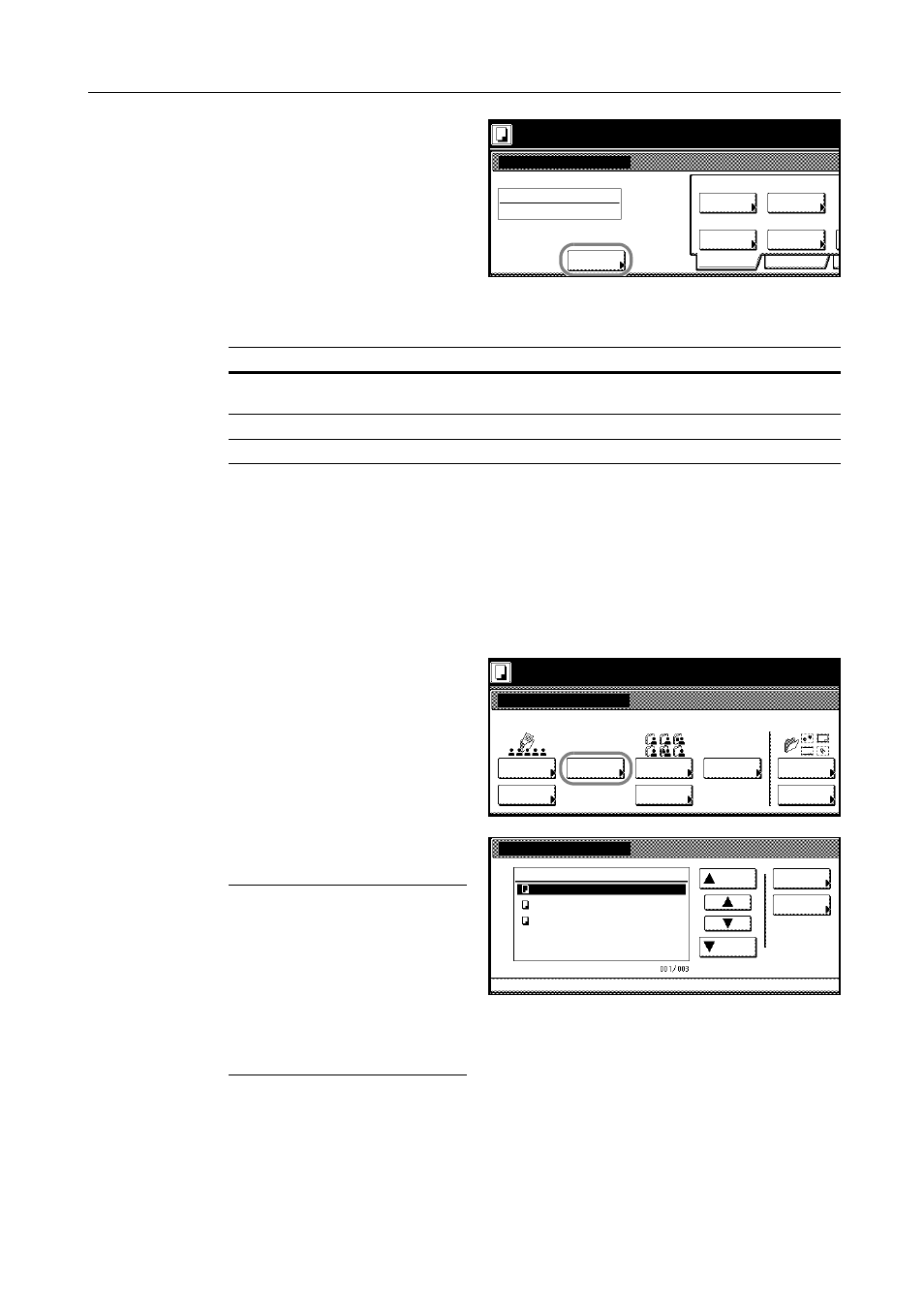
Document and Output Management Functions
2-5
3
Press [Change Name] and enter the
document name.
For instructions on entering characters,
refer to Entering Characters When Using
Document Management Functions on
page 3-58.
If you prefer not to name the document,
go to the next step.
4
Complete the scanning settings required for the original.
The following functions are available.
5
Press the Start key to start scanning the original. When scanning is complete, the touch panel will
return to the Document Management screen. To register other documents, switch the original and
repeat steps 2 to 5.
Printing Documents
Print documents stored in the Shared Data Box as follows.
1
Press the Document Management key.
2
Under Shared Data Box, press
[Document Printing].
3
Select the document to be printed and
press [Finish selecting].
NOTE: You can change the document
sort order. Press [Order of indication]
and choose from [Sort by Date] ([New
J Old] and [Old J New]) or [Sort by
Name] ([A J Z] and [Z J A]).
To verify the content of selected
documents, press [Document
Propaties] ([Check/Rev. Details]). Refer
to Reviewing and Renaming
Documents on page 2-6.
Place originals then press Start key.
Document Input
Ready to register document(s).
Shared Data Box
Original
8½x11"
Documents
Change
Select
Auto
Reduce
Basic
Quality
Orig.Size
Auto size
Select
Regi. Size
1 sided
Original
100%
08/08
Doc001
Name
/Enlarge
Type
Tab
Functions
Basic
Selection of original sizes, selection of document sizes, selection of original
types, zooming, and original orientation
Quality
Exposure level and original quality
Edit
Border erase, batch scanning
Document Management
Select function.
Input
Shared Data Box
Document
Document
Form
Reg.
Document
Synergy Print Box
Box
Editing
Form box
Box
Editing
Box
Editing
08/08/
Document
Printing
Input
Printing
Document Printing
Order of
Document Management
Shared Data Box
Document
Up
Down
Propaties
Document Data Box
Doc003
Doc002
Doc001
3 08/08/'04
2 08/08/'04
1 08/08/'04
-
indication