Enabling auto cassette switching -21, Enabling auto cassette switching, System settings 3-21 3 – TA Triumph-Adler DC 2060 User Manual
Page 121
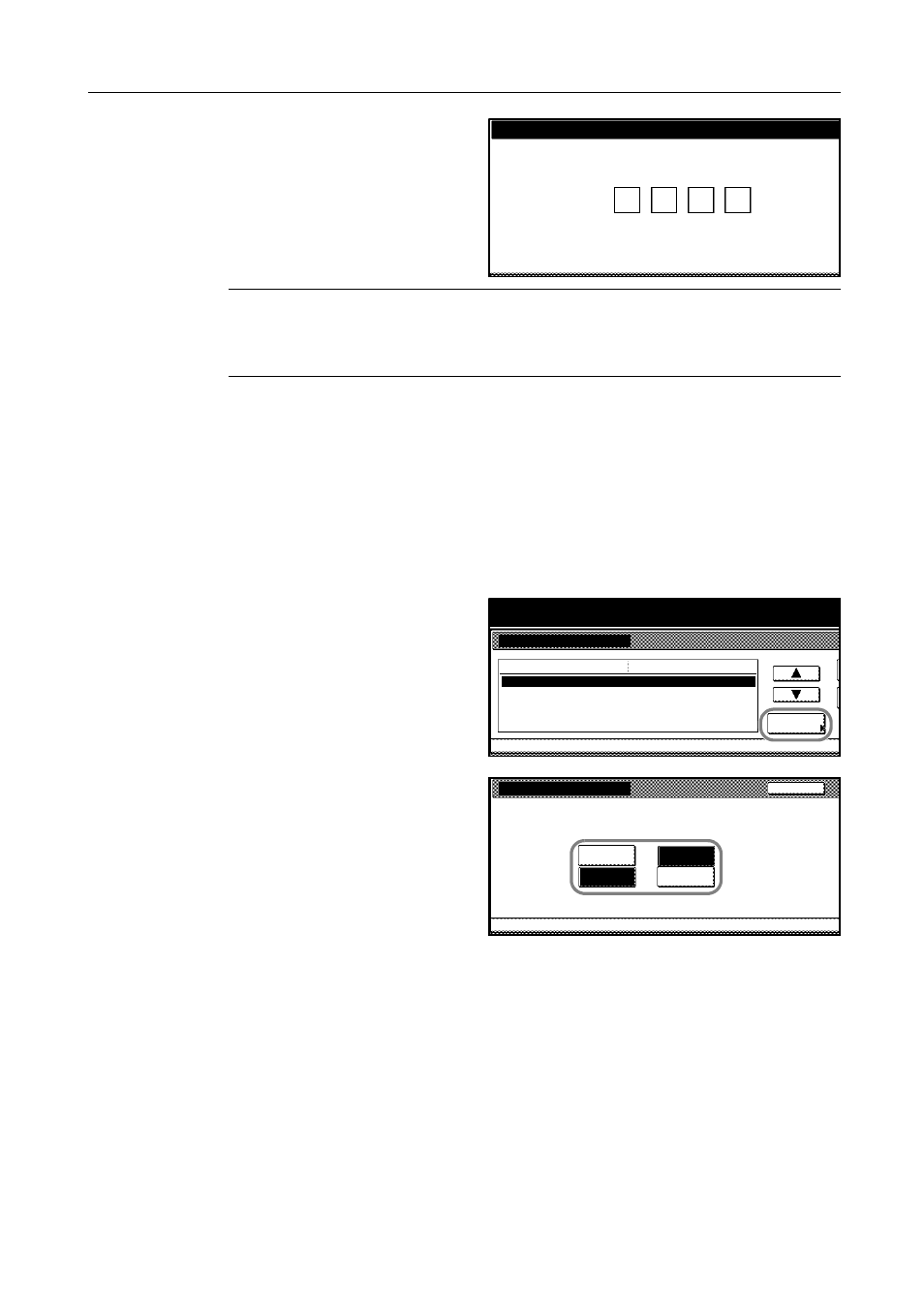
System Settings
3-21
3
Use the numeric keys to enter the
four-digit management code. By default,
the management code is 6000 for 60
cpm model and 8000 for 80 cpm model.
The Machine Default screen will be
displayed.
NOTE: For security, it is recommended to change the management code. Refer to Changing
Management Code on page 3-32.
When installing the optional security kit, enter the eight-digit management code. By default, the
management code is 60006000 for 60 cpm model and 80008000 for 80 cpm model.
Proceed to the following sections to customize individual settings.
Enabling Auto Cassette Switching
If the cassette in use runs out of paper, the copier can continue copying by automatically switching
to another cassette loaded with the paper of the same size and orientation. You can specify not to
switch to the cassette if the paper type differs.
1
Access the Machine Default screen. (For instructions, refer to Accessing the Machine Default
Screen on page 3-20.)
2
Press [S] or [T] to select Auto drawer
switching (Auto cassette switching) and
press [Change #].
3
Select [On] to enable automatic cassette
switching.
4
To avoid switching to the cassette loaded with the different paper type, press [Feed same paper
type] under Paper Type.
5
Press [Close]. The touch panel will return to the Machine Default screen.
Enter the administrator number.
System Menu
System Menu / Counter
Auto drawer switching
Paper size (3rd drawer)
Paper size (4th drawer)
Paper type (1st drawer)
Paper type (2nd drawer)
Change #
Default menu
On / All types of paper
11x17"
Auto/Inch
Plain
Recycled
Setting mode
Machine Default
Auto drawer switching
System Menu
Machine Default
When paper drawer is empty, switch to another one,
set same size/direction paper, and continue copying.
Back
On
Off
Feed same
Function
All types
Paper Type
-
paper type
of paper