Copying functions 1-24 6, Ready to copy – TA Triumph-Adler DC 2060 User Manual
Page 30
Advertising
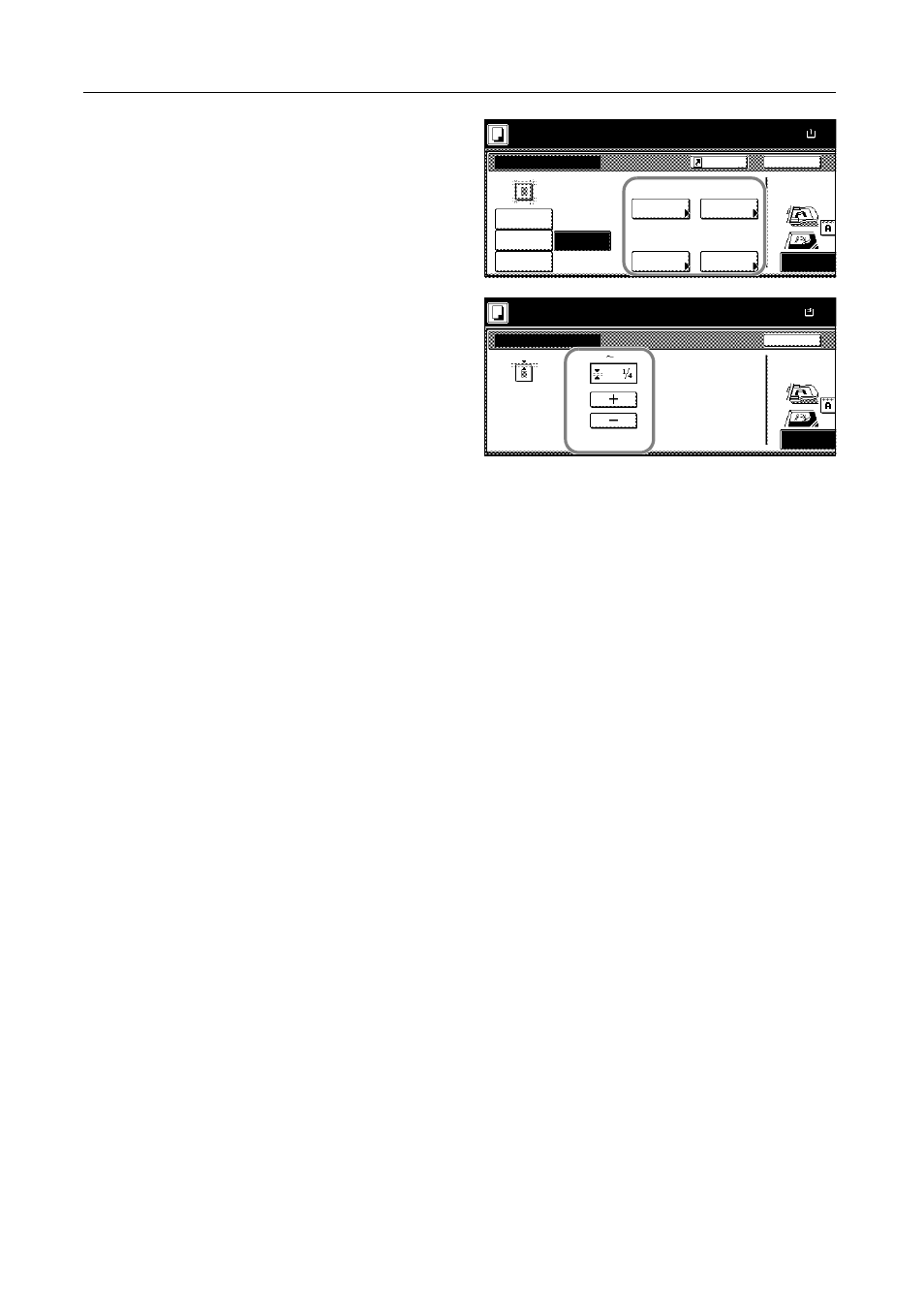
Copying Functions
1-24
6
Select the border for which you will
specify the width to erase.
7
Press [+] or [-] to specify the border
width to erase.
With metric model, you can enter the
border width directly using the numeric
keys after pressing [#-Keys].
8
Press [Close]. To specify widths of other borders to erase, repeat steps 6 to 8.
9
Press the Start key to start copying.
Ready to copy.
11x8
Paper Size
Back
Select Original Im
None
Direction.
Top Edge
Bottom
Border Erase
Left
Top
Right
Book
Erase
Individual
BordrErase
Sheet
Erase
¼ "
¼ "
¼ "
¼ "
100%
Shortcut
Back
Select Original Im
Direction.
Top Edge
Individual Border Erase
Ready to copy.
Paper Size
100%
Top
(0
2)
"
8½x1
Advertising
This manual is related to the following products: