Job accounting 4-15 – TA Triumph-Adler DC 2060 User Manual
Page 175
Advertising
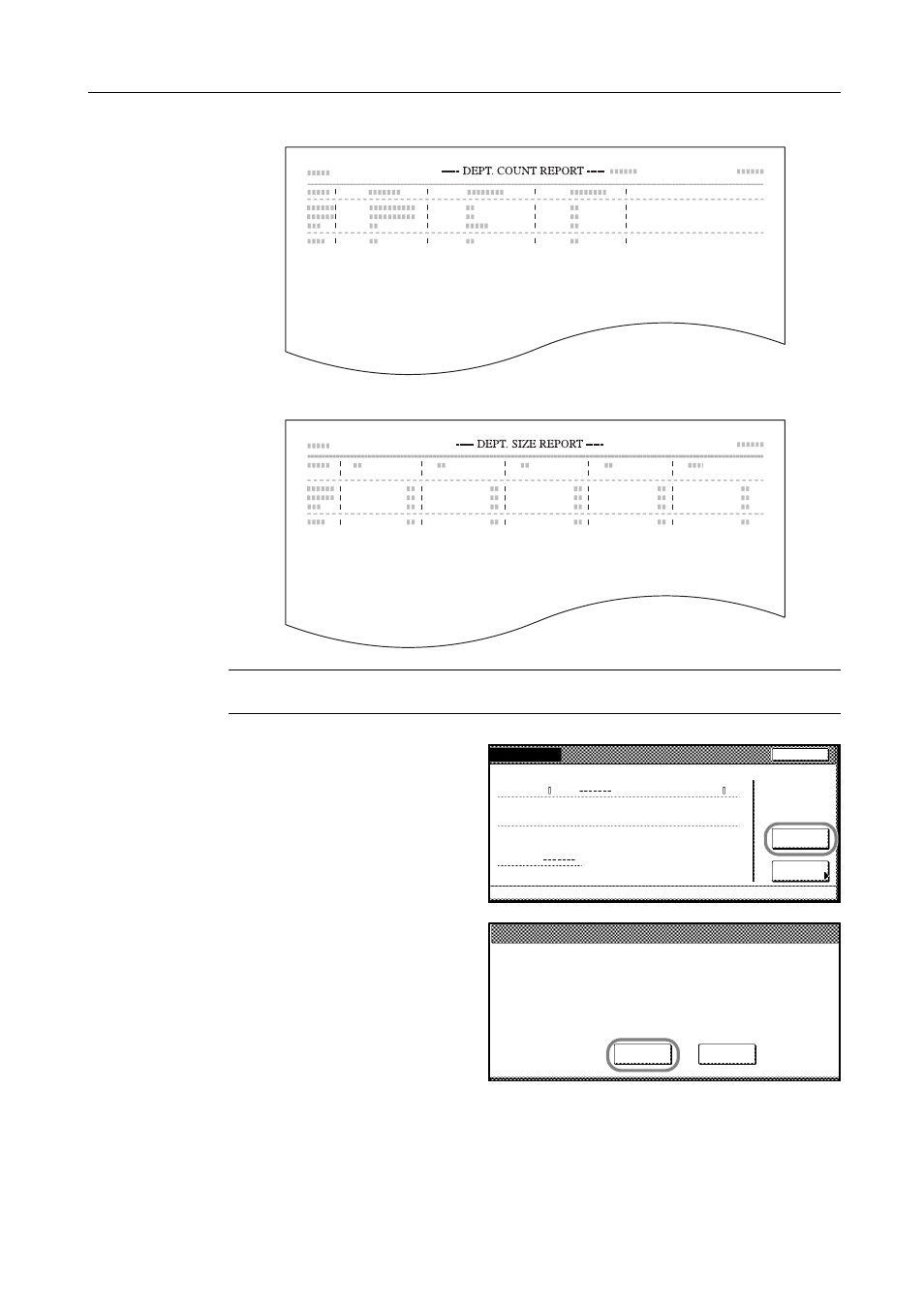
Job Accounting
4-15
By function: copying and printing managed separately ([Each] is selected)
By paper size
NOTE: Specify which type of report is printed in the Copy/Printer Output Management of the job
accounting default settings.
4
To reset the copy volume, press
[Counter clear].
5
Press [Yes].
6
Press [Close]. The touch panel will return to the Job Accounting screen.
otal
Close
Copy
Counter
clear
scanner
Printer
Total
Job Accounting
Report
-
Yes
No
The counted number for this ID-code will be deleted
Are you sure?
Advertising
This manual is related to the following products: