Copying functions 1-9 3, Press [orig. set direction, Press [close – TA Triumph-Adler DC 2060 User Manual
Page 15
Advertising
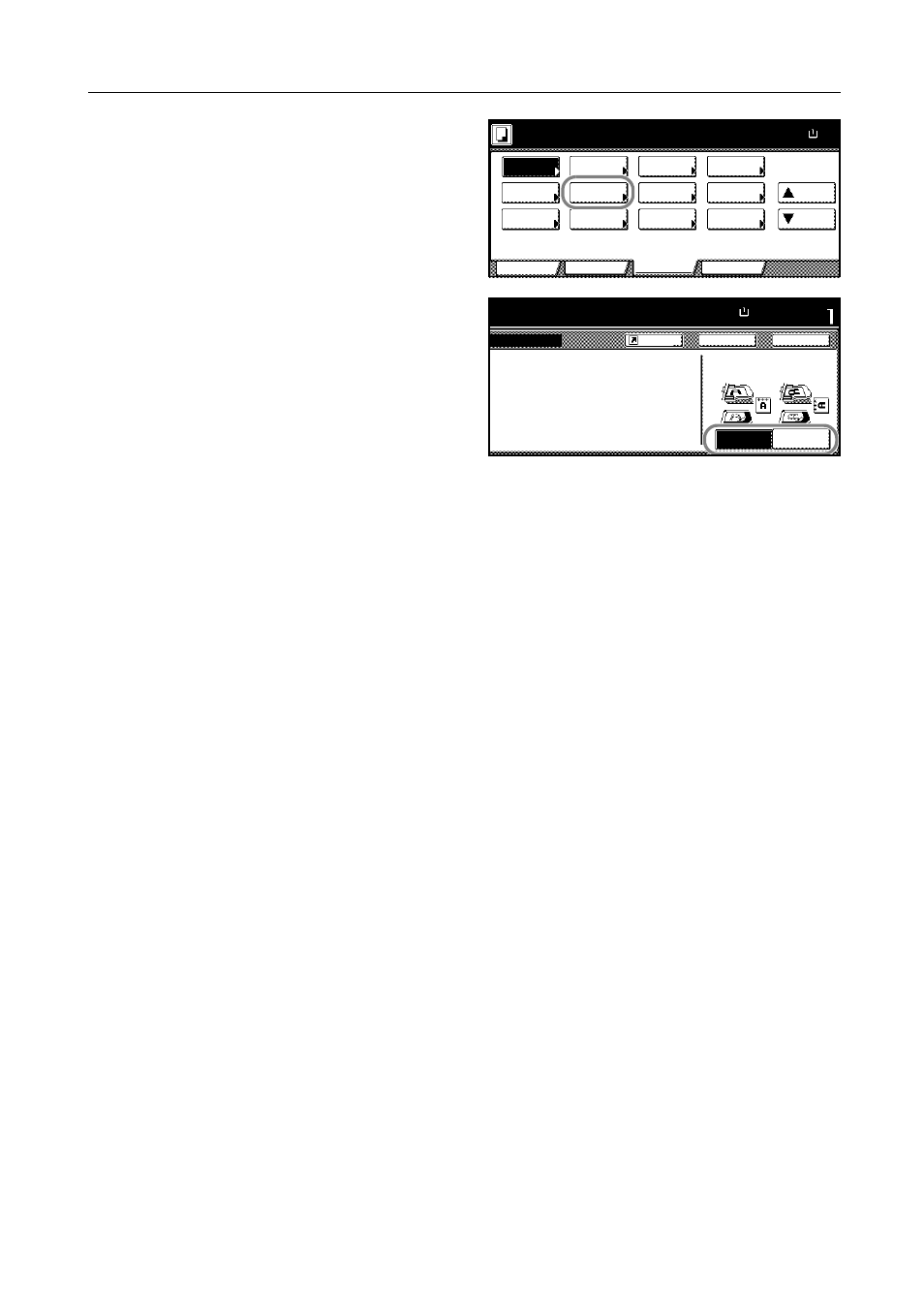
Copying Functions
1-9
3
Press [Orig. Set Direction].
4
Press [Top Edge] ([Back Edge]) or [Left
Top Edge] ([Left top corner]) that
matches the direction you customarily
use.
5
Press [Close].
6
Specify the function which original orientation affects, such as Duplex mode.
7
Press the Start key to start copying.
Ready to copy.
11x8½
Paper Size
Program
Function
User choice
Basic
Up
Staple
/Punch
Auto
Copy
OHP
Orig. Set
Direction
Proof Copy
Mirror
Memo
Pages
Down
EcoPrint
Select of
Invert
Multi-Page
100%
Rotation
Backing
Repeat
Output
Image
Form
Set
Back
Left Top
Select Original Image
Direction.
Top Edge
Close
tion
to copy.
Paper Size
11x8½"
"Select Original Image Direction." can
be shown at right side of display.
Follow the steps. If setting mode is
wrong, incorrect copy will result.
100%
Edge
Shortcut
Advertising
This manual is related to the following products: