Erasing hard disk contents -35, Erasing hard disk contents, System settings 3-35 – TA Triumph-Adler DC 2060 User Manual
Page 135: System menu / counter
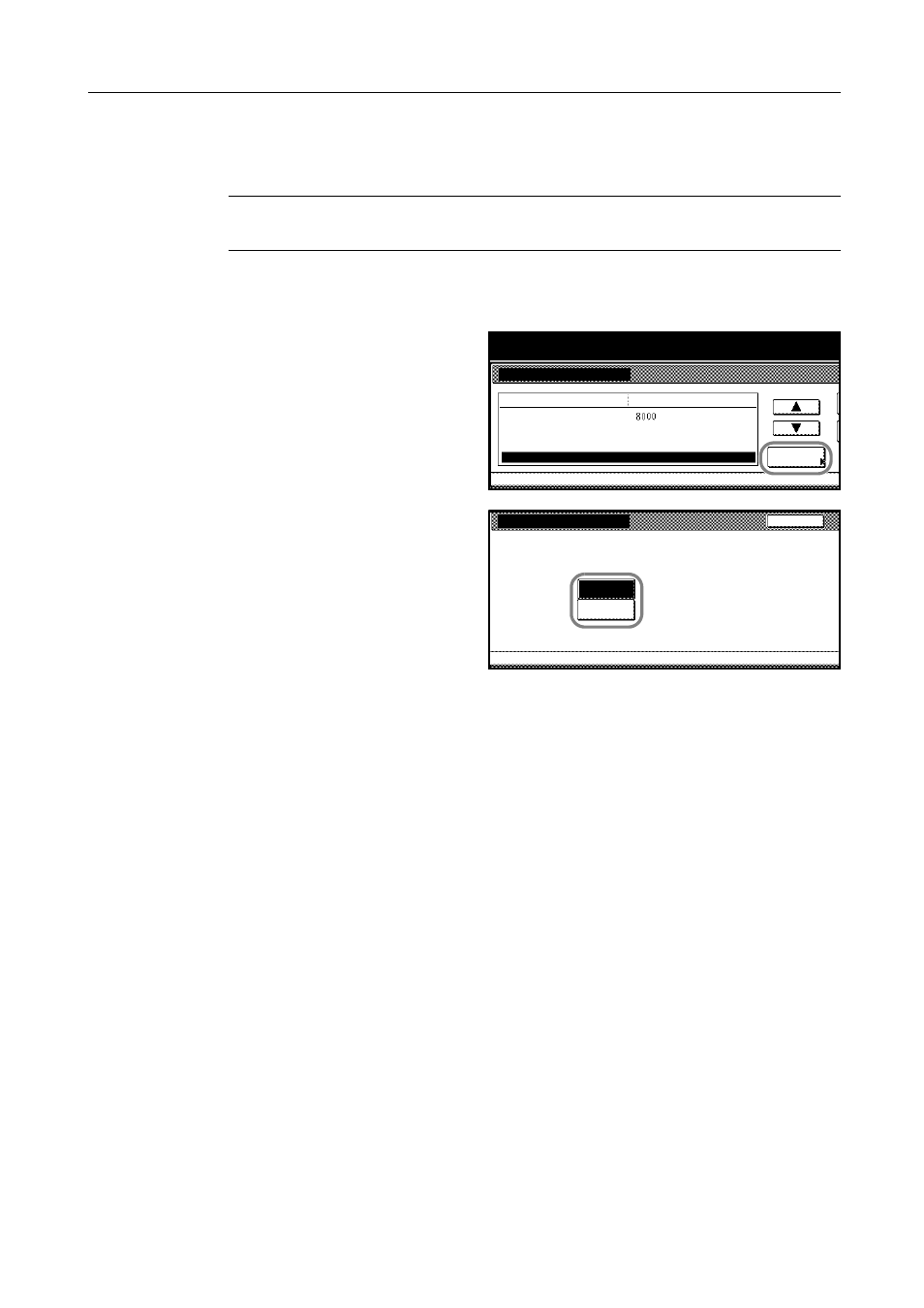
System Settings
3-35
Erasing Hard Disk Contents
If the copier is equipped with the optional security kit, you can specify the method for erasing the
contents of the hard disk.
NOTE: For details on methods of hard disk erasure, refer to the security kit Operation Guide.
This setting is available only if the copier is equipped with the optional security kit.
1
Access the Machine Default screen. (For instructions, refer to Accessing the Machine Default
Screen on page 3-20.)
2
Press [S] or [T] to select Hard Disk
Delete Method and press [Change #].
3
Press [Once Overwrite] or [3-time
Overwrite] erasure method.
4
Press [Close]. The touch panel will return to the Machine Default screen.
System Menu
Machine Default
Default menu
Management code change
Auto sleep
Change #
Copy Job Priority
Hard Disk Delete Method
System Menu / Counter
On
"Once Overwrite" Method
Setting mode
Off
Auto Clear
On
Hard Disk Delete Method
Back
Machine Default
Possible to set method for deleting data
Once
System Menu
3-time
on the Hard Disk
Overwrite
Overwrite
-