Deleting programs, Copying functions 1-59, Follow the steps as below to delete programs – TA Triumph-Adler DC 2060 User Manual
Page 65: Press [program, Press [delete, Press the number (1 to 8) of the program to delete, Press [yes] to delete the program. to copy
Advertising
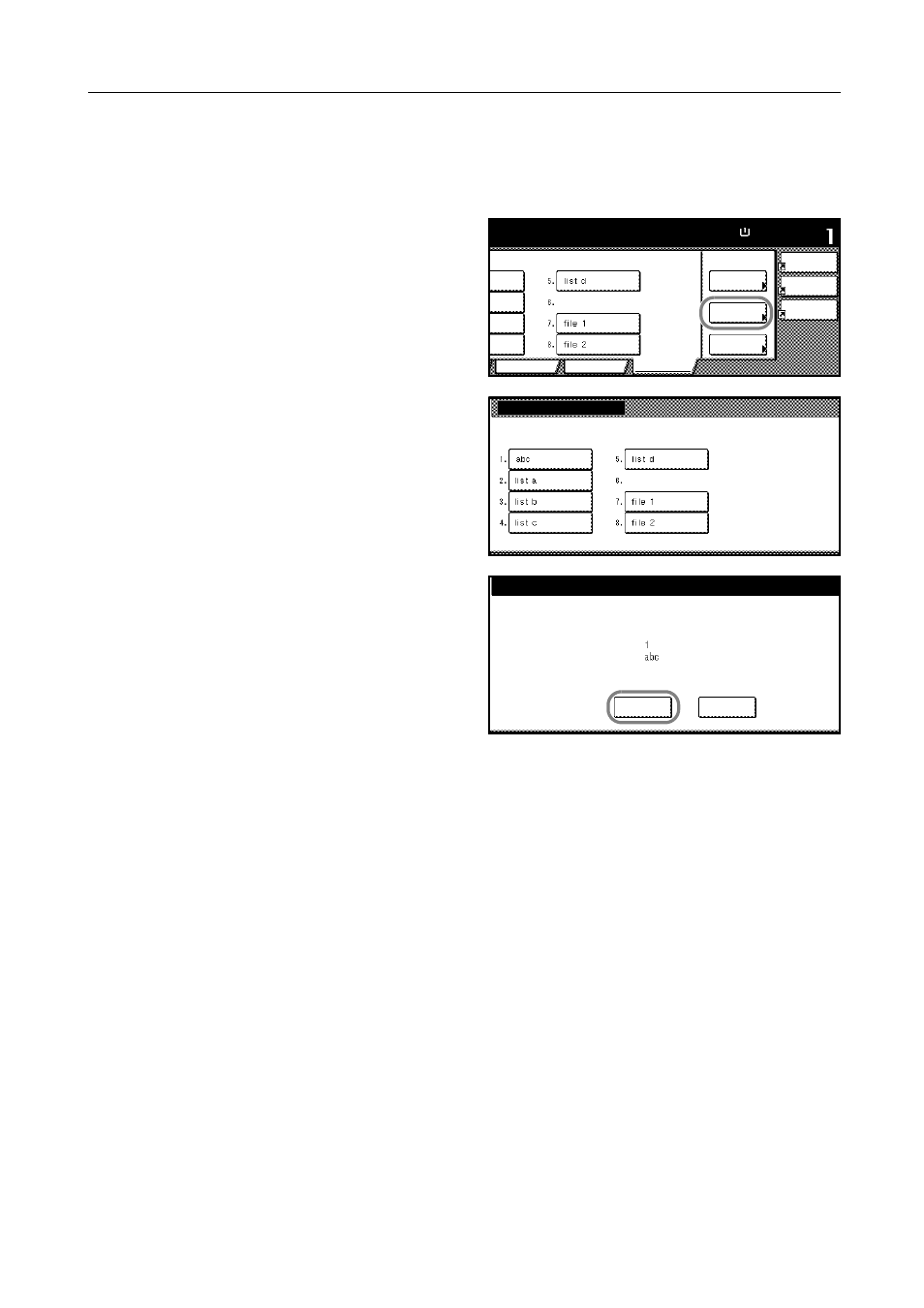
Copying Functions
1-59
Deleting Programs
Follow the steps as below to delete programs.
1
Press [Program].
2
Press [Delete].
3
Press the number (1 to 8) of the program
to delete.
4
Press [Yes] to delete the program.
to copy.
11x8½"
Paper Size
Set
Reg./Delete
Register
Delete
Change
4 in 1
Erase
Margin
Left
Program
Function
User choice
100%
Name
Sheet
Delete registration
Select the number of program to delete.
No registration
Delete program.
This program will be deleted. Are you sure?
Program #
Program name
Yes
No
Advertising
This manual is related to the following products: