Response to exceeded restriction – TA Triumph-Adler DCC 2526 User Manual
Page 173
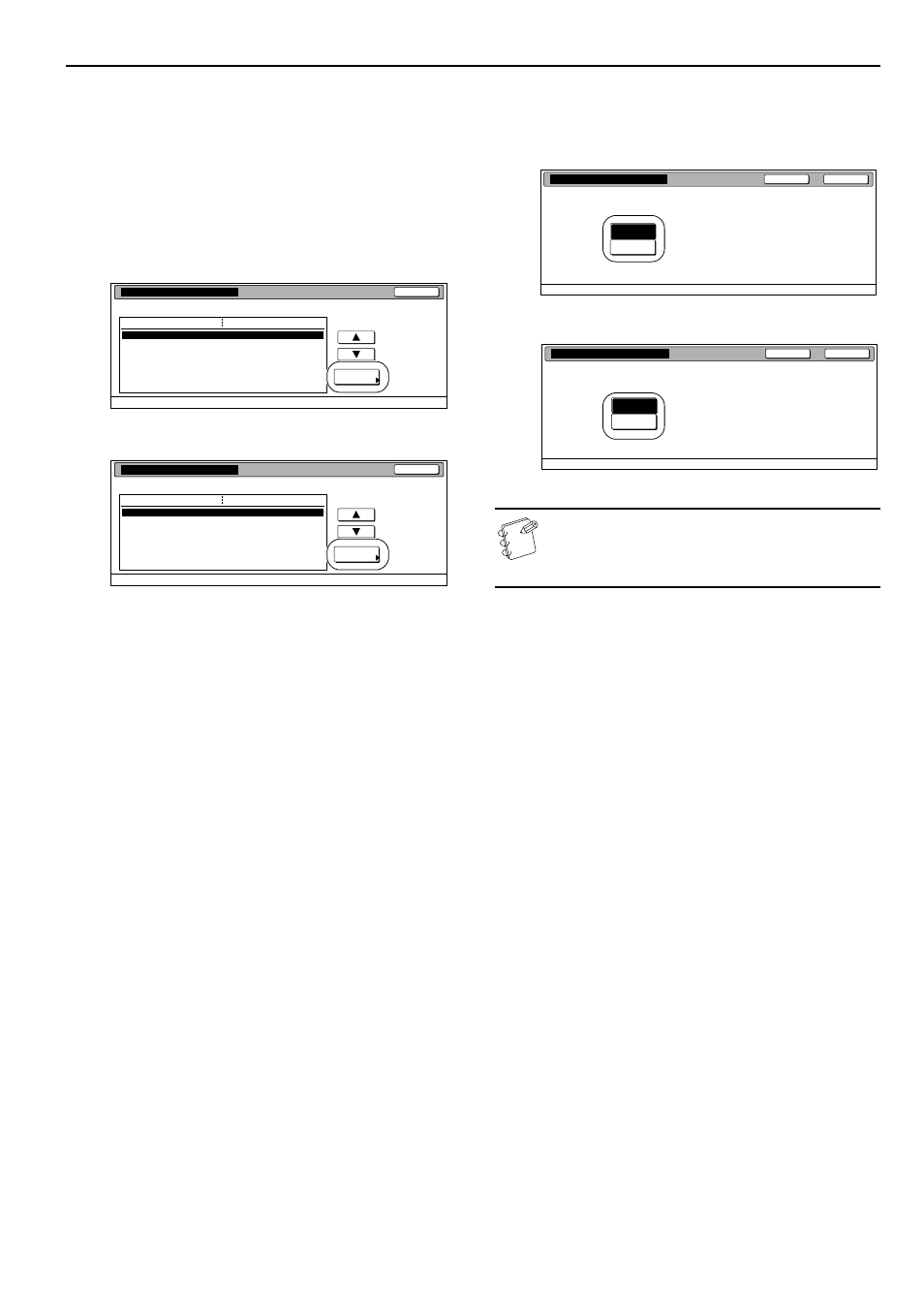
Section 7 COPIER MANAGEMENT
7-37
Response to exceeded restriction
Perform the following procedure to determine whether further use
of the machine will be canceled or an error message will be
generated when a department ID-code has exceeded its set limit.
1
Select “Excess of limit Setting” under the “Setting item”
column on the left side of the touch panel and then press
the “Change #” key.
The “Excess of limit Setting” screen will be displayed.
Inch specifications
Metric specifications
2
To cancel further use of the machine, press the “Is not
permitted” key. To have an error message generated, press
the “Only warning” key.
Inch specifications
Metric specifications
NOTE
If you want to quit the displayed setting without changing
it, press the “Back” key. The touch panel will return to the
screen in step 1.
3
Press the “Close” key.
The touch panel will return to the screen in step 1.
Close
Change #
Default setting - Management -
Management Def. setting
Management Def. setting
Value
Setting item
Scanner Management
Fax Management
Excess of limit Setting
Def. Val. of coun. limit
Total size 1
Total size 2
Total size 3
On
On
Unable to use
999999
8
1
/
2
x11"
No specif.
11"x17" No specif.
8
1
/
2
x11"
No specif.
Close
Change #
Default setting - Management -
Management Def. setting
Management Def. setting
Value
Setting item
Scanner Management
Fax Management
Excess of limit Setting
Def. Val. of coun. Limit
Total size 1
Total size 2
Total size 3
On
On
You cannot use
999999
A3 No specif.
A4 No specif.
B4 No specif.
Close
Back
Default setting - Copy default -
Management Def. setting
Excess of limit Setting
Possible to set the method when limit exceeded
Is not
permitted
Only
warning
Close
Back
Default setting - Copy default -
Management Def. setting
Excess of limit Setting
Possible to set the method when limit exceeded
Is not
permitted
Only
warning