TA Triumph-Adler DCC 2526 User Manual
Page 239
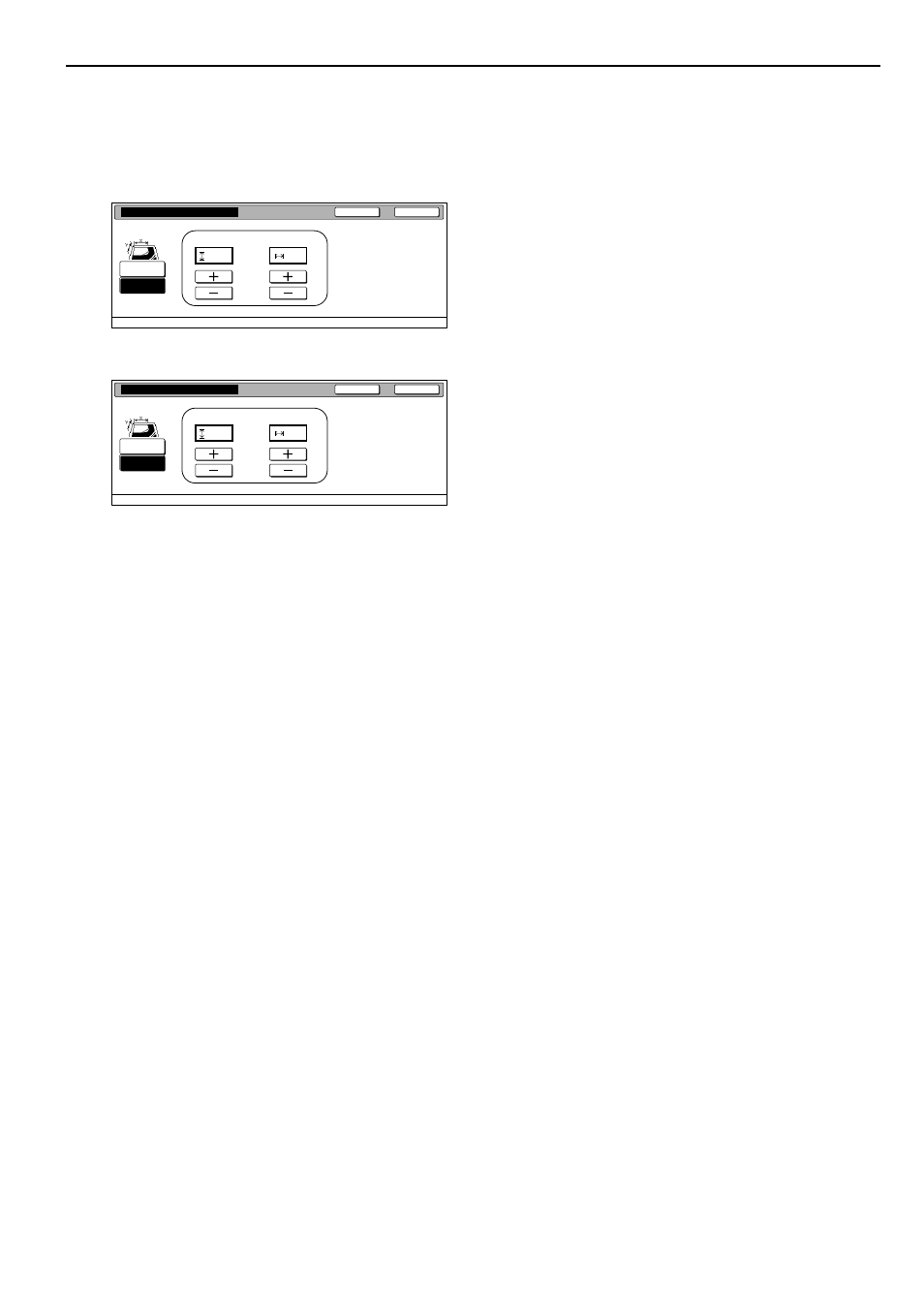
Section 7 COPIER MANAGEMENT
7-103
4
Press the “+” key or the “-” key to change each of the
displayed sizes (Y = width and X = length) to the desired
settings.
If you do not want to register a custom original size, press
the “Off” key.
Inch specifications
Metric specifications
5
Press the “Close” key. The touch panel will return to the
screen in step 3.
6
Press the “Close” key. The touch panel will return to the
screen in step 2. Press the “End” key. The touch panel will
return to the contents of the “Basic” tab.
Close
Back
Original size (custom 1)
Register custom size original.
Off
On
Default setting - Register orig. size
2
2
y
x
( 2~11
5
/
8
)
( 2~17)
"
"
Close
Back
Original size (custom 1)
Register custom size original.
Off
On
Default setting - Register orig. size
y
x
mm
50
mm
50
( 50~297)
( 50~432)