Ready to copy.(full-color), Ready to copy.(full col.) – TA Triumph-Adler DCC 2526 User Manual
Page 93
Advertising
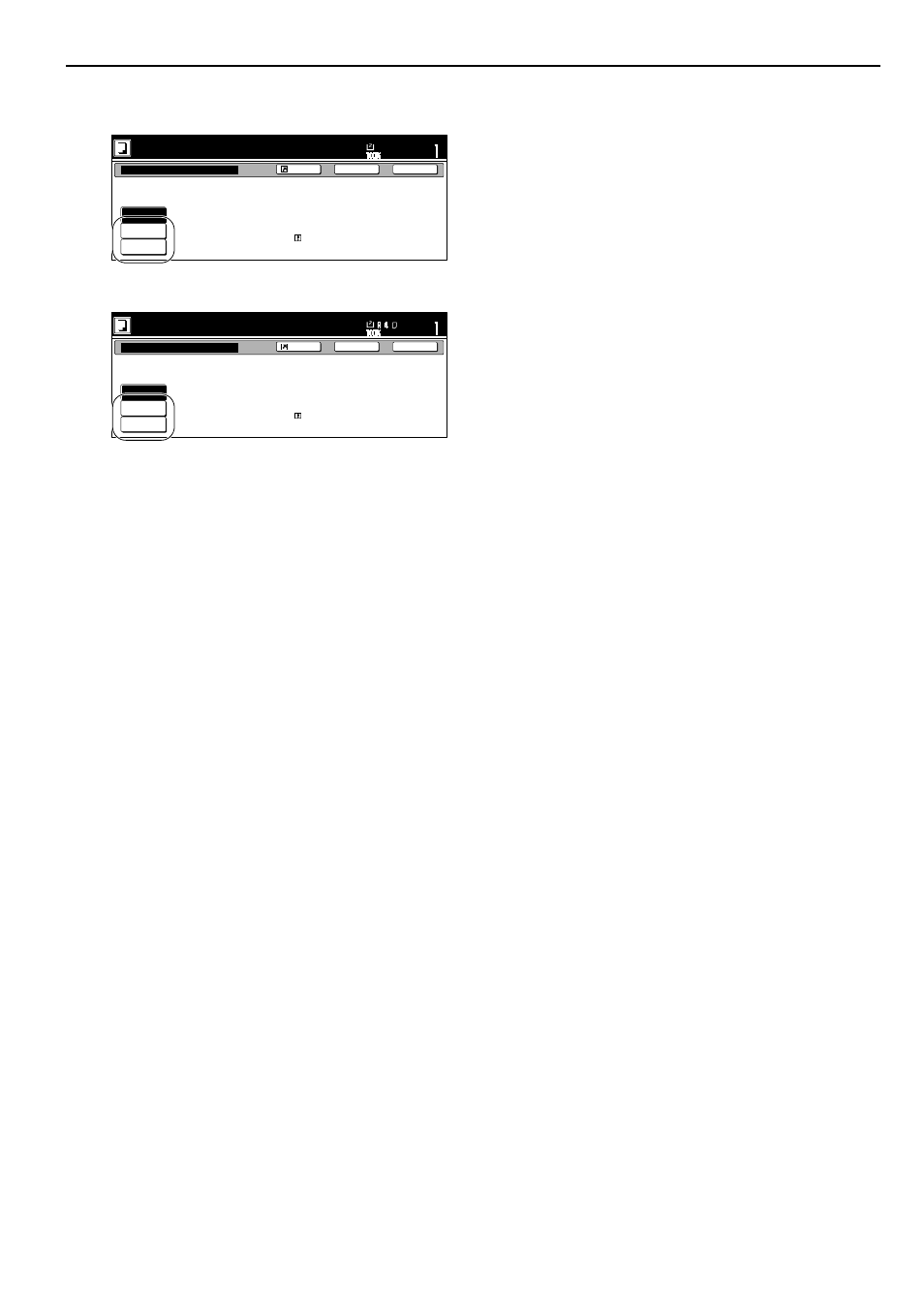
Section 6 OTHER CONVENIENT FUNCTIONS
6-45
5
Press the “Copy” key or the “Blank” key, as appropriate.
Inch specifications
Metric specifications
6
Press the [Start] key.
Copying will start.
Ready to copy.(Full-color)
Paper Size
Set
Back
Register
Close
OHP backing
None
Copy
Blank
Insert a blank paper between piece of
OHP film, or copy to a OHP back paper.
^ IPlace the OHP film in the bypass.
11x8
1
/
2
Ready to copy.(Full Col.)
Paper Size
Set
Back
Register
Close
OHP back
None
Copy
Blank
Insert blank paper between OHP films or
copy to OHP back paper.
Place OHP film on bypass.
Advertising
This manual is related to the following products: