TA Triumph-Adler DCC 2526 User Manual
Page 296
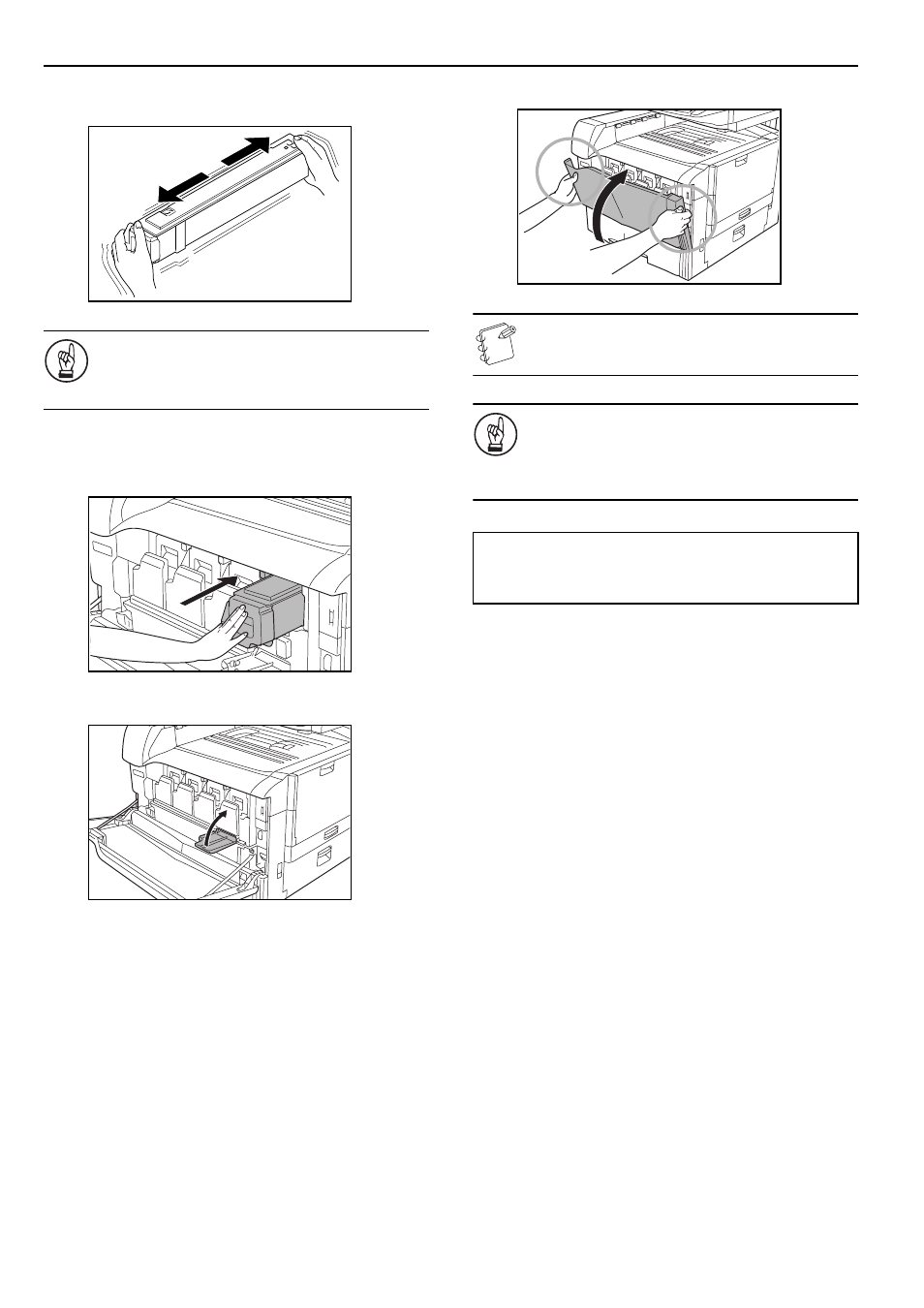
Section 10 MAINTENANCE AND OPERATION INFORMATION
10-6
5
Shake the new toner container 5 times or more from side to
side.
IMPORTANT!
If you install the toner container in the copier without
shaking it sufficiently, an error may occur due to
incomplete toner replenishment.
6
Insert the new toner container into the copier. You will
hear the container lock into place with a click when it is
seated properly.
7
Close the toner container cover.
Follow this same procedure and replace the other toner
containers, as necessary.
8
Close the front cover.
NOTE
Be sure to hold both the left and right sides of the front
cover and close it securely.
IMPORTANT!
In order to ensure superior-quality copies, be sure to
periodically (once a month) clean the charger unit (steps 1
through 3 on page 10-3), in addition to cleaning it
whenever you replace a toner container.
After use, ALWAYS dispose of the toner containers
and the waste toner box in accordance with
Federal, State and Local rules and regulations.