ProSoft Technology MVI69-PDPMV1 User Manual
Page 104
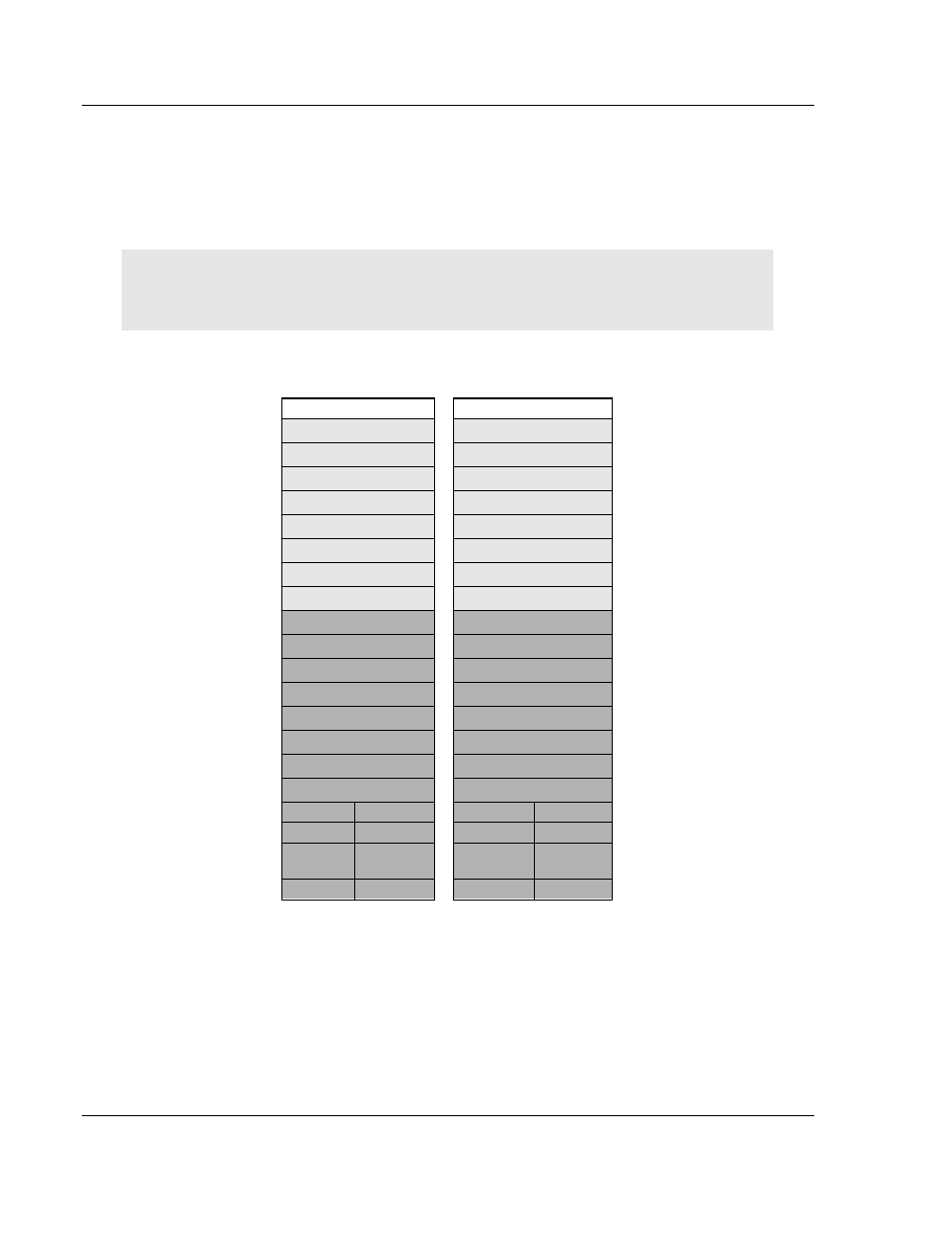
Mailbox Messaging
MVI69-PDPMV1 ♦ CompactLogix or MicroLogix Platform
User Manual
PROFIBUS DPV1 Master
Page 104 of 225
ProSoft Technology, Inc.
July 8, 2011
4.4.8 Mailbox Message: Stop Slave
This mailbox message stops a selection of slaves from the processing cycle.
This message is allowed in all Operation modes (STOP, CLEAR and
OPERATE).
Note: The message will be accepted even if one or several slaves are not part of the configuration
and can therefore obviously not be stopped. However, the application can find out about this
situation by evaluating the "Fault information" and "Message data words" of the response.
Command and Response Layout: Stop Slave
Command
Response
Message ID
(ID)
(ID)
Message information
4002h
0002h
Command
000Ch
000Ch Stop
Slave
Data size
007Eh
007Eh
Frame count
0001h
0001h
Frame number
0001h
0001h
Offset high
0000h
0000h
Offset low
0000h
0000h
Extended word 1
- -
Extended word 2
-
-
Extended word 3
-
-
Extended word 4
-
-
Extended word 5
-
-
Extended word 6
-
-
Extended word 7
-
Additional Fault Information
Extended word 8
-
Fault Information
Message data word 1
Slave 0
Slave 1
Slave 0
Slave 1
Message data word 2
Slave 2
Slave 3
Slave 2
Slave 3
Message data word 3 to
62
...
... ...
...
Message data word 63 Slave 124
Slave 125
Slave 124
Slave 125
Command:
Message data word 1-63
Byte-array stating which slave/slaves to stop. Array index is equal to slave
address.
0: Do not affect slave
1: Stop slave
2-255: Reserved