ProSoft Technology MVI69-PDPMV1 User Manual
Page 153
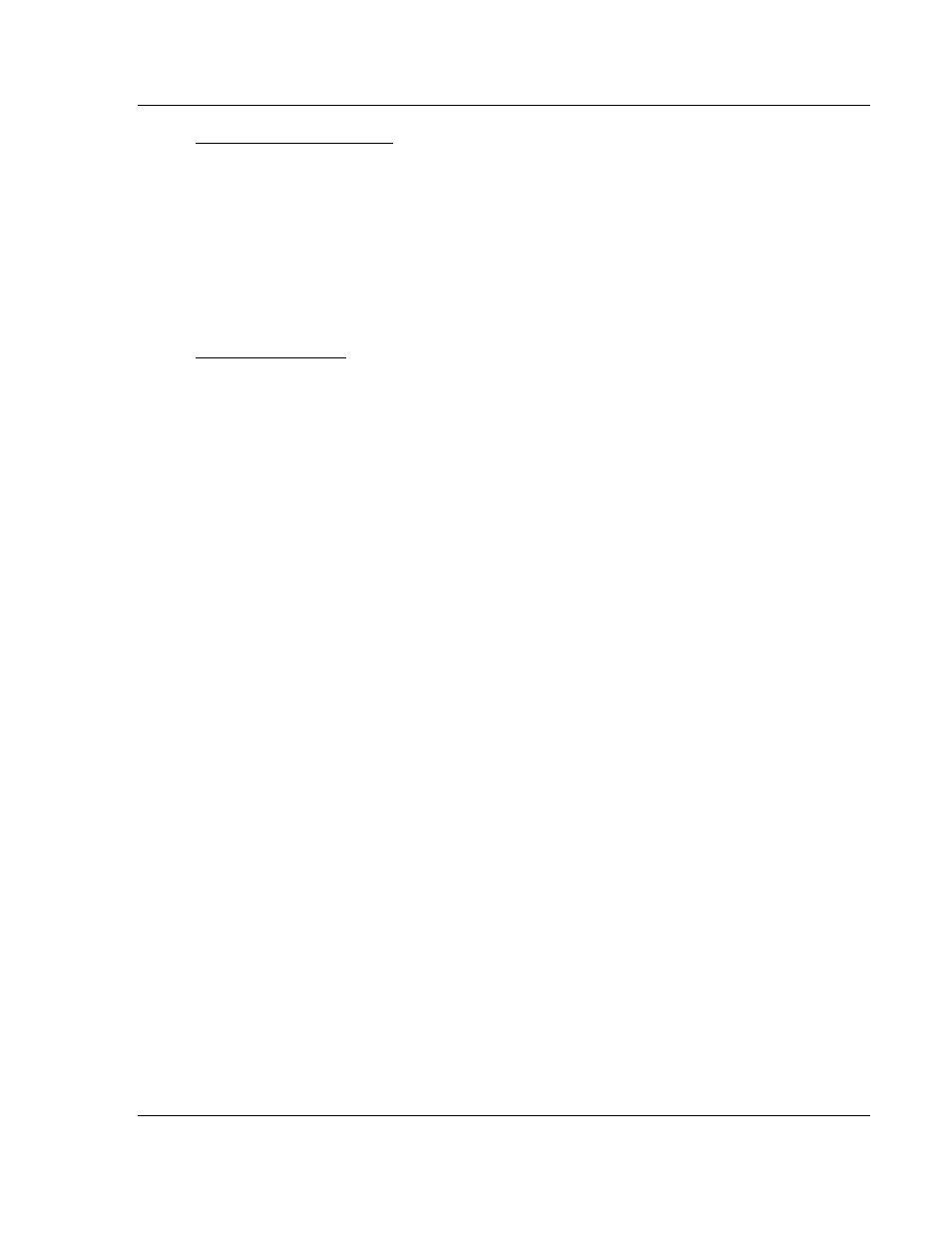
MVI69-PDPMV1 ♦ CompactLogix or MicroLogix Platform
Diagnostics and Troubleshooting
PROFIBUS DPV1 Master
User Manual
ProSoft Technology, Inc.
Page 153 of 225
July 8, 2011
Viewing Control Registers
Press [3] to view information about the PROFIBUS Master’s Control Registers.
Use this command to view general information about the module, such as the
firmware version and its serial number. The module status contains two possible
codes:
0400 = module is running but not communicating with slaves
0401 = module is running and communicating with slaves
If the module is in STOP mode, the status code is displayed as 0400.
Exiting the Program
Press [ESC]
to restart the module and force all drivers to be loaded. The module
will use the configuration stored in the module's flash memory to configure the
module.