ProSoft Technology MVI69-PDPMV1 User Manual
Page 88
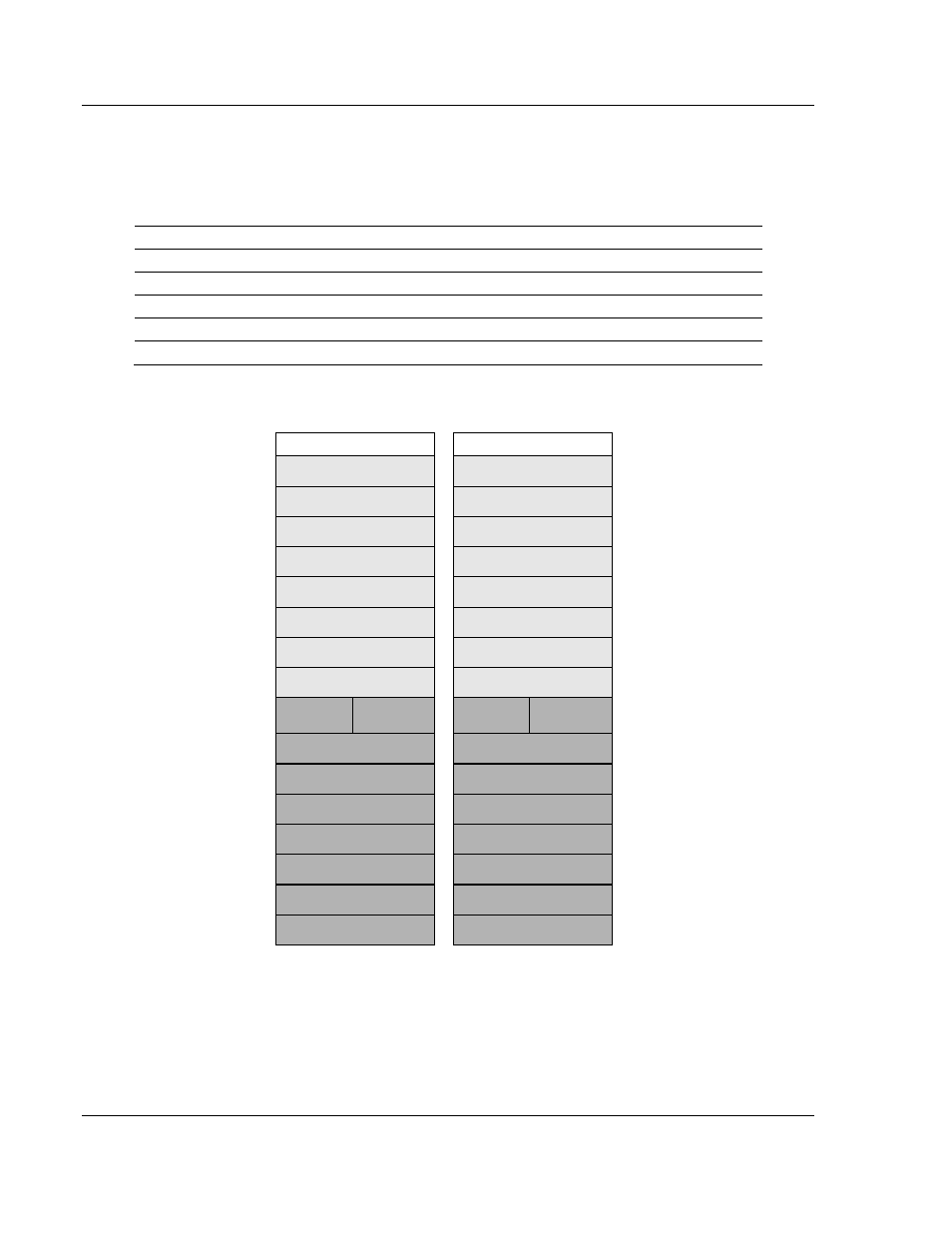
Mailbox Messaging
MVI69-PDPMV1 ♦ CompactLogix or MicroLogix Platform
User Manual
PROFIBUS DPV1 Master
Page 88 of 225
ProSoft Technology, Inc.
July 8, 2011
4.4.1 Mailbox Message: Set Operating Mode
This command allows setting the operating mode of the module (STOP, CLEAR,
or OPERATE).
Parameter Description
Command Initiator
Application
Command Name
SET OPERATING MODE
Command Number
0200h
Fragmented No
Extended Header Data
Fault information may be returned in the header of the response.
Command and Response Layout: Set Operating Mode
Command
Response
Message ID
(ID)
(ID)
Message information
4002h
0002h
Command
0002h
0002h Set
Operation
Mode
Data size
0000h
0000h
Frame count
0001h
0001h
Frame number
0001h
0001h
Offset high
0000h
0000h
Offset low
0000h
0000h
Extended word 1
Mode
Conf. Req
Mode
Conf. Req
Extended word 2
-
-
Extended word 3
-
-
Extended word 4
-
-
Extended word 5
-
-
Extended word 6
-
-
Extended word 7
-
-
Extended word 8
-
Fault Information