ProSoft Technology MVI69-PDPMV1 User Manual
Page 62
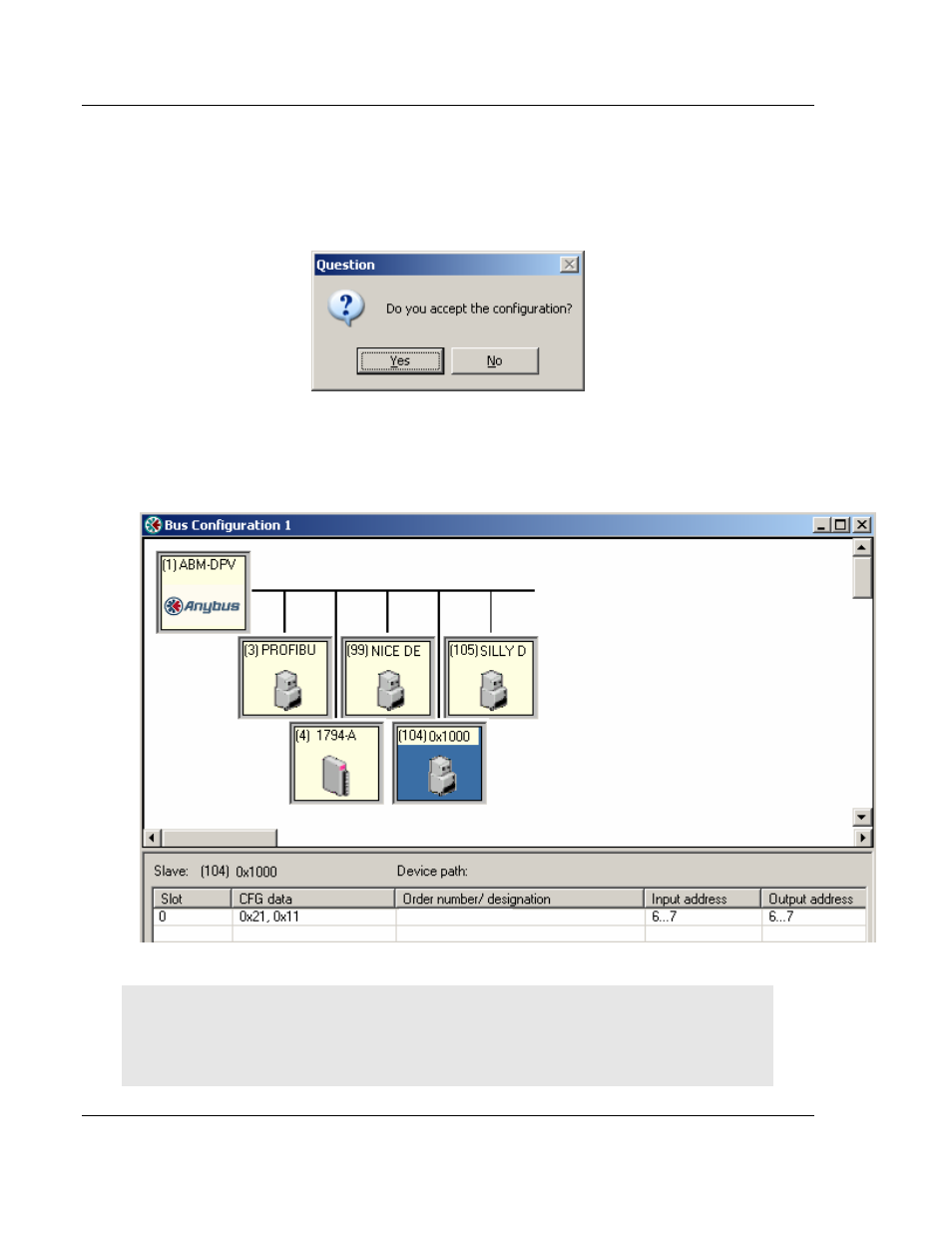
Module Setup
MVI69-PDPMV1 ♦ CompactLogix or MicroLogix Platform
User Manual
PROFIBUS DPV1 Master
Page 62 of 225
ProSoft Technology, Inc.
July 8, 2011
Adopt selected slaves
Pressing this button will cause all selected slaves to be adopted to the
PROFIBUS Master Configuration window. Before carrying on with this action a
message similar to the one below will appear.
If accepted, the network scan window will close and the PROFIBUS Master
Configuration window will be populated with the slaves that were found during
the network scan.
Note: The icon for slave 104 displays the Ident number since no GSD-file exists for this device.
Also observe the configuration for the very same slave at the bottom of the screen.
Note: Slave is equal to the Ident number and that the Device path and Order number/designation
fields are left empty.