Index – ProSoft Technology MVI69-PDPMV1 User Manual
Page 223
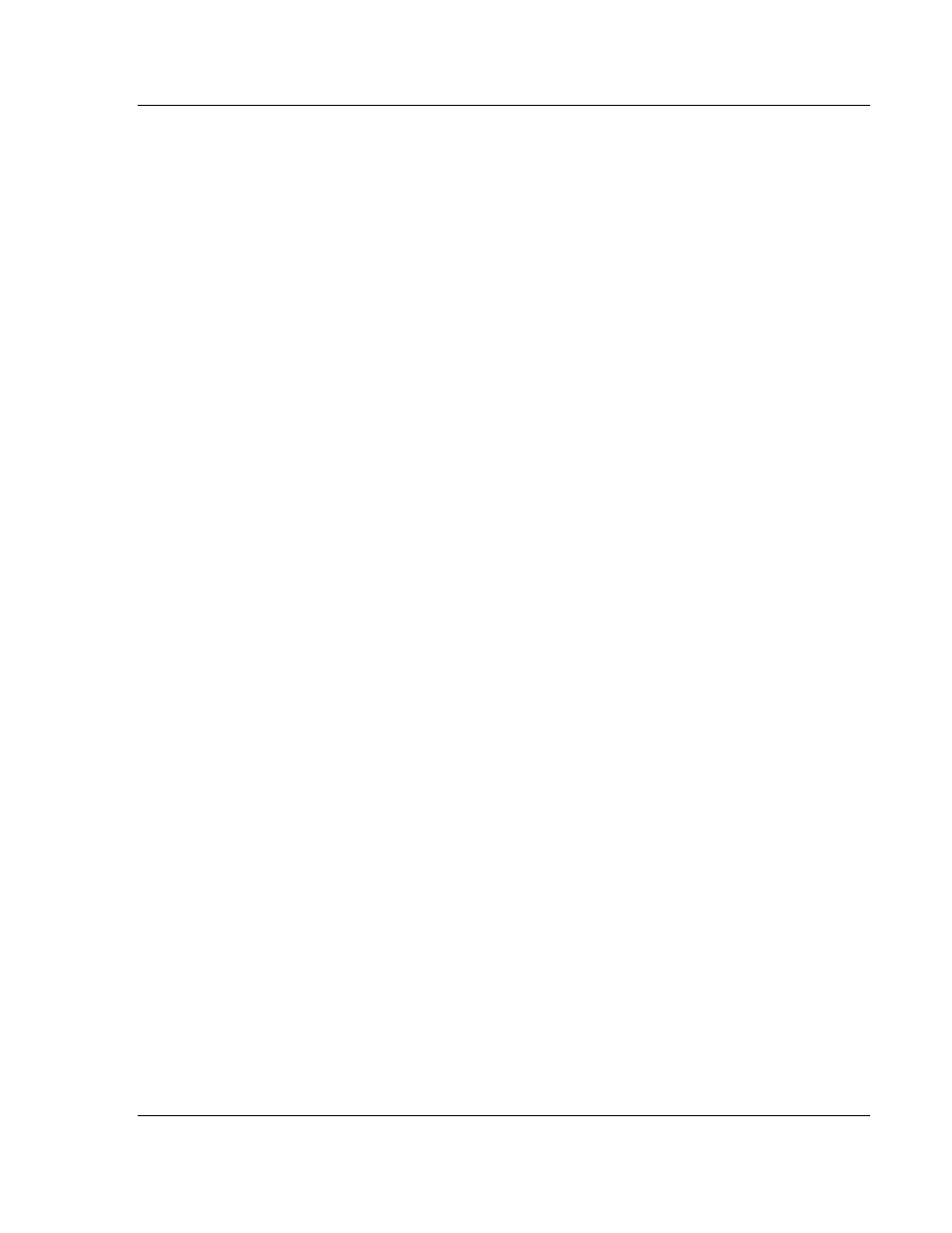
MVI69-PDPMV1 ♦ CompactLogix or MicroLogix Platform
Index
PROFIBUS DPV1 Master
User Manual
ProSoft Technology, Inc.
Page 223 of 225
July 8, 2011
Index
1
120 Words Block Format for Mailbox In Message
(Input Image) • 182
120 Words Block Format for Mailbox Out Message
Request (Output Image) • 179
120 Words Block Format for Mailbox Out Message
Response (Input Image) • 179
120 Words Input Data Block Format (Input Image) •
168
120 Words Output Data Block Format (Output Image) •
169
2
240 and 120 Words Status Data Block Format (Input
Image) • 171
240 Words Block Format for Mailbox In Message
(Input Image) • 181
240 Words Block Format for Mailbox Out Message
Request (Output Image) • 178
240 Words Block Format for Mailbox Out Message
Response (Input Image) • 178
240 Words Input Data Block Format (Input Image) •
167
240 Words Output Data Block Format (Output Image) •
169
6
60 Words Block Format for Mailbox In Message (Input
Image) • 183
60 Words Block Format for Mailbox Out Message
Request (Output Image) • 180
60 Words Block Format for Mailbox Out Message
Response (Input Image) • 180
60 Words Input Data Block Format (Input Image) • 168
60 Words Output Data Block Format (Output Image) •
170
60 Words Status Data Block Format (Input Image) •
174
A
About the PROFIBUS Protocol • 163
Acyclic Message Status Word • 91, 95, 97, 99, 101,
107, 109, 128
Adding Multiple Modules (Optional) • 28
Adding the Module to an Existing CompactLogix
Project • 20, 39
Adding the Module to an Existing MicroLogix Project •
20, 43
Allocation of Risks • 220
B
Backing Up the Project • 68
Basic Troubleshooting Steps • 143
Battery Life Advisory • 4
Block Numbers for Transfer • 165
Bus Access • 161
Byte 0 - Station Status 1 Bits • 155
Byte 1 - Station Status 2 Bits • 155
Byte 2 - Station Status 3 Bits • 156
Byte 3 - Master Address • 156
Byte 4 - Ident Number High • 156
Byte 5 - Ident Number Low • 156
C
Calculating the Checksums • 66
Checking the comDTM Install Version • 200
Checking the comDTM Version • 199
Checking the Install Version for Vista • 202
Checking the PROFIBUS LEDs on the MVI69-
PDPMV1 • 134
Communication Types • 161
Configuring the Module • 47
Configuring the PROFIBUS Master • 51
Configuring the PROFIBUS Slaves • 53
Configuring the RSLinx Driver for the PC COM Port •
37
Connecting the comDTM to the Master to Establish
Communication • 191
Connecting Your PC to the Module • 46
Connecting Your PC to the Processor • 35
Constructing a Bus Cable for PROFIBUS DP • 208
Contacting Technical Support • 213, 215
Controlling Law and Severability • 221
Creating a New RSLogix5000 Project • 21
Creating the Module • 21
D
DB9 to RJ45 Adaptor (Cable 14) • 205
Diagnostics and Troubleshooting • 9, 44, 133
Disabling the RSLinx Driver for the Com Port on the
PC • 71
Disclaimer of all Other Warranties • 219
Disclaimer Regarding High Risk Activities • 218
Downloading the Project to the Module Using a Serial
COM Port • 70
Downloading the Project to the Module Using
CIPconnect • 73
Downloading the Sample Program to the Processor •
36, 42
DPV1 Class 1-Related Error Codes • 131
DPV1 Class 2-Related Error Codes • 132
E
Error Codes • 129, 130
Example • 75, 197
Examples • 146
Exiting the Program • 153