ProSoft Technology MVI69-PDPMV1 User Manual
Page 139
Advertising
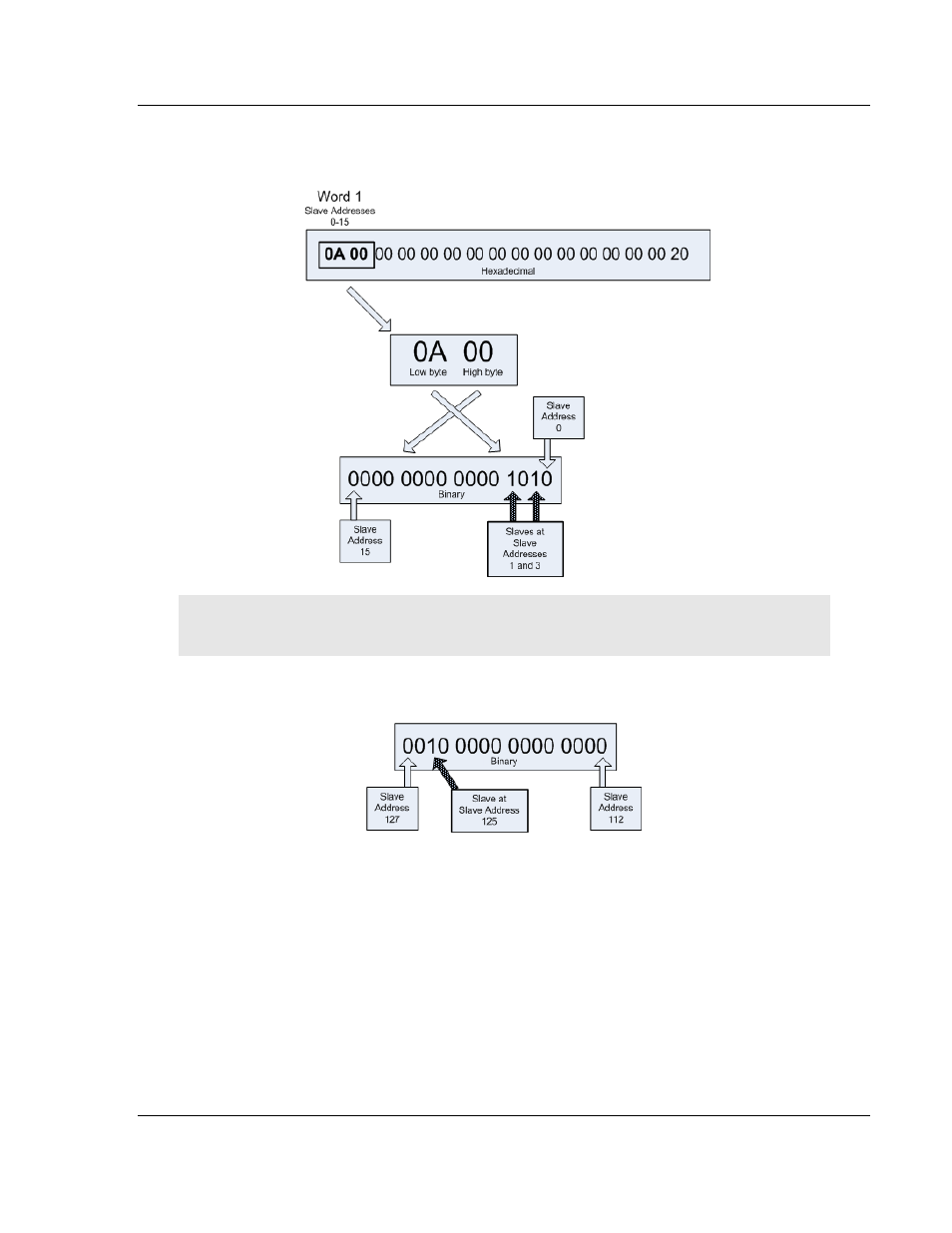
MVI69-PDPMV1 ♦ CompactLogix or MicroLogix Platform
Diagnostics and Troubleshooting
PROFIBUS DPV1 Master
User Manual
ProSoft Technology, Inc.
Page 139 of 225
July 8, 2011
To find out which slave addresses in Word 1 are occupied by configured slaves,
expand Word 1's hexadecimal numbers into a bitmap.
Note: A zero (0) in the bitmap indicates an unoccupied slave address; one (1) indicates that the
slave address is occupied by a configured slave.
Here is the bitmap for Word 8:
So from the SLAVE CFG LIST, we can tell that there are configured slaves at
slave addresses 1, 3 and 125.
The TRANSFER LIST indicates which configured slaves are actually
communicating with the Master. Notice that Word 1 is different in the TRANSFER
LIST.
Advertising