5 diagnostics and troubleshooting – ProSoft Technology MVI69-PDPMV1 User Manual
Page 133
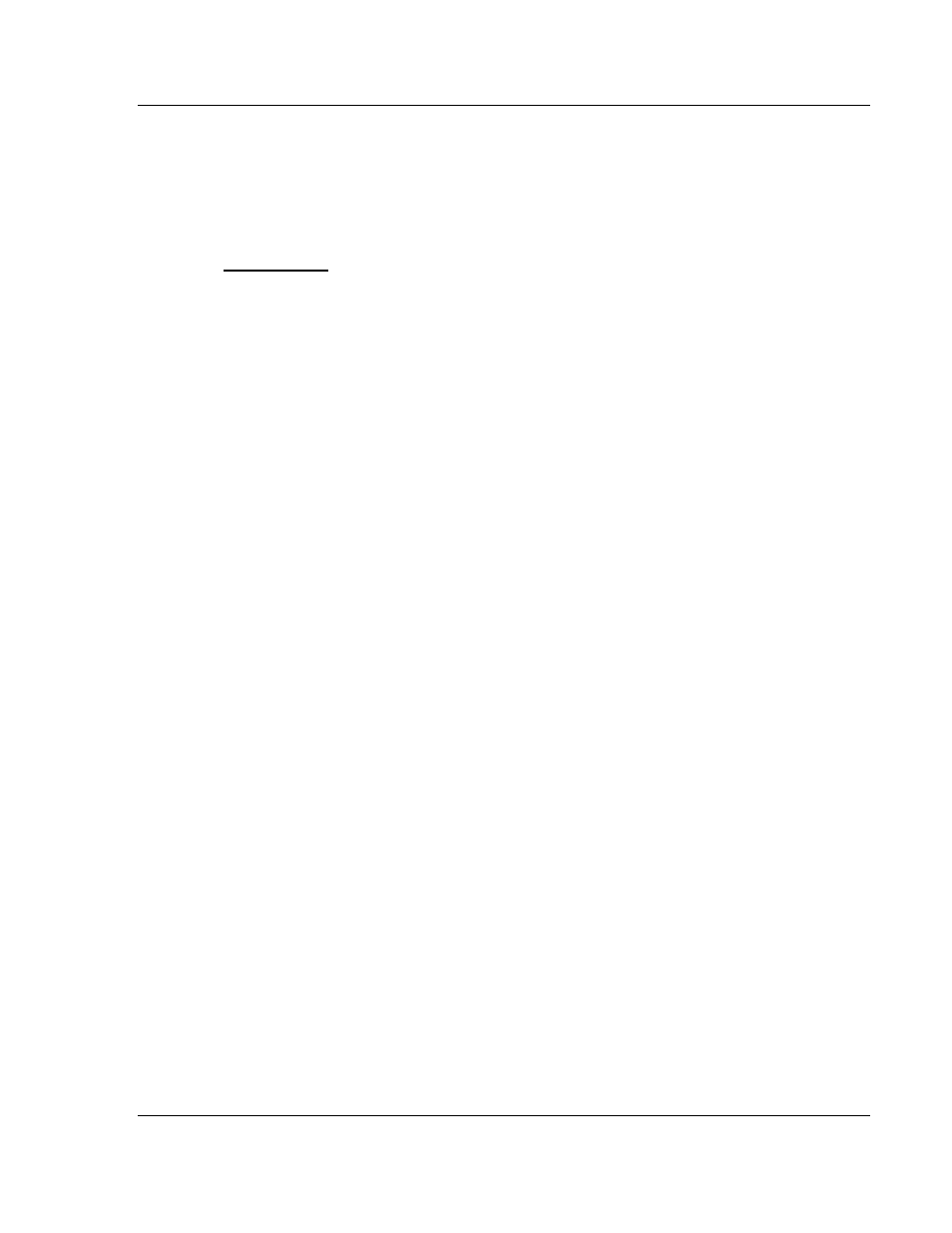
MVI69-PDPMV1 ♦ CompactLogix or MicroLogix Platform
Diagnostics and Troubleshooting
PROFIBUS DPV1 Master
User Manual
ProSoft Technology, Inc.
Page 133 of 225
July 8, 2011
5 Diagnostics
and
Troubleshooting
In This Chapter
Verifying
Correct Operation ................................................................. 134
Basic
Troubleshooting Steps ............................................................... 143
LED Indicators: Front of MVI69 Module .............................................. 144
Using ProSoft Configuration Builder (PCB) for Diagnostics ................. 147
Reading Status Data from the Module ................................................ 154
Standard PROFIBUS Slave Diagnostic Bytes ..................................... 155
The module provides information on diagnostics and troubleshooting in the
following forms:
LED status indicators on the front of the module provide general information
on the module's status.
Status data contained in the module can be viewed through the
Configuration/Debug port, using the troubleshooting and diagnostic
capabilities of ProSoft Configuration Builder (PCB).
Status data values can be transferred from the module to processor memory
and can be monitored there manually or by customer-created logic.