ProSoft Technology MVI69-PDPMV1 User Manual
Page 137
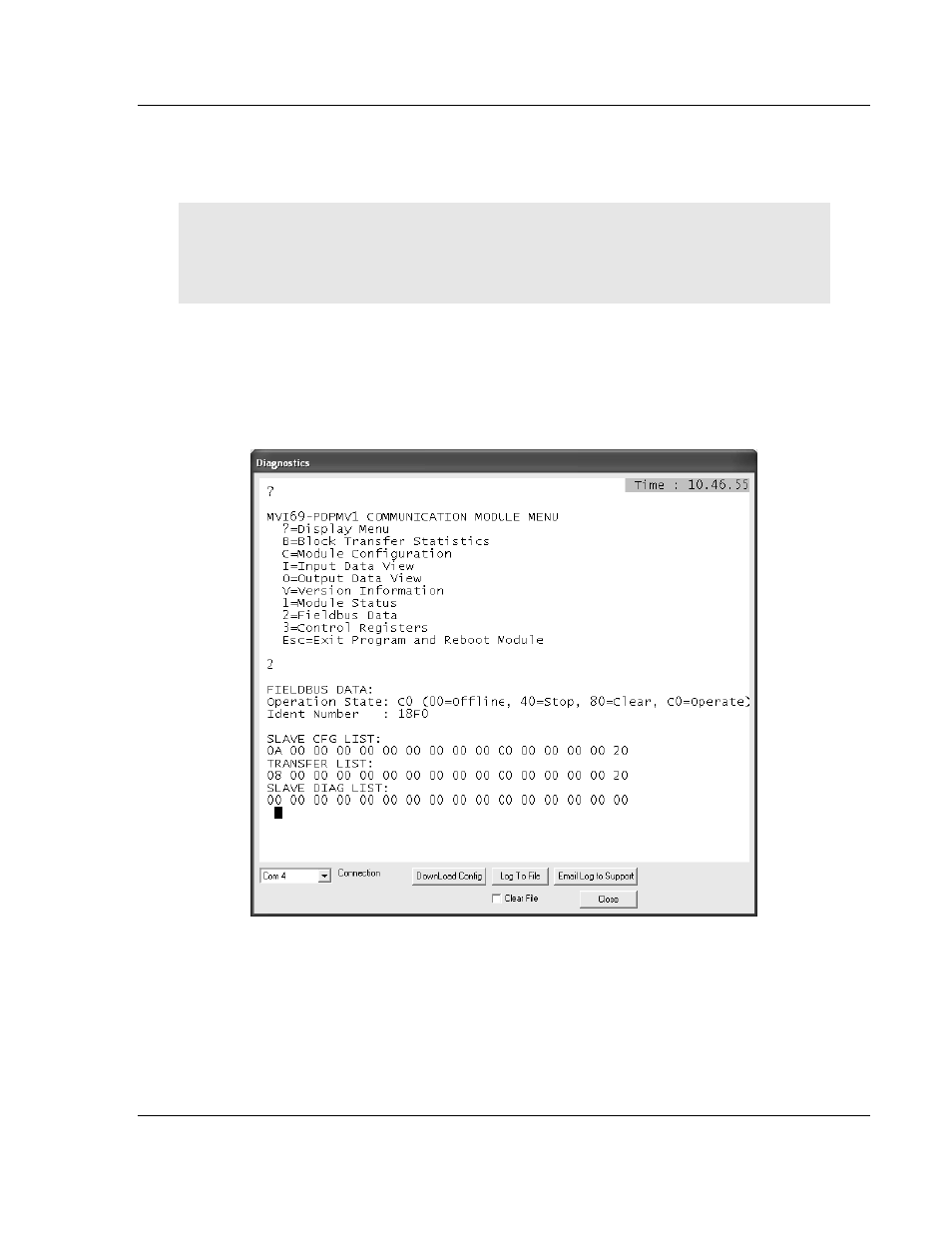
MVI69-PDPMV1 ♦ CompactLogix or MicroLogix Platform
Diagnostics and Troubleshooting
PROFIBUS DPV1 Master
User Manual
ProSoft Technology, Inc.
Page 137 of 225
July 8, 2011
5.1.3 Viewing the Fieldbus Data from the MVI69-PDPMV1’s
Configuration/Debug Menu
Note: For this procedure, you must connect a serial cable from the serial port on your PC to the
RJ45 to DB9M adaptor cable on the MVI69-PDPMV1 module. If your 1769 processor is equipped
with a built-in Ethernet port, such as the L32E or L35E processors, you may make a diagnostic
connection to the module using CIPconnect.
1 In ProSoft Configuration Builder, select the MVI69-PDPMV1 module, then
click the right mouse button to open a shortcut menu.
2 On the shortcut menu, choose D
IAGNOSTICS
. This action opens the
Diagnostics dialog box.
3 Press [?] to display the Main menu, and then press [2] to view Fieldbus data.
4 Note the value in Operation State. If the Master and the slave are
communicating correctly, the operation state will be C0 (hex).