ProSoft Technology MVI69-PDPMV1 User Manual
Page 20
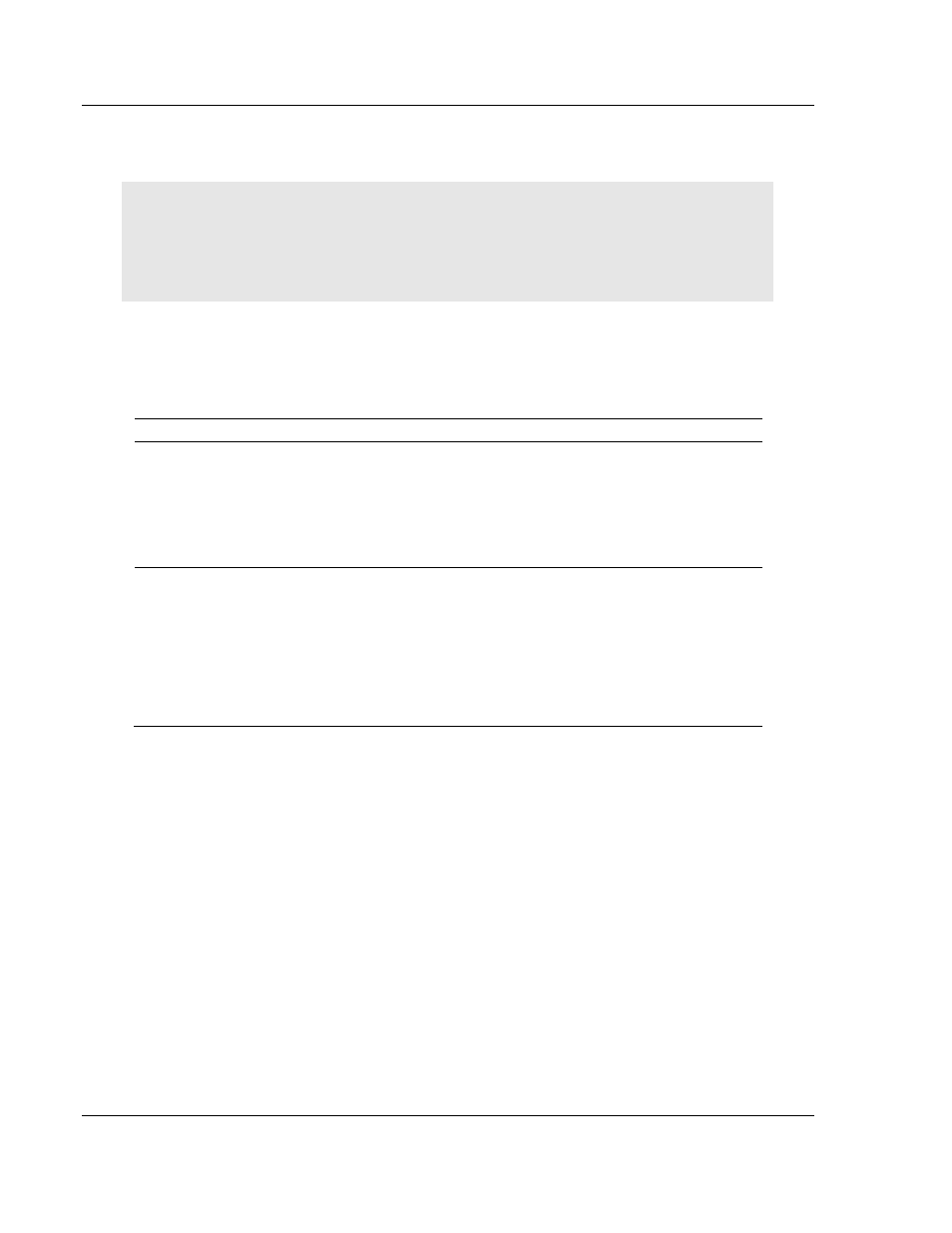
Ladder Logic
MVI69-PDPMV1 ♦ CompactLogix or MicroLogix Platform
User Manual
PROFIBUS DPV1 Master
Page 20 of 225
ProSoft Technology, Inc.
July 8, 2011
2.1 MVI69-PDPMV1
Sample
Add-On Instruction Import Procedure
Note: This section only applies if you are using a CompactLogix processor running RSLogix 5000
version 16 or higher. If you are configuring the MVI69-PDPMV1 module with an earlier version of
RSLogix 5000, please refer to Adding the Module to an Existing CompactLogix Project (page 39). If
you are using a MicroLogix processor, please see Adding the Module to an Existing MicroLogix
Project (page 43).
The following file is required before you start this procedure. Copy the file from
the ProSoft Solutions CD-ROM, or download it from
www.prosoft-technology.com.
File Name
Description
MVI69PDPMV1(60)_AddOn_Rung_v1_3.L5X
MVI69PDPMV1(120)_AddOn_Rung_v1_3.L5X
MVI69PDPMV1(240)_AddOn_Rung_v1_3.L5X
L5X file contains the Add-On instruction, the
User-defined Data Types, data objects and ladder
logic required to set up the MVI69-PDPMV1
module.
Choose the file with the block size (60, 120 or
240) to match your application.
MVI69PDPMV1(240)_AddOn_Rung_v1_4.L5X
L5X file contains all of the standard items
(above), plus additional items for the Add-On
instruction, the User-defined Data Types, data
objects and ladder logic required to set up the
MVI69-PDPMV1 module to act as a PROFIBUS
Acyclic Class 2 Master.
Class 2 sample ladder currently available only for
Backplane Transfer Size of 240.