ProSoft Technology MVI69-PDPMV1 User Manual
Page 196
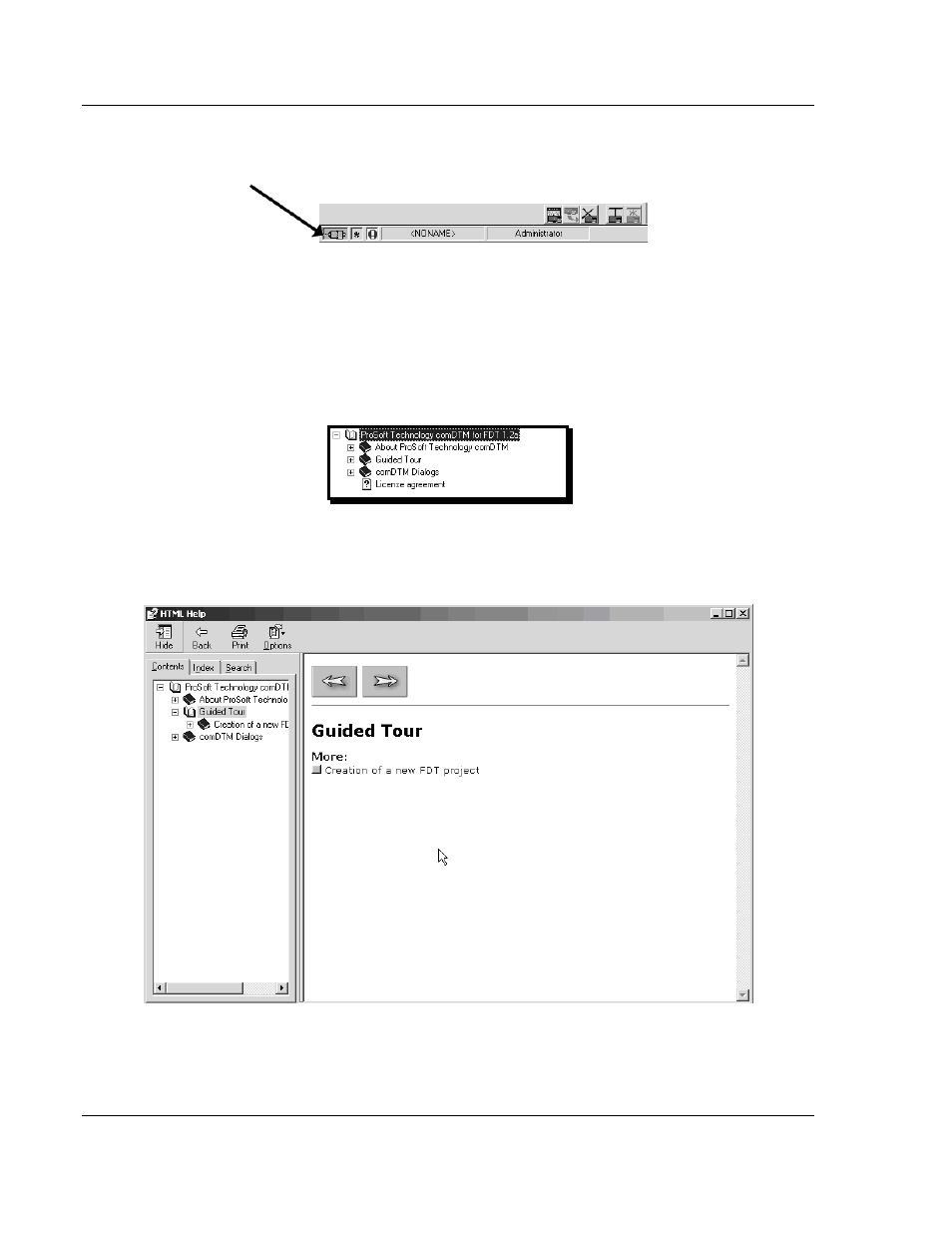
Reference MVI69-PDPMV1
♦ CompactLogix or MicroLogix Platform
User Manual
PROFIBUS DPV1 Master
Page 196 of 225
ProSoft Technology, Inc.
July 8, 2011
When the comDTM is connected with the Master, PACTware indicates the
connection Master by displaying a green plug in the status bar.
This completes the installation and Quick Start Guide for the ProSoft Technology
PROFIBUS comDTM. Refer to the online help and documentation additional
information on each DTM component you have installed and configured.
The comDTM provides a Guided Tour section in the online help that explains the
basic features and operation of the program. To open the online help, click the
right mouse button on P
RO
S
OFT
T
ECHNOLOGY COM
DTM, and choose A
DDITIONAL
F
UNCTIONS
> O
NLINE
H
ELP
from the shortcut menu.
Click the G
UIDED
T
OUR
icon. Use the navigation buttons on each help page to
view the help topics.
Refer to the documentation and online help for your FDT frame program for
specific FDT frame instructions.