ProSoft Technology MVI69-PDPMV1 User Manual
Page 135
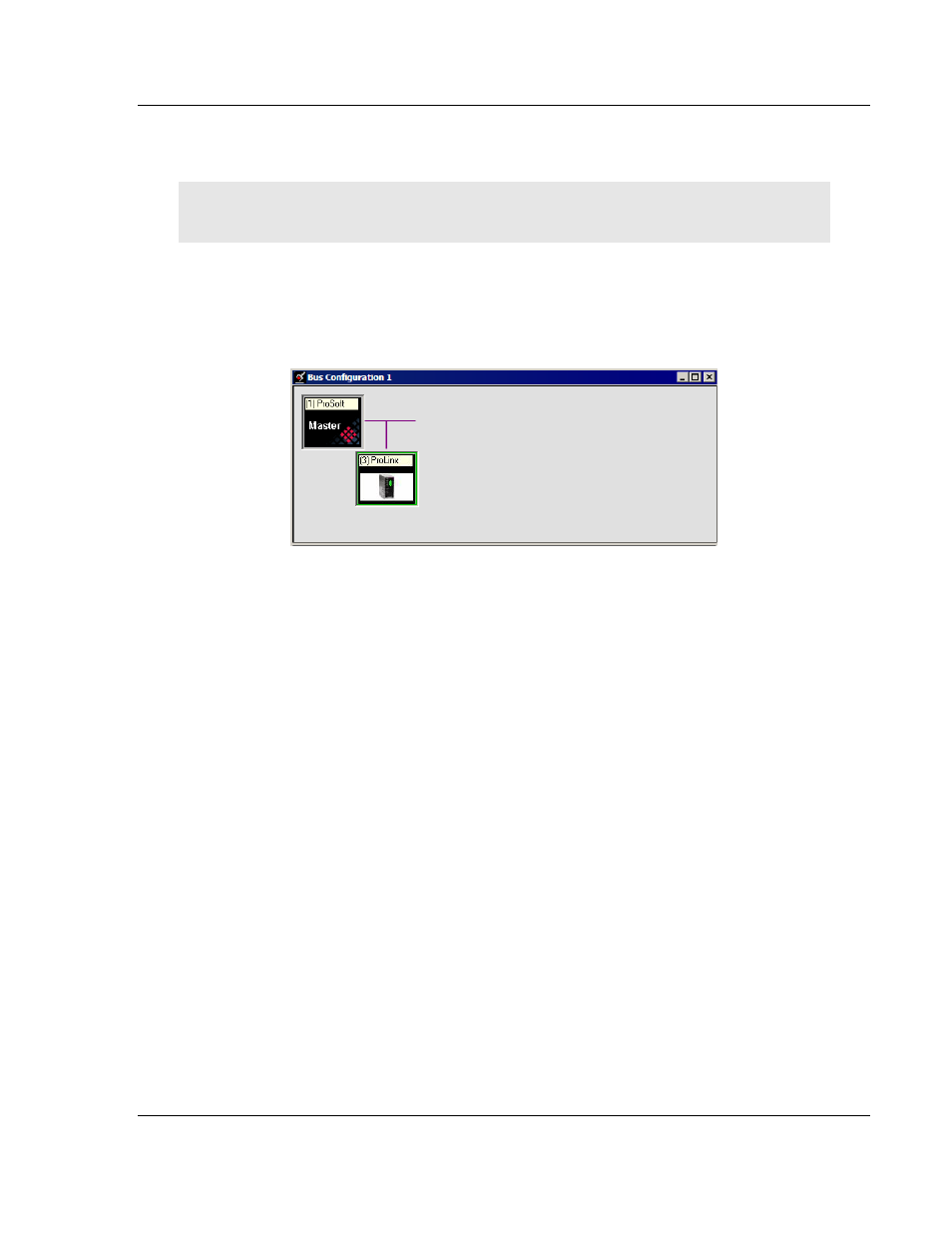
MVI69-PDPMV1 ♦ CompactLogix or MicroLogix Platform
Diagnostics and Troubleshooting
PROFIBUS DPV1 Master
User Manual
ProSoft Technology, Inc.
Page 135 of 225
July 8, 2011
5.1.2 Viewing the Online Status of the PROFIBUS Network
Note: For this procedure, you must connect a serial cable from the serial port on your PC to the
RJ45 to DB9M adaptor cable on the MVI69-PDPMV1 module.
1 In ProSoft Configuration Builder for PROFIBUS, open the
O
NLINE
menu, and
then choose
M
ONITOR
/M
ODIFY
. ProSoft Configuration Builder will establish
communication with the MVI69-PDPMV1 module, and will indicate
communication status.
o
If the slave icon in the Bus Configuration window has a green border, then
the MVI69-PDPMV1 module is correctly communicating with the
PROFIBUS slave.
o
If the slave icon in the Bus Configuration window has a red border, then
the module is not communicating with the slave.
o
If the slave icon in the Bus Configuration window has a blue border, the
slave is communicating with the Master, but is generating diagnostic data.
To view diagnostic data for the slave, select the slave, and click the right
mouse button to open a shortcut menu. On the shortcut menu, choose
O
NLINE
P
ROPERTIES
.