Correcting image shape with the keystone buttons – Epson PowerLite L200SX 3600-Lumen XGA Short-Throw Laser 3LCD Smart Projector User Manual
Page 101
Advertising
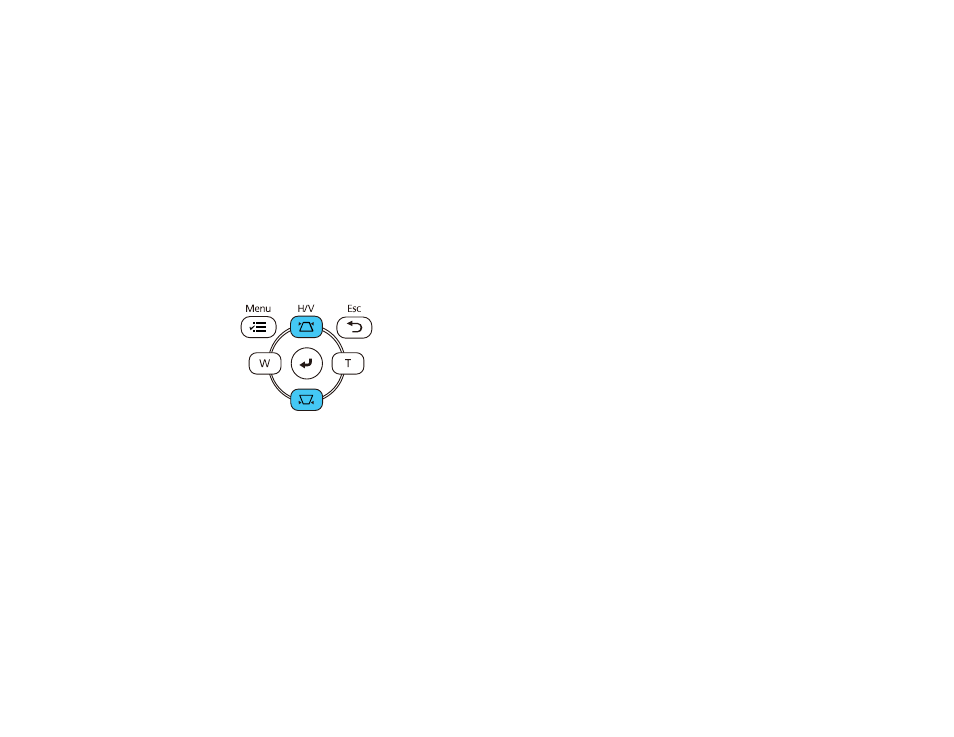
101
Parent topic:
Correcting Image Shape with the Keystone Buttons
You can use the projector's keystone correction buttons to correct the shape of an image that is
unevenly rectangular on the sides.
Note:
You can use the keystone buttons to correct the image up to 30° left, right, up, or down.
Note:
If you change the
Screen Type
setting or adjust the image position, your image adjustments are
reset.
1.
Turn on the projector and display an image.
2.
Press one of these keystone buttons on the control panel to display the Keystone adjustment
screen.
Advertising
This manual is related to the following products: