Setting up projector network e-mail alerts – Epson PowerLite L200SX 3600-Lumen XGA Short-Throw Laser 3LCD Smart Projector User Manual
Page 70
Advertising
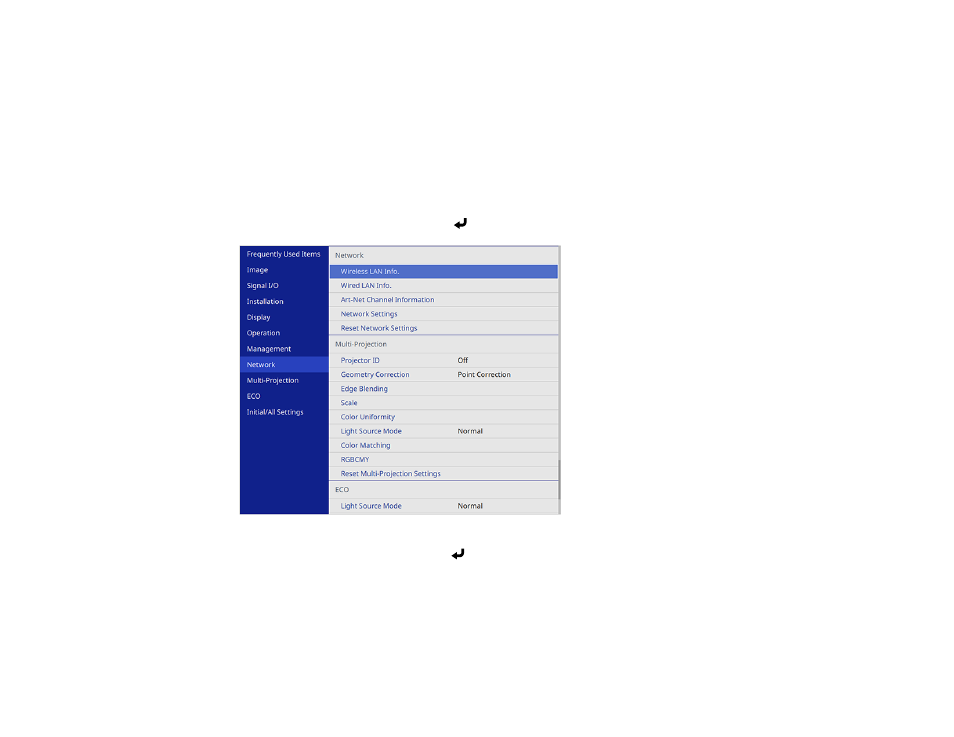
70
Setting Up Projector Network E-Mail Alerts
You can set up the projector to send you an e-mail alert over the network if there is a problem with the
projector.
Note:
If the
Standby Mode
setting is set to
Communication On
in the
Operation
menu, you can
receive e-mail alerts even if the projector is in standby mode (the power is off). The
Standby Mode
setting is displayed only if the
A/V Output
setting in the Signal I/O menu is set to
While Projecting
.
1.
Press the
Menu
button.
2.
Select the
Network
menu and press
Enter
.
3.
Select
Network Settings
and press
Enter
.
Advertising
This manual is related to the following products: