Installing the additional wireless lan module – Epson PowerLite L200SX 3600-Lumen XGA Short-Throw Laser 3LCD Smart Projector User Manual
Page 63
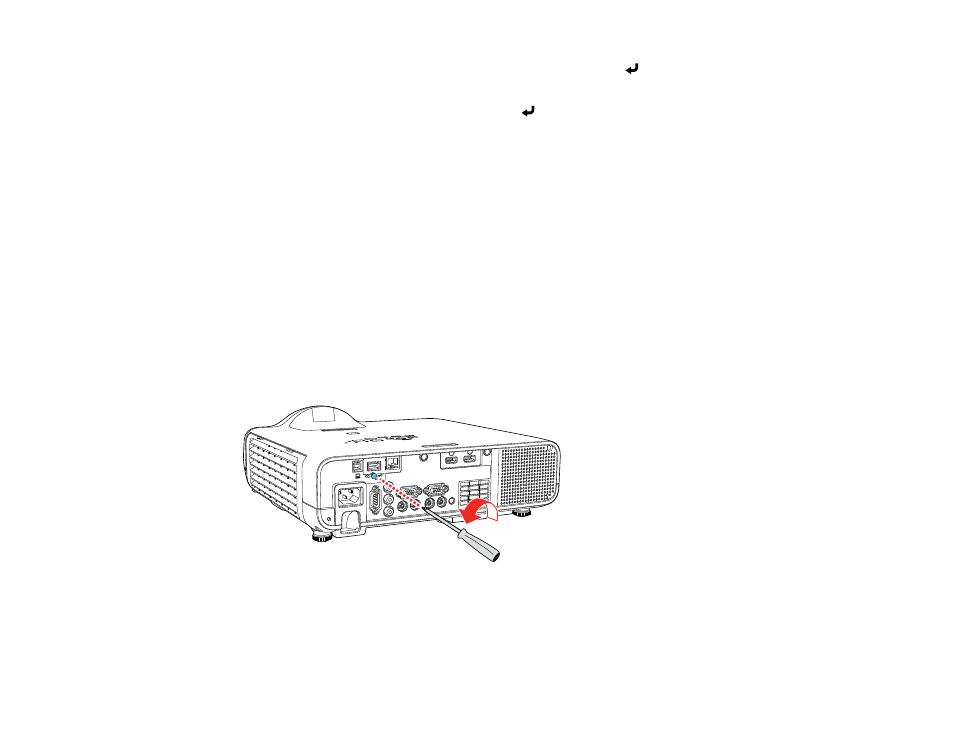
63
•
WPA3-EAP
or
WPA2/WPA3-EAP
: Select
EAP Type
and press
Enter
.
8.
Select the protocol for authentication as the
EAP Type
setting.
9.
When you are finished, select
Return
and press
Enter
to return to the
Network Settings
menu.
10. Select
Set
, and follow the on-screen instructions to save your settings and exit the menus.
Parent topic:
Related tasks
Registering Digital Certificates from a Web Browser
Installing the Additional Wireless LAN Module
Your projector has a built-in wireless LAN module. If you install an optional Epson 802.11b/g/n wireless
LAN module, you can use both network connection methods at the same time. When you install the
wireless LAN module, set the
Simple AP
setting to
On
. Do not install any other type of wireless module.
Caution:
Never remove the module while its indicator light is blue or flashing, or while you are projecting
wirelessly. You may damage the module or lose data.
Note:
The wireless LAN module is not included with your projector.
1.
Remove the wireless LAN module cover screw.